Vtech vt5831 Support and Manuals
Get Help and Manuals for this Vtech item
This item is in your list!

View All Support Options Below
Free Vtech vt5831 manuals!
Problems with Vtech vt5831?
Ask a Question
Free Vtech vt5831 manuals!
Problems with Vtech vt5831?
Ask a Question
Popular Vtech vt5831 Manual Pages
User Manual - Page 3
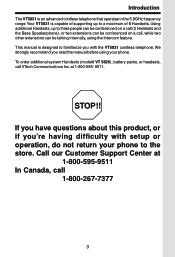
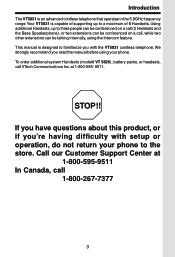
... our Customer Support Center at 1-800-595- 9511. STOP!! This manual is capable of 6 Handsets.
Introduction
The VT5831 is an advanced cordless telephone that operates in the 5.8GHz frequency range.Your VT5831 is designed to familiarize you with setup or operation, do not return your phone to three people can be conferenced on a call (2 Handsets and the Base Speakerphone...
User Manual - Page 4


.... Handset
Base Unit
Base Wall Mounting Bracket
Battery Pack
Handset Charger
Base AC Power Adapter
Charger Wall Mounting Bracket
OWNER’S MANUAL
Telephone Line Cord
Belt Clip Owner’s Manual
4 Owner's Manual 10. In Canada, call VTech Communications Inc. Belt Clip 7. Battery Pack
To purchase replacement battery packs, call VTech Electronics Ltd. Handset Charger 4. Parts...
User Manual - Page 8
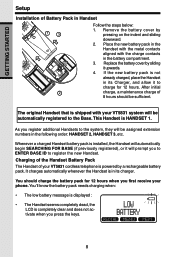
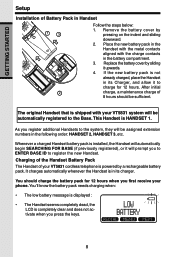
...by a rechargeable battery pack. Place the new battery pack in its charger. The original Handset that is in Handset
1
3
2
Follow the steps below: 1. You should be sufficient. Replace the battery cover by
pressing on the indent and sliding downward. 2.
Charging of the Handset Battery Pack The Handset of your VT5831 system will automatically begin SEARCHING FOR BASE (if previously...
User Manual - Page 9
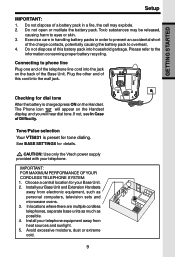
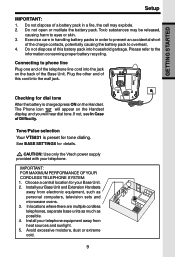
... as personal computers, television sets and microwave ovens. 3.
If not, see In Case
of the charge contacts, potentially causing the battery pack to the
information concerning proper battery recycling.
Install your Base Unit and Extension Handsets
away from heat sources and sunlight. 5. Connecting to eyes or skin. 3. Tone/Pulse selection
Your VT5831 is charged press ON on...
User Manual - Page 10


... fully charge a drained battery.
2
3
To order battery packs, headsets and additional Handsets (model VT 5820), call
1-800-267-7377.
10 With a fully charged battery pack in the spare battery charger, you will open to reduced Power availability.
1. GETTING STARTED
Spare Battery Charger/Power Backup Feature
The VT5831 uses the spare battery charger in the Base Unit to provide operational...
User Manual - Page 12
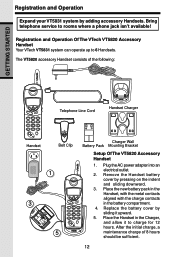
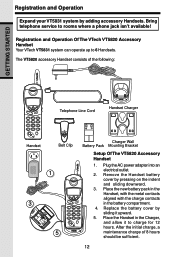
... aligned with the charge contacts in the Charger, and allow it upward.
5. Replace the battery cover by adding accessory Handsets. Bring telephone service to 6 Handsets. Registration and Operation Of The VTech VT5820 Accessory Handset Your VTech VT5831 system can operate up to rooms where a phone jack isn't available! The VT5820 accessory Handset consists of 8 hours should be sufficient.
12...
User Manual - Page 17
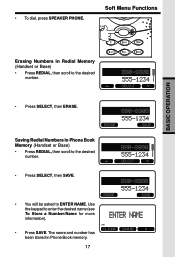
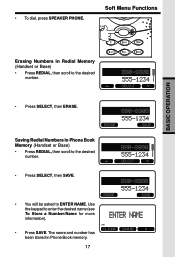
...; Press SELECT, then SAVE.
• You will be asked to ENTER NAME.
Saving Redial Numbers in Phone Book memory. 17 • To dial, press SPEAKER PHONE. Soft Menu Functions
BASIC OPERATION
Erasing Numbers in Redial Memory (Handset or Base) • Press REDIAL, then scroll to enter the desired name (see To Store a Number/Name...
User Manual - Page 18


...single-digit hour must have a zero before it manually.
18 Press and hold the CLEAR to immediately return to set the time on your VT5831: • At the Handset, press MENU, scroll
down to step back ..., then press OK. BASE UNIT MENU
With the Base Unit in the idle (OFF) mode, press MENU to access the following options:
• CALL LOG (Caller ID) • BASE SETTINGS Press the CLEAR key ...
User Manual - Page 34
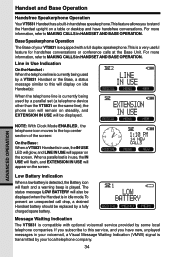
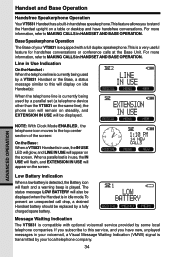
... used by a parallel set is compatible with a full duplex speakerphone.This is detected, the Battery icon will appear on the same line); For more information, refer to this will display on idle Handset(s):
When the telephone line is currently being used by a VT5831 Handset or the Base, a status message similar to this service, and you subscribe to...
User Manual - Page 35
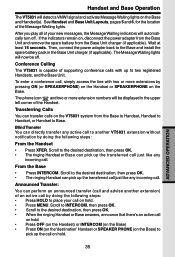
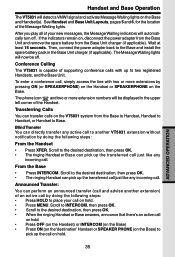
... displayed in the Base Unit charger (if applicable). The Message Waiting lights will detect a VMWI signal and activate Message Waiting lights on the Base) to Base. Conference Calling
The VT5831 is capable of supporting conference calls with two or more extension numbers will automatically turn off .
After you play all of the Handset.
The phone icon and two...
User Manual - Page 38


... you still have too many extension phones on that phone either, the problem is plugged firmly into the same circuit as the Base Unit can
sometimes cause interference.
Either move closer to another position. To set the ringer, see HANDSET
SETTINGS and BASE SETTINGS. • Make sure the telephone line cord is
shown, the battery pack needs charging. No Dial...
User Manual - Page 41


... are responsible for service, please check the user's manual. Limitations: Implied warranties, including those of VTECH's responsibilities regarding where to you .
41
ADDITIONAL INFORMATION How do not allow the exclusion or limitation of purchase. State Law Rights: This warranty gives you specific legal rights, and you and will return repaired or replaced product under this product...
User Manual - Page 42


... in a residential installation. Should you to disconnect this information to radio communications. The equipment has been tested and found to provide reasonable protection against harmful interference in accordance with the instructions, may ask you experience trouble with inductively coupled hearing aids. FCC, ACTA and IC Regulations
This equipment complies with Parts 15 of the...
User Manual - Page 46


... EFFECTIVE RANGE Maximum power allowed by FCC and IC. SIZE Handset : 193mm x 52mm x 40mm
(including antenna) Base : 192mm x 143mm x 91mm Charger: 77mm x 69mm x 54mm
WEIGHT Handset :
Base : Charger :
138 grams (excluding Battery Pack) 396 grams 216 grams
POWER REQUIREMENTS
Handset :
Base : Charger :
2.4V 1400mAh NiMH Battery Pack 7 VDC @ 900mA 6 VDC @ 300mA
MEMORY
Speed Dial: CID :
50...
User Manual - Page 47
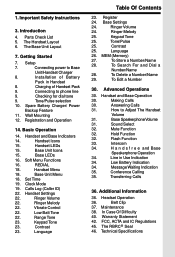
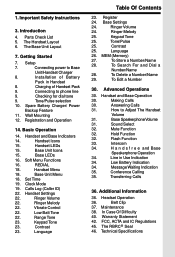
... Icons
15. REDIAL
18. Register
24.
Making Calls
30. Base Speakerphone Volume
31. Intercom
34.
Technical Specifications
47
Spare Battery Charger/ Power
Backup Feature
11. Calls Log (Caller ID)
22.
Base Settings
24.
To Store a Number/Name
28. To Edit a Number
30. How to Adjust The Handset
Volume
31.
Headset Operation
36. Checking for dial tone
9.
To...
Vtech vt5831 Reviews
Do you have an experience with the Vtech vt5831 that you would like to share?
Earn 750 points for your review!
We have not received any reviews for Vtech yet.
Earn 750 points for your review!
