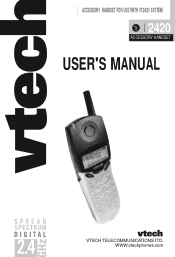Vtech 40-2420 - VT Cordless Extension Handset Support and Manuals
Get Help and Manuals for this Vtech item
This item is in your list!

View All Support Options Below
Free Vtech 40-2420 manuals!
Problems with Vtech 40-2420?
Ask a Question
Free Vtech 40-2420 manuals!
Problems with Vtech 40-2420?
Ask a Question
Popular Vtech 40-2420 Manual Pages
User Guide - Page 1


...in order to use with the VT2420 Accessory Handset setup, registration and basic functions. For detailed operational instructions, please refer to the VT2431 manual. This manual is an Accessory Handset for use the VT2420 Accessory Handset. To order additional system Handsets (model# VT 2420), battery packs, or headsets, call VTech Communications Inc at 1-800-595-9511.
1 Introduction
IMPORTANT...
User Guide - Page 2
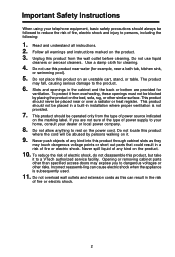
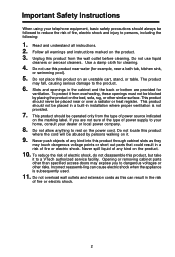
.... Important Safety Instructions
When using your dealer or local power company.
8. Follow all instructions. 2. If you to a VTech authorized service facility. Opening or removing cabinet parts other than specified...for example, near or over a radiator or heat register. Slots and openings in installation where proper ventilation is subsequently used.
11. This product should not be placed ...
User Guide - Page 3
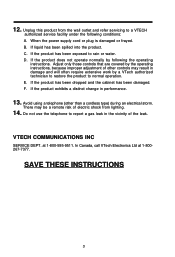
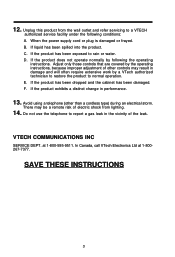
... been damaged. B. Do not use the telephone to normal operation. VTECH COMMUNICATIONS INC
SERVICE DEPT. If the product exhibits a distinct change in the vicinity of electric shock from the wall outlet and refer servicing to rain or water. at 1-800267-7377. SAVE THESE INSTRUCTIONS
3 When the power supply cord or plug is damaged or...
User Guide - Page 4
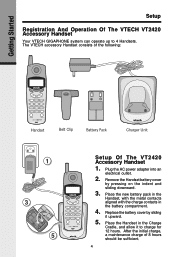
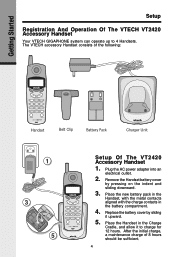
Getting Started
Setup
Registration And Operation Of The VTECH VT2420 Accessory Handset
Your VTECH GIGAPHONE system can operate up to charge for 12 hours. The VTECH accessory Handset consists of 8 hours should be sufficient.
4 Place the Handset in the battery compartment.
4. Plug the AC power adapter into an electrical outlet.
2. Replace the battery cover by pressing on the indent and ...
User Guide - Page 6


... BUSY TRY LATER, this indicates that the system is in use. Getting Started
Enter Base ID Code
1. The Handset will display:
2. Wait until the Base Unit is in the idle (on the underside of your VTECH multi-Handset system.
6
Registration
You can now enjoy the benefits of the Base Unit.
3. Congratulations! After charging the...
User Guide - Page 8
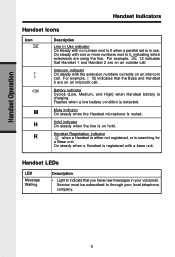
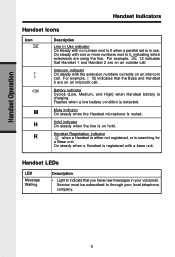
... set is on an intercom call .
Hold indicator On steady when the line is in your local telephone company.
8 Handset Registration indicator FFF when a Handset is either not registered, or is detected. On steady with a base unit.
Service must be subscribed to it , indicating which
extensions are on an outside call . Flashes when a low battery...
User Guide - Page 9
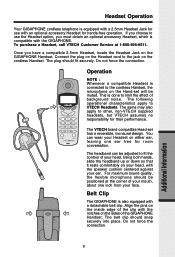
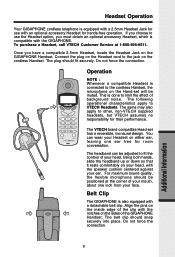
... can wear your head, with an optional accessory Headset for hands-free operation. If you choose to the cordless Handset, the microphone on the Hand-set has a reversible, monaural design.
To purchase a Headset, call VTECH Customer Service at the corner of the clip with the GIGAPHONE.
The belt clip should fit securely. Headset Operation
Your...
User Guide - Page 11
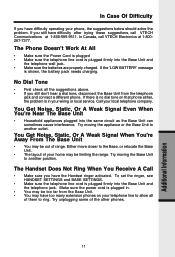
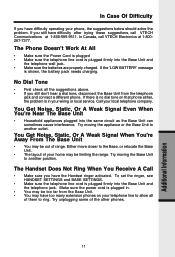
... these suggestions, call VTECH Electronics at 1-800-595-9511.
To set the ringer, see HANDSET SETTINGS and BASE SETTINGS.
• Make sure the telephone line cord is shown, the battery pack needs charging. If...on that phone either, the problem is plugged firmly into the same circuit as the Base Unit can sometimes cause interference. Call your wiring or local service. If there is no ...
User Guide - Page 12
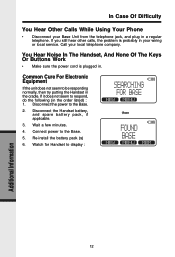
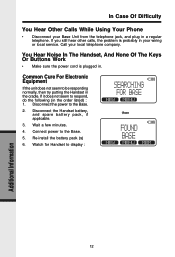
Call your wiring or local service. Re-install the battery pack (s)
6.
Connect power to be responding normally, then try putting the Handset in the cradle.
Common Cure For Electronic Equipment
... the power to the Base.
2. Disconnect the Handset battery, and spare battery pack, if
then
applicable.
3. If you still hear other calls, the problem is plugged in a regular telephone.
User Guide - Page 13
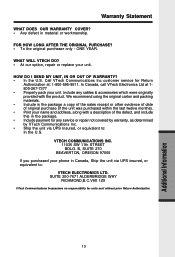
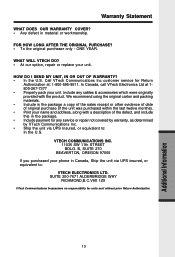
...service or repair not covered by warranty, as determined by VTech Communications Inc. • Ship the unit via UPS insured, or equivalent to : In the U.S.
In Canada, call VTech...VTech Communications Inc customer service for units sent without prior Return Authorizatlon.
13
Additional Information
VTECH...ALDERBRIDGE WAY
RICHMOND,B.C.V6X 1Z9
VTech Communications Incassumes no responsibility ...
User Guide - Page 14
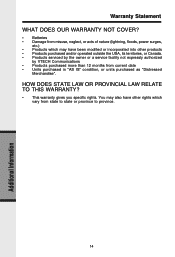
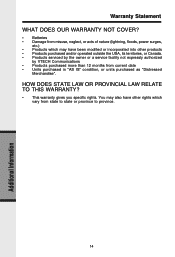
Warranty Statement WHAT DOES OUR WARRANTY NOT COVER?
• Batteries • Damage from misuse, neglect, or acts of nature (lightning, floods, ...and/or operated outside the USA, its territories, or Canada. • Products serviced by the owner or a service facility not expressly authorized
by VTECH Communications • Products purchased more than 12 months from state to state or province...
User Guide - Page 15
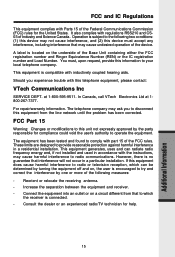
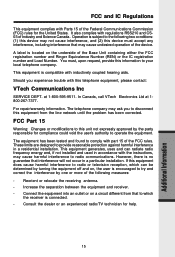
... radiate radio frequency energy and, if not installed and used in accordance with the instructions, may ask you experience trouble with this information to this device must , upon request, provide this telephone equipment, please contact:
VTech Communications Inc
SERVICE DEPT. FCC and IC Regulations
This equipment complies with Parts 15 of the Base Unit containing either...
User Guide - Page 16
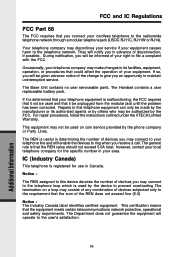
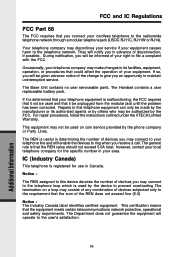
... may discontinue your service if your cordless telephone to ring ...problem has been corrected. The Base Unit contains no user serviceable parts.
The Handset contains a user replaceable battery pack.
For repair procedures, follow the instructions outlined under the VTECH Limited Warranty.
FCC and IC Regulations
FCC Part...REN is registered for the specific number in determining the ...
User Guide - Page 21
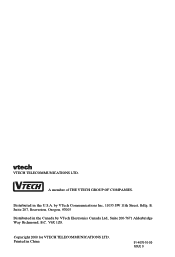
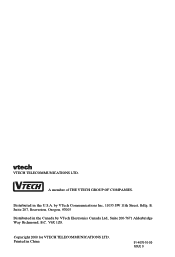
Distributed in the Canada by VTech Communications Inc, 11035 SW 11th Street, Bdlg. by VTech Electronics Canada Ltd., Suite 200-7671 Alderbridge Way Richmond, B.C. B, Suite 207, Beaverton, Oregon, 97005
Distributed in the U.S.A. Copyright 2000 for VTECH TELECOMMUNICATIONS LTD. Printed in China
91-4076-10-00 ISSUE 0 VTECH TELECOMMUNICATIONS LTD. A member of THE VTECH GROUP OF COMPANIES...
Vtech 40-2420 Reviews
Do you have an experience with the Vtech 40-2420 that you would like to share?
Earn 750 points for your review!
We have not received any reviews for Vtech yet.
Earn 750 points for your review!