Vtech vt20-2431 Support and Manuals
Get Help and Manuals for this Vtech item
This item is in your list!

View All Support Options Below
Free Vtech vt20-2431 manuals!
Problems with Vtech vt20-2431?
Ask a Question
Free Vtech vt20-2431 manuals!
Problems with Vtech vt20-2431?
Ask a Question
Popular Vtech vt20-2431 Manual Pages
User Manual - Page 2


... using a telephone (other controls may be a remote risk of electric shock from the wall outlet and contact Vtech customer support under the following the operating instructions. There may result in the vicinity of other than a cordless type) during an electrical storm. C. If you 're having difficulty with setup or operation, do not return your phone to rain...
User Manual - Page 3


... system Handsets (model# VT20-2420), battery packs, or headsets, call , reviewing Caller ID, adding a name and number to your phone. This manual is designed to familiarize you 're doing making it easy to a maximum of this because their functions change depending on what you with the GIGAPHONE cordless telephone. We strongly recommend you read the manual before using the cordless system...
User Manual - Page 6
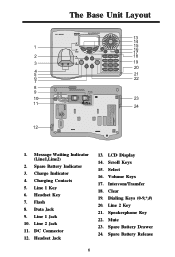
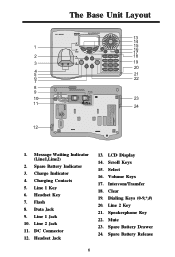
... Display 14. Clear 19. Headset Jack
CORDLESSTELEPHONE
8L55
VTECH COMMUNICATIONS LTD. Line 1 Jack 10. Line 2 Key 21. Spare Battery Indicator 3. Scroll Keys 15. Message Waiting Indicator (Line1,Line2)
2. Line 1 Key 6. DC Connector 12. Mute 23. MANUFACTURED IN CHINA
REN/IES:X.X IC:RSS/CNRXXX
COMPLIES WITH 47 CFR PART 68
HAC FCC ID: EW780-5001...
User Manual - Page 7


..., accidental use of the Base Unit. MANUFACTURED IN CHINA
THIS PHONE.
To AC outlet
VTECH COMMUNICATIONS LTD. DC 7V 900mA CLASS 2 POWER SOURCE ONLY
8L55
PRIVACY OF COMMUNICATIONS MAY NOT BE ENSURED WHEN USING
CORDLESSTELEPHONE
THAT MAY CAUSE UNDESIRED OPERATION. Getting Started
Setup
Plug the AC power adapter into an electrical outlet, and the...
User Manual - Page 10


... Case of Difficulty. Choose a central location for your cordless phone. CAUTION: Use only the Vtech power supply provided with your Base Unit. 2. IMPORTANT: FOR MAXIMUM PERFORMANCE OF YOUR CORDLESS TELEPHONE SYSTEM:
1. Getting Started
Dial Tone
Checking for dial tone After the battery is charged press a LINE key on the Handset display, and you will appear on the...
User Manual - Page 11


..., you will still be used to one hour. The spare battery pack can also be able to place and receive calls from the Handset for up and to the right.
3. A drawer will not be compromised due to fully charge a drained battery.
PRIVACY OF COMMUNICATIONS MAY NOT BE ENSURED WHEN USING
THIS PHONE. CORDLESSTELEPHONE
VTECH COMMUNICATIONS LTD.
User Manual - Page 12
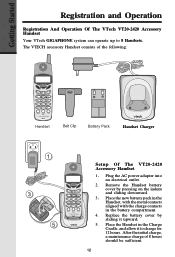
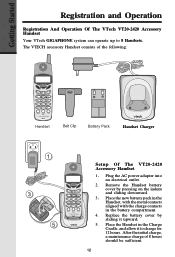
...the Handset battery
cover by
sliding it to 8 Handsets. After the initial charge,
a maintenance charge of the following:
L1 FLASH
1
OFF
CLEAR 2 ABC
L2 FLASH
3 DEF
4 GHI
5 JKL
6 MNO
7 PQRS
8 TUV
9 WXYZ
* TONE
0 OPER
#
HANDSFREE
INTERCOM/ TRANSFER
VOLUME
2.4GHz GIGA PHONE
Handset
Belt Clip
Battery Pack
HaCnhdasregterCUhnairtger
1
Setup Of The VT20-2420 Accessory Handset...
User Manual - Page 16


...phone book memory by scrolling until it is the most recent number dialed.
• Use the
scroll keys to select the desired the number.
• To dial the number, you can erase a redial number by following the instructions...8226; HANDSET SETTINGS • REGISTER
Use the
scroll keys to display the last 5 telephone numbers dialed...SETUP BASE • DISPLAY BASE-ID
Press the CLEAR key...
User Manual - Page 19


... highlighted; RINGERS will be available for the Handset Ringers.
19 You must subscribe to these services to Caller ID services, you do not subscribe to get the benefits of loudness. RINGERS NOTE: The Handset and Base ringers are subscription services, provided by most regional telephone service providers.
Basic Operation
Handset and Base Settings
NOTES ABOUT CALLER ID & CALL WAITING...
User Manual - Page 34


... LINE 2.
Conference Calling
The GIGAPHONE is capable of the Handset.
2-LINE Conference Calls (Handset or Base)
• Make or answer a call on the other system Handset to join the
Conference call , simply access the line with optional voicemail service provided by some local telephone companies. Handset and Base Operation
Message Waiting Indication
The GIGAPHONE is compatible...
User Manual - Page 37


... is in . • You may have too many extension phones on that phone either, the problem is no dial tone on your wiring or local service. To set the ringer, see
HANDSET SETTINGS and BASE SETTINGS. • Make sure the telephone line cord is shown, the battery pack needs charging. • Is the Handset registered to another outlet. If the 'LOW...
User Manual - Page 38


If you still hear other calls, the problem is plugged in the cradle. If it does not seem to respond, do the following (in your wiring or local service. Disconnect the power to the Base. 5. Re-install the battery pack (s) 6. You Hear Noise In The Handset, And None Of The Keys Or Buttons Work • Make...
User Manual - Page 40


... but not limited to return the Product.
The warranty exclusively describes all other warranties for installation or set up, adjustment of customer controls, and installation or repair of VTECH's responsibilities regarding where to Products used for service, please check the user's manual. Warranty Statement
or 6. Product returned without valid proof of purchase or receipt;
User Manual - Page 42


...experience trouble with regulations RSS210 and CS-03 of the FCC rules. FCC and IC Regulations
This equipment complies with inductively coupled hearing aids. SERVICE DEPT. You must accept any interference, including interference that interference will not occur in a residential installation. For repair/warranty information. If this equipment from that
to your local telephone company...
User Manual - Page 44


... the emergency number manually if the memory dialing feature doesn't work.
Before installing this locations. If you do , please keep three things in the early morning or late evening, when the emengency services tend to the requirement that the sum of services in some situations. We recommend that you also write the telephone number on...
Vtech vt20-2431 Reviews
Do you have an experience with the Vtech vt20-2431 that you would like to share?
Earn 750 points for your review!
We have not received any reviews for Vtech yet.
Earn 750 points for your review!
