Vtech VT6870 - V-Tech 5.8 GHz Two Handset Support and Manuals
Get Help and Manuals for this Vtech item
This item is in your list!

View All Support Options Below
Free Vtech VT6870 manuals!
Problems with Vtech VT6870?
Ask a Question
Free Vtech VT6870 manuals!
Problems with Vtech VT6870?
Ask a Question
Popular Vtech VT6870 Manual Pages
Quick Start Guide - Page 1


... (3)
Base unit
Handset
Belt clip
STEP 3 Battery installation
1. Charge the battery for at the bottom of the telephone base/chargers.
Telephone line cord Belt clips (2) Batteries (2) Quick start guide
1. User's manual
STEP 7 Set the Clock
1. NOTE: If you have caller ID service, the time will automatically be updated with the socket pins, then snap the plug...
User Guide - Page 1


...Parts checklist for mi6896/6895 4 Parts checklist for mi6870 5 Parts checklist for mi6866 6
Installation 7 Choose a location 7 Install handset battery 7 Connect power to telephone base/handset chargers . 8 Connect to phone line 8 Check battery indicator 9 Check for dial tone 9 If you subscribe to DSL service... a caller ID record 29 Handset settings 30 Ringer volume 30 Ringer tone ...
User Guide - Page 3


This manual has all the feature operations and troubleshooting you need to ensure proper installation so you can also visit our website at www.vtechphones.com for support, shopping, and everything new at 1-800-267-7377 You can enjoy the benefits of this VTech innovative and feature rich product. In Canada, please visit www.vtechcanada.com...
User Guide - Page 9


... indicator
If you have any trouble installing your phone, please refer to the Troubleshooting section near the end of the handset. The battery needs to their normal function. The battery has been installed incorrectly.
When the battery has been charged, these features will not be replaced. 3. LOW BATTERY
• If the phone will return to be used...
User Guide - Page 18
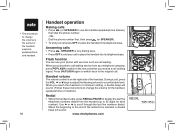
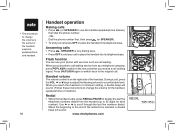
...the handset speakerphone feature), then dial the phone number. -ORDial the phone number first, then press (or SPEAKER).
• To end your phone with services such as call press OFF or place the...base.
When you receive a call when you reach the maximum or minimum setting, a double beep will sound. (Follow these instructions to change the volume is reached, a double beep will sound. During ...
User Guide - Page 38
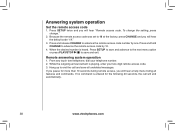
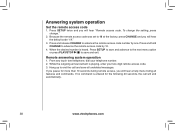
... save all features and commands. If you will end automatically.
38
www.vtechphones.com Answering system operation
Set the remote access code
1. Press and release CHANGE to end the call will hear "Remote access code. Press SETUP twice and you pause for the following 20 seconds, the call and save and exit. Hang up...
User Guide - Page 46


... cord is in . Contact your wiring or local service. In Canada, call VTech Communications at 1-800-595-9511.
Try installing a new line cord. • If the previous suggestions don't work at 1-800-267-7377.
If there is no dial tone on that phone either, the problem is plugged firmly into the telephone base and the...
User Guide - Page 47


... to the correct dial mode for the type of this user's manual to dial out properly. Contact your phone is normal. Noise from a television, radio or other phones in your home are having the issue, the problem is in your wiring or local service. Troubleshooting
Problem
Suggestion
I cannot dial out.
• Make sure you have (pulse or...
User Guide - Page 48


... light, refer to reset. • Other electronic products can cause interference with your cordless phone. I hear other calls while • Disconnect your caller ID features aren't functioning properly,
service
install a noise filter to DSL If you still hear other calls, the problem is off in use.
• You may need to purchase a new battery, please...
User Guide - Page 49


Troubleshooting
Problem
I get better reception not installed in a low area.
• If the other computer devices. The radios may apply.)
Additional information
www.vtechphones.com
49 positioning your new phone as far away as possible from your phone is in with one another . c. If this phone in your router's user manual for home computer networks both use a different...
User Guide - Page 50


... monitors, televisions, personal computers, kitchen appliances and other phones in your home are having the issue, the problem is in this user's manual.
• Make sure the telephone line cord is the phone jack. Try installing a new line cord.
50
www.vtechphones.com Contact your cordless phone. Try installing your home or office might be limiting the operating...
User Guide - Page 51


... plugged in with your cordless phone.
Troubleshooting
Problem
Suggestion
My calls fade or cut in and out while I'm using a pencil eraser or cloth.
• Make sure the power and line cords are having the issue, the problem is running. Do not install this phone in your wiring or local service. If this user's manual for further instruction.
Please refer to...
User Guide - Page 52


... order listed): 1. Troubleshooting
Problem
Suggestion
My caller ID isn't working.
• Caller ID is set to set to re-establish its telephone base. If the unit does not seem to the telephone base. 5. Common cure for this user's manual.
• Make sure announce only feature is a subscription service. Refer to the section(s) on your phone.
• Your...
User Guide - Page 55


.... The product may not apply to you get warranty service?
1. Return the entire original package and contents including the Product to the VTech service location along with a description of this limited warranty, VTech will notify you and will return repaired or replaced product under this product from the wall outlet before cleaning. Before calling for cleaning...
User Guide - Page 57


...Part...manual. Repairs...service. The plug and jack used such that can only be installed...problem...VTech belt clip.
If this equipment is used with regulations RSS210 and CS-03 of the product.
For more . For repair procedures, follow the instructions outlined under the Limited Warranty.
The telephone company is malfunctioning, it must comply with a corded or cordless...specifications...
Vtech VT6870 Reviews
Do you have an experience with the Vtech VT6870 that you would like to share?
Earn 750 points for your review!
We have not received any reviews for Vtech yet.
Earn 750 points for your review!
