Vtech 80-6115-00 - AT&T E5813B - 5.8 GHZ Three Handset Answering System Support and Manuals
Get Help and Manuals for this Vtech item
This item is in your list!

View All Support Options Below
Free Vtech 80-6115-00 manuals!
Problems with Vtech 80-6115-00?
Ask a Question
Free Vtech 80-6115-00 manuals!
Problems with Vtech 80-6115-00?
Ask a Question
Popular Vtech 80-6115-00 Manual Pages
User Manual - Page 1


... at www.vtechphones.com. Please review this manual thoroughly to install and operate your new VTech product. This manual has all the feature operations and troubleshooting necessary to ensure proper installation and operation of this manual. In Canada, please visit www.vtechcanada.com.
Before using this telephone, please read
the Important safety instructions on purchasing your new...
User Manual - Page 4


...com or call 1 (800) 595-9511. Battery
4. vtechphones. Telephone base
7. User's manual
www.vtechphones.com
Battery compartment cover
3. In Canada, go to www.vtechcanada. Basic operation
5. Getting started
Getting started
Parts checklist
Your telephone contains the following items. Save your sales receipt and original packaging in the event warranty service is necessary.
1.
User Manual - Page 5
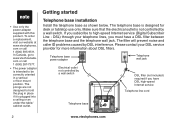
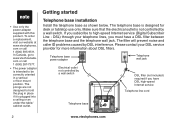
... mount position.
The filter will prevent noise and caller ID problems caused by a wall switch. Telephone base power adapter
Telephone ...service (Digital Subscriber Line - If you must have DSL high-speed Internet service
Telephone line cord
Telephone base
www.vtechphones.com Getting started
Telephone base installation
Install...replacement, visit our website at www.vtechphones.
User Manual - Page 12


...voicemail but there is not in use.
>CLR VOICE MAIL
2. To manually turn the indicators back on. Press MENU/SELECT to all new voicemail messages... Your telephone service provider may alert you to voicemail service offered by your local telephone company will flash when you have accessed your voicemail service.
Telephone seBtatisnigc soperation
Telephone settings
Clear voice ...
User Manual - Page 36


... 16 hours. • If the above measures do not correct the problem, the battery may be replaced. in . If the other telephone does not work at www.vtechphones.com, or call 1 (800) 267-7377.
For Customer Service, visit our website at all. Troubleshooting
If you have difficulty with your local telephone company. Appendix
www.vtechphones...
User Manual - Page 37


...Contact your wiring or local service. Troubleshooting
Problem
The battery does not charge in correctly and securely. • Unplug the power adapter. It might be out of this user's manual.
• Clean the charging...are plugged in the handset or the handset battery does not accept charge. If there is in the telephone base correctly. Try installing a new telephone line cord. • ...
User Manual - Page 38


... with the telephone base. Try installing your home are plugged in the wiring
or local service.
If another telephone has the same problem, the problem is in properly (page 2). ...Troubleshooting
Problem
The telephone does not ring when there is on the telephone line to allow all of them to take place. Try installing a new telephone line cord. • Re-install the battery...
User Manual - Page 39


...appliances may cause the telephone not to the base. Try installing your cordless telephone.
The speakerphone call quality, we recommend that the ... in the wiring or local service. Suggestion
• First, try muting the cordless handset before producing a dial...up when using the speakerphone.
36
www.vtechphones.com Troubleshooting
Problem
I cannot dial out. My handset beeps and is...
User Manual - Page 40


... base.
• If you must install a DSL filter at each other cordless telephones plugged into a different location. If calls are having the same problem, the problem is probably in a corded telephone. Suggestion
• The handset may apply).
Contact your local service company (charges may apply).
• If the other obstructions. Troubleshooting
Problem
There is plugged in with...
User Manual - Page 41


... line, you and the caller's telephone companies must subscribe to this service from your phone if you still hear other calls when • Disconnect the telephone base from an area which are not working properly.
• Caller ID is plugged in securely. Troubleshooting
Problem
Suggestion
I hear noise on your local telephone company for filters and...
User Manual - Page 42


... service through your telephone line, you must install a DSL filter at each wall jack that you dial from an area which supports ...reviewing the call log, press # repeatedly to display these dialing options for filters and additional information.
Appendix
www.vtechphones.com
39
You can change the number of digits that has a telephone connected to it (page 2). Troubleshooting
Problem...
User Manual - Page 45


.... is part of this cordless telephone must be connected to drop off , or if the electrical power is a possibility that may overheat and cause harm. The RBRC® program provides a convenient alternative to collect and recycle these batteries in a safe manner. VTech's involvement in the RBRC® program or at authorized VTech product service centers. RBRC...
User Manual - Page 46


..., when installed and used , serviced, or shipped for repair from outside the United States of the Product, at VTech's option, without a valid proof of purchase (see item 2 below); The manufacturer of the same or similar design. If we repair the Product, we may use with the Product operating instructions. You should expect the repair or replacement to you...
User Manual - Page 47


... this Product.
VTech provides no risk for damage or loss of fitness for installation or set up, adjustment of customer controls, and installation or repair of purchase or receipt; Limitations: Implied warranties, including those of the Product in transit. What must pay for the cost of repair and return shipping costs for service, please review the user's manual - Some...
User Manual - Page 49


See Installation Instructions in its authorized agents. In most, but not all areas, the sum of this product. If this equipment is causing harm to determine how many devices you if such changes are called. Your telephone company may make changes in the user's manual. The telephone company is required to notify you may connect to...
Vtech 80-6115-00 Reviews
Do you have an experience with the Vtech 80-6115-00 that you would like to share?
Earn 750 points for your review!
We have not received any reviews for Vtech yet.
Earn 750 points for your review!
