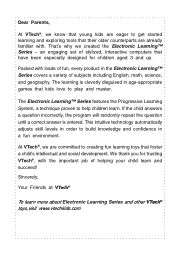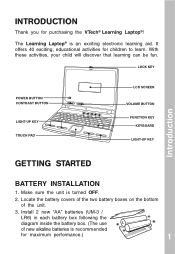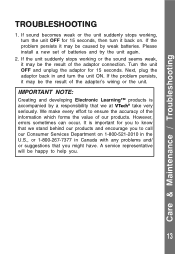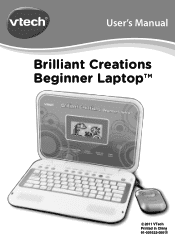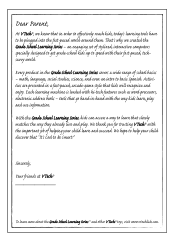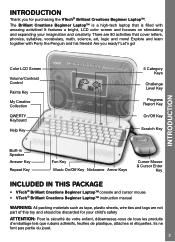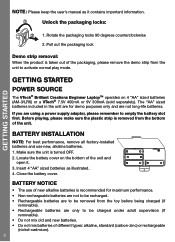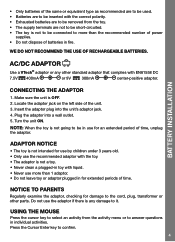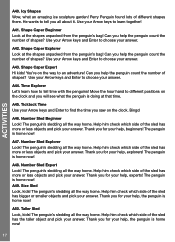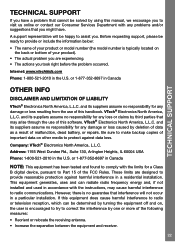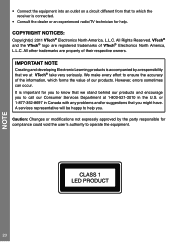Vtech Learning Laptop Support and Manuals
Get Help and Manuals for this Vtech item

View All Support Options Below
Free Vtech Learning Laptop manuals!
Problems with Vtech Learning Laptop?
Ask a Question
Free Vtech Learning Laptop manuals!
Problems with Vtech Learning Laptop?
Ask a Question
Most Recent Vtech Learning Laptop Questions
I Need The User Manual For Model 53 036400089080 Thanks
(Posted by Anonymous-104248 11 years ago)
How To Download For Innotabs
(Posted by CheyChey1 11 years ago)
How Do I Setup Program For Learning Lodge Navigation
(Posted by daisyflowerz20 11 years ago)
Changing The Hello Greeting
how do you change the greeting to say hello and the childs name?
how do you change the greeting to say hello and the childs name?
(Posted by redbettie42069 12 years ago)
Learning Laptop's 7.5 Volt A/c Adapter
What is theAMPERAGE for the 7.5 volt A/C Adapter, sold for Vtech's Learning Laptop? What is this ad...
What is theAMPERAGE for the 7.5 volt A/C Adapter, sold for Vtech's Learning Laptop? What is this ad...
(Posted by suzmfischer 12 years ago)
Vtech Learning Laptop Videos

THE AMAZING vtech dancing fairies TOY LEARNING laptop ENGLISH & LOTS OF EDUCATIONAL GAMES PC
Duration: :57
Total Views: 16,269
Duration: :57
Total Views: 16,269
Popular Vtech Learning Laptop Manual Pages
Vtech Learning Laptop Reviews
We have not received any reviews for Vtech yet.