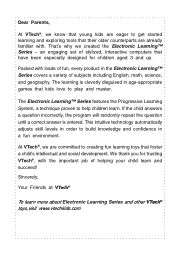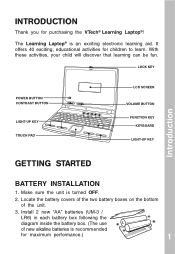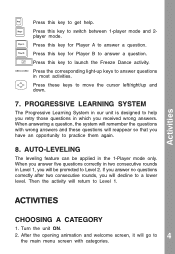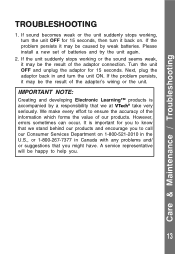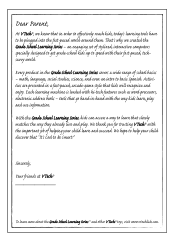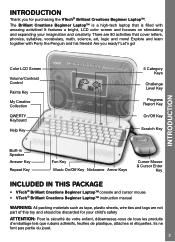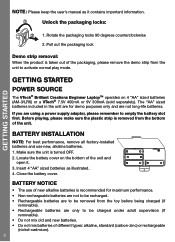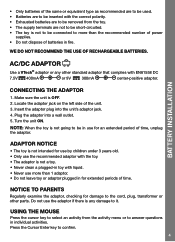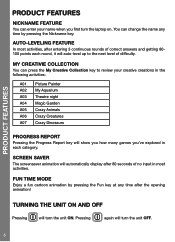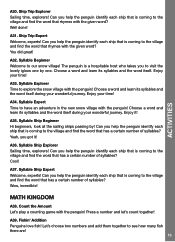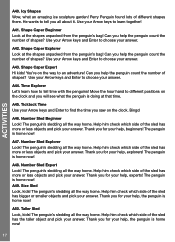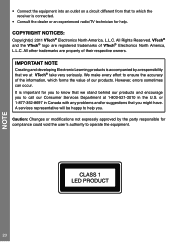Vtech Learning Laptop Support Question
Find answers below for this question about Vtech Learning Laptop.Need a Vtech Learning Laptop manual? We have 2 online manuals for this item!
Question posted by daisyflowerz20 on May 27th, 2012
How Do I Setup Program For Learning Lodge Navigation
The person who posted this question about this Vtech product did not include a detailed explanation. Please use the "Request More Information" button to the right if more details would help you to answer this question.
Current Answers
Related Vtech Learning Laptop Manual Pages
Similar Questions
I Need The User Manual For Model 53 036400089080 Thanks
(Posted by Anonymous-104248 11 years ago)
Where Is The File Manager In Learning Lodge Navigator?
Trying to load music on my grandson's innotab and the book says to launch the file manager in Learni...
Trying to load music on my grandson's innotab and the book says to launch the file manager in Learni...
(Posted by 14thchild 12 years ago)
How Do I Download Setup Program For Learning Lodge Navigator For Innotab?
How do I download seyup program for Learning Lodge Navigator for InnoTab?
How do I download seyup program for Learning Lodge Navigator for InnoTab?
(Posted by sakennedy 12 years ago)
Learning Laptop's 7.5 Volt A/c Adapter
What is theAMPERAGE for the 7.5 volt A/C Adapter, sold for Vtech's Learning Laptop? What is this ad...
What is theAMPERAGE for the 7.5 volt A/C Adapter, sold for Vtech's Learning Laptop? What is this ad...
(Posted by suzmfischer 12 years ago)
Learning Manual
i need a learning manual for model 53 36420 089080 thank you
i need a learning manual for model 53 36420 089080 thank you
(Posted by joannagh 12 years ago)