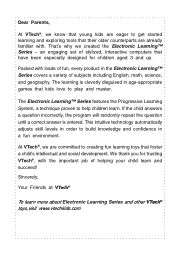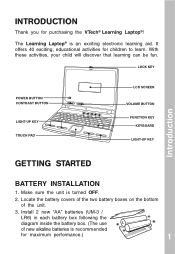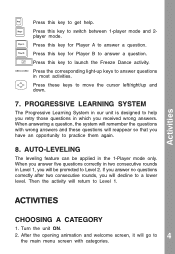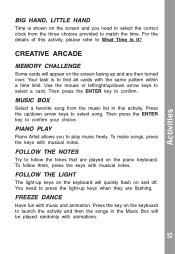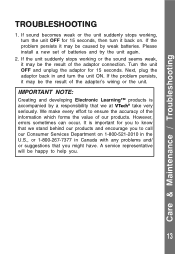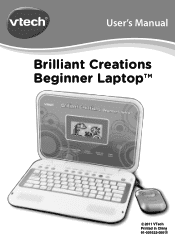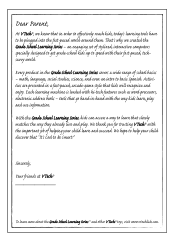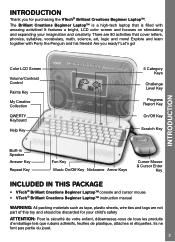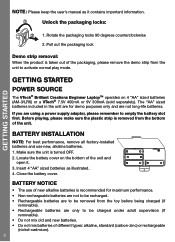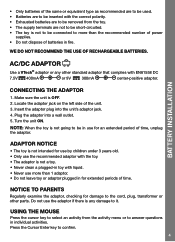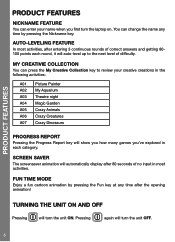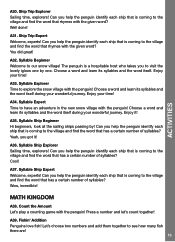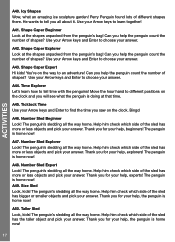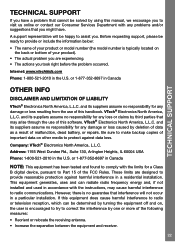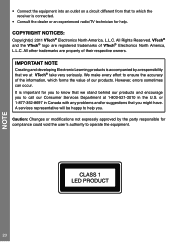Vtech Learning Laptop Support Question
Find answers below for this question about Vtech Learning Laptop.Need a Vtech Learning Laptop manual? We have 2 online manuals for this item!
Question posted by Anonymous-104248 on March 22nd, 2013
I Need The User Manual For Model 53 036400089080 Thanks
The person who posted this question about this Vtech product did not include a detailed explanation. Please use the "Request More Information" button to the right if more details would help you to answer this question.
Current Answers
Answer #1: Posted by Gugurekas on March 22nd, 2013 11:56 AM
You can get manuals for Vtech Learning Laptops on this page:
Related Vtech Learning Laptop Manual Pages
Similar Questions
Need Instruction Manual For Lesson One Plus
Would anyone know where I can get an Instruction Manual for a V-Tech Lesson One Plus?
Would anyone know where I can get an Instruction Manual for a V-Tech Lesson One Plus?
(Posted by pkaz97 9 years ago)
Where Do I Find A Useres Manual For A Nitro Web Notebook
(Posted by deere84 12 years ago)
Learning Laptop's 7.5 Volt A/c Adapter
What is theAMPERAGE for the 7.5 volt A/C Adapter, sold for Vtech's Learning Laptop? What is this ad...
What is theAMPERAGE for the 7.5 volt A/C Adapter, sold for Vtech's Learning Laptop? What is this ad...
(Posted by suzmfischer 12 years ago)
Learning Manual
i need a learning manual for model 53 36420 089080 thank you
i need a learning manual for model 53 36420 089080 thank you
(Posted by joannagh 12 years ago)