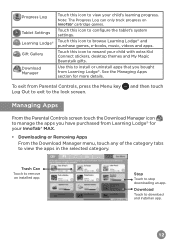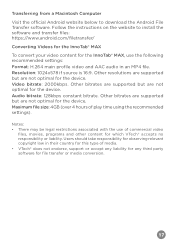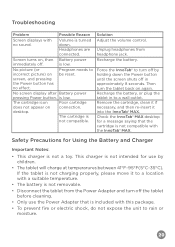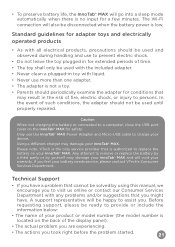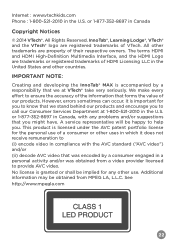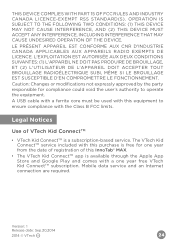Vtech InnoTab Max Pink Support and Manuals
Get Help and Manuals for this Vtech item

View All Support Options Below
Free Vtech InnoTab Max Pink manuals!
Problems with Vtech InnoTab Max Pink?
Ask a Question
Free Vtech InnoTab Max Pink manuals!
Problems with Vtech InnoTab Max Pink?
Ask a Question
Most Recent Vtech InnoTab Max Pink Questions
Phantom Button Pressing On A Innotab Max!
Yes i have really been having problems with my 6 year old daughters InnoTab Max. She's only had it a...
Yes i have really been having problems with my 6 year old daughters InnoTab Max. She's only had it a...
(Posted by Cole1986DNF 3 years ago)
Vtech Touch Tablet Pc
we cant get on the tabet it keeps saying were on wi-fi
we cant get on the tabet it keeps saying were on wi-fi
(Posted by littlegirl353 9 years ago)
My Innotab Max Wont Register
when our innotab max says register now, it keep on saying ,that ITM is no responding
when our innotab max says register now, it keep on saying ,that ITM is no responding
(Posted by sharrylewis 9 years ago)
Vtech InnoTab Max Pink Videos
Popular Vtech InnoTab Max Pink Manual Pages
Vtech InnoTab Max Pink Reviews
We have not received any reviews for Vtech yet.