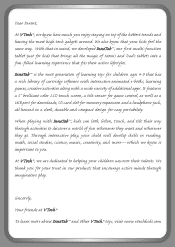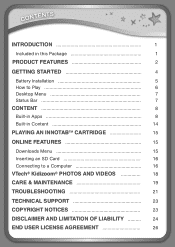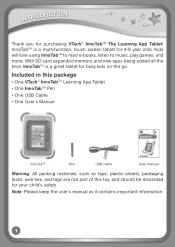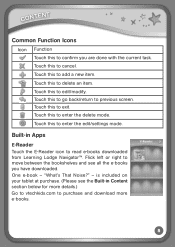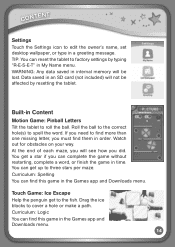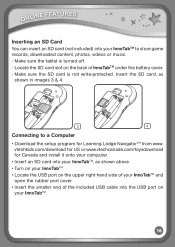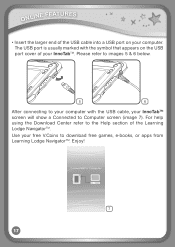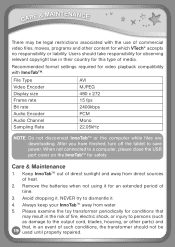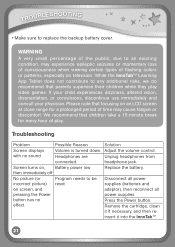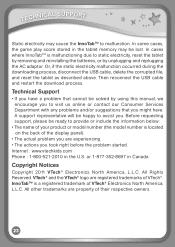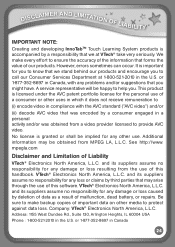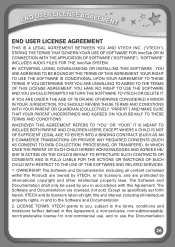Vtech InnoTab Pink Learning App Tablet Support and Manuals
Get Help and Manuals for this Vtech item

View All Support Options Below
Free Vtech InnoTab Pink Learning App Tablet manuals!
Problems with Vtech InnoTab Pink Learning App Tablet?
Ask a Question
Free Vtech InnoTab Pink Learning App Tablet manuals!
Problems with Vtech InnoTab Pink Learning App Tablet?
Ask a Question
Most Recent Vtech InnoTab Pink Learning App Tablet Questions
Connecting To Wifi
mY daughter's innotab max will not connect to my at&t wifi. Why?
mY daughter's innotab max will not connect to my at&t wifi. Why?
(Posted by jameasheriece 8 years ago)
I Have A Innotab3, I Do Not Have A Green Light To Show Charging?
(Posted by banksvalerie 8 years ago)
Resetting Pink Innotab Tablet
My daughter has outgrown her Innotab Pink App Tablet and I am trying to factory reset the tablet so ...
My daughter has outgrown her Innotab Pink App Tablet and I am trying to factory reset the tablet so ...
(Posted by jennanne330 9 years ago)
How Do I Get The Safe Mode Off My Child's Innotab Max?
(Posted by Anonymous-147661 9 years ago)
Brand New Innotab 3 Is Drowned Out By A Loud Static Noise That Never Ends.
I just bought my niece an Innotab 3 for Christmas. She played it for no longer than five minutes and...
I just bought my niece an Innotab 3 for Christmas. She played it for no longer than five minutes and...
(Posted by shellpinex 9 years ago)
Popular Vtech InnoTab Pink Learning App Tablet Manual Pages
Vtech InnoTab Pink Learning App Tablet Reviews
We have not received any reviews for Vtech yet.