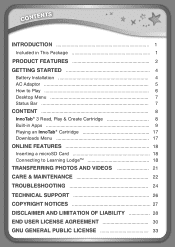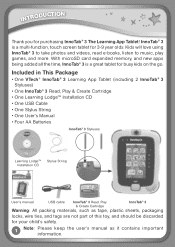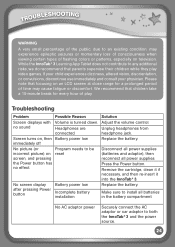Vtech InnoTab 3 The Learning App Tablet Support and Manuals
Get Help and Manuals for this Vtech item
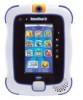
View All Support Options Below
Free Vtech InnoTab 3 The Learning App Tablet manuals!
Problems with Vtech InnoTab 3 The Learning App Tablet?
Ask a Question
Free Vtech InnoTab 3 The Learning App Tablet manuals!
Problems with Vtech InnoTab 3 The Learning App Tablet?
Ask a Question
Most Recent Vtech InnoTab 3 The Learning App Tablet Questions
If I Buy An Innotab Max For A Gift In Miami Will It Work In French In Quebec
(Posted by Jegervais1 9 years ago)
Popular Vtech InnoTab 3 The Learning App Tablet Manual Pages
Vtech InnoTab 3 The Learning App Tablet Reviews
We have not received any reviews for Vtech yet.