Vtech IP8100-2 Support and Manuals
Get Help and Manuals for this Vtech item
This item is in your list!

View All Support Options Below
Free Vtech IP8100-2 manuals!
Problems with Vtech IP8100-2?
Ask a Question
Free Vtech IP8100-2 manuals!
Problems with Vtech IP8100-2?
Ask a Question
Popular Vtech IP8100-2 Manual Pages
User Manual - Page 1
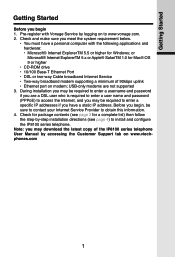
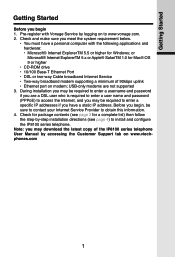
...way Cable broadband Internet Service • Two-way broadband modem supporting a minimum of the IP8100 series telephone User Manual by -step installation directions (see page 3 for Windows; During installation you may be required to access the Internet, and you are not supported 3. USB-only modems are a DSL user who is required to enter a user name and password (PPPoE) to enter a username...
User Manual - Page 3
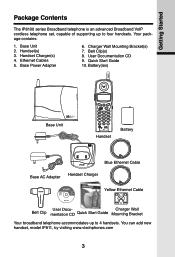
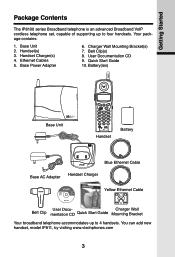
... Started
Package Contents
The IP8100 series Broadband telephone is an advanced Broadband VoIP cordless telephone set, capable of supporting up to four handsets. Base Power Adapter
6. Battery(ies)
Base Unit
Handset
Battery
Blue Ethernet Cable Base AC Adapter Handset Charger
Yellow Ethernet Cable
Belt Clip
User Documentation CD
Quick Start Guide
Charger Wall Mounting Bracket
Your...
User Manual - Page 4
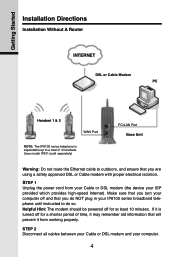
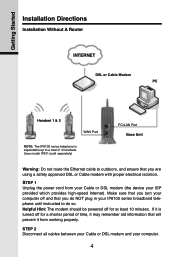
Getting Started
Installation Directions
Installation Without A Router
INTERNET
DSL or Cable Modem PC
Handset 1 & 2
WAN Port
NOTE: The IP8100 series telephone is turned off for at least 10 minutes.
Make sure that you turn your IP8100 series broadband telephone until instructed to do so. STEP 1 Unplug the power cord from working properly.
Uses model IP811 (sold separately)
PC/...
User Manual - Page 6


Enter the default password 'VTech' and click on your IP8100 Ethernet port. If you are transferring your voicemail service and to learn about other free Vonage features included with every Vonage calling plan.
Getting Started
Installation Directions
A. Follow Wizard screens to start the set-up. STEP 9: Check for dial tone by pressing the ON button on login.
Open ...
User Manual - Page 7
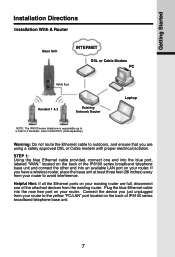
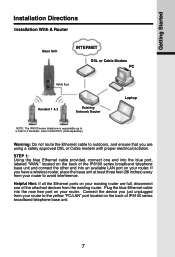
... 4 handsets. Getting Started
Installation Directions
Installation With A Router
Base Unit
INTERNET
DSL or Cable Modem PC
WAN Port
Handset 1 & 2
Existing Network Router
Laptop
NOTE: The IP8100 series telephone is expandable up to a total of IP8100 series ...port on your router. Uses model IP811 (sold separately)
Warning: Do not route the Ethernet cable to avoid interference.
User Manual - Page 8
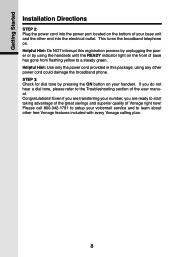
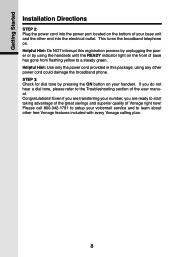
... button on . Congratulations! Please call 800-342-1791 to setup your number, you do not hear a dial tone, please refer to learn about other power cord could damage the broadband phone. If you are transferring your voicemail service and to the Troubleshooting section of the user manual. using the handsets until the READY indicator light on the front of...
User Manual - Page 9
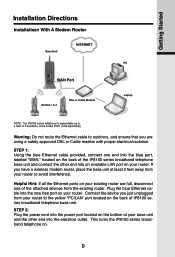
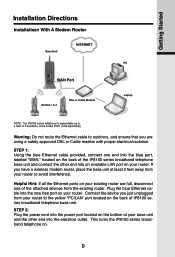
... end into the power port located on .
Plug the blue Ethernet cable into an available LAN port on your router. Uses model IP811 (sold separately)
Warning: Do not route the Ethernet cable to a total of 4 handsets.
Connect the device you just unplugged from your router to avoid interference. If you have a wireless modem router...
User Manual - Page 10


... Vonage calling plan.
10 Getting Started
Installation Directions
Helpful Hint: Do NOT interrupt this package; Helpful Hint: Use only the power cord provided in this registration process by unplugging the power or by pressing the ON button on the front of the user manual. using the handsets until the READY indicator light on your voicemail service and to...
User Manual - Page 20
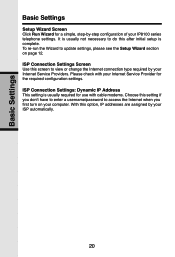
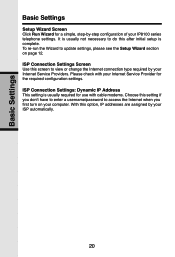
... don't have to enter a username/password to update settings, please see the Setup Wizard section on your Internet Service Providers. With this setting if you first turn on page 12. Basic Settings
Basic Settings
Setup Wizard Screen Click Run Wizard for the required configuration settings. ISP Connection Settings: Dynamic IP Address This setting is usually not necessary to...
User Manual - Page 21


...manually enter it here, or use the DHCP Client List to copy it.
• DHCP Client List: Lists MAC addresses of your computer, select that have obtained a DHCP lease from the list, click Copy, then click Apply to the default MAC address value.
21 Basic Settings
Basic Settings... page settings. If your ISP has registered the MAC address of devices that MAC address from the IP8100 series ...
User Manual - Page 22
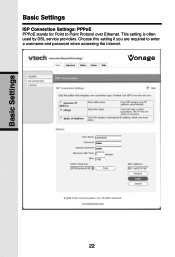
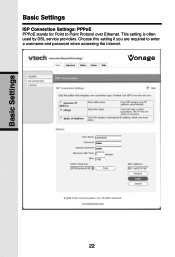
This setting is often used by DSL service providers. Choose this setting if you are required to Point Protocol over Ethernet. Basic Settings
Basic Settings
ISP Connection Settings: PPPoE PPPoE stands for Point to enter a username and password when accessing the Internet.
22
User Manual - Page 23


...To avoid periodic disconnection from the IP8100 series telephone. MTU (Maximum Transfer...manually enter it here, or use the DHCP Client List to copy it unless advised to do so by your Internet Service Provider.
• MAC Address: This defaults to the Internet.
• Re-type Password: Re-type the password...set to be changed. Basic Settings
Basic Settings
• User Name: Enter the user name ...
User Manual - Page 25


...a DHCP lease from the list, click Copy, then click Apply to save the page settings. Clicking Restore takes you can manually enter it here, or use the DHCP Client List to copy it. • DHCP...(Media Access Control) address of
the WAN port in the correct format (four sets of devices that MAC address from the IP8100 series telephone. If your ISP has registered the MAC address of your ISP. &#...
User Manual - Page 31


...is protected with an Admin password granted to Vonage support staff only. • IP Address: Enter the Internet IP address of these IP addresses to identify your IP8100 series telephone from a remote ...your network.
31
Admin Settings You can change your network. • Port: Enter the port number used for access to remotely troubleshoot the IP8100 series telephone via the Internet...
User Manual - Page 46
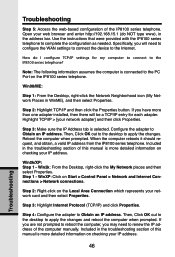
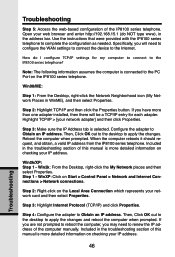
...manual is more detailed information on checking your IP address.
46
Troubleshooting Win2k/XP: Step 1 - WinXP: Click on the IP8100 series telephone. If you are not prompted to reboot the computer, you have more than one adapter installed... Places in the troubleshooting section of the IP8100 series telephone. Use the instructions that were provided with the IP8100 series telephone to ...
Vtech IP8100-2 Reviews
Do you have an experience with the Vtech IP8100-2 that you would like to share?
Earn 750 points for your review!
We have not received any reviews for Vtech yet.
Earn 750 points for your review!
