Vtech 80-102900 - SpongeBob Laptop Support and Manuals
Get Help and Manuals for this Vtech item
This item is in your list!
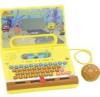
View All Support Options Below
Free Vtech 80-102900 manuals!
Problems with Vtech 80-102900?
Ask a Question
Free Vtech 80-102900 manuals!
Problems with Vtech 80-102900?
Ask a Question
Popular Vtech 80-102900 Manual Pages
User Manual - Page 1


Created by Stephen Hillenburg. Join in every day on Nick Jr. www.nickjr.com User's Manual
SpongeBob Laptop
© 2009 Viacom International Inc.
All Rights Reserved.
User Manual - Page 2
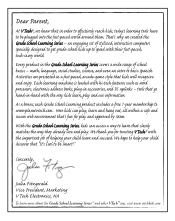
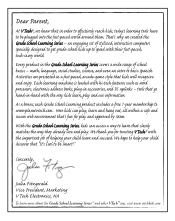
...around them. at's why we know that "It's Cool to Be Smart!" an engaging set stylized, interactive computers specially designed to get grade-school kids up to help your child learn ... School Learning Series covers a wide range school basics - Sincerely,
Julia Fitzgerald Vice President, Marketing VTech Electronics, NA To learn and hang out, all within a safe and secure web environment that...
User Manual - Page 3
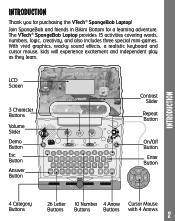
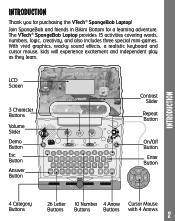
Join SpongeBob and friends in Bikini Bottom for purchasing the VTech® SpongeBob Laptop! LCD Screen
3 Character Buttons
Volume Slider
Demo Button Esc ... independent play as they learn. INTRODUCTION
INTRODUCTION
Thank you for a learning adventure. The VTech® SpongeBob Laptop provides 15 activities covering words, numbers, logic, creativity, and also includes three special mini-games.
User Manual - Page 4
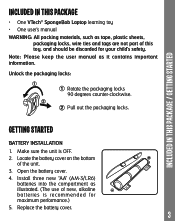
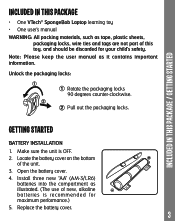
.... Open the battery cover. 4. Replace the battery cover.
3 Install three new "AA" (AM-3/LR6)
batteries into the compartment as illustrated. (The use of new, alkaline batteries is OFF. 2. INCLUDED IN THIS PACKAGE / GETTING STARTED
INCLUDED IN THIS PACKAGE
• One VTech® SpongeBob Laptop learning toy • One user's manual WARNING: All packing materials...
User Manual - Page 5


... unit off. 2. Press the On/Off button again to turn the unit on, press the On/Off button. GETTING STARTED / PRODUCT FEATURES
BATTERY NOTICE • Install batteries correctly observing the polarity (+, -) signs to avoid
leakage. • Do not mix old and new batteries. • Do not mix batteries of different types...
User Manual - Page 6


Letter Buttons Press a letter button to hear the letter name, or use these buttons to hear the last instruction or question repeated. 9. Answer Button Press this button to answer questions in the Word Challenge category.
6. Repeat Button Press this button to make a selection or ...
User Manual - Page 7
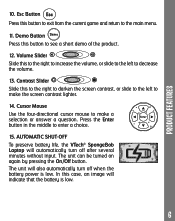
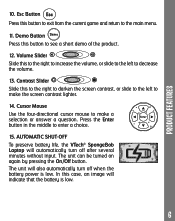
... or answer a question. In this case, an image will automatically turn off after several minutes without input. AUTOMATIC SHUT-OFF To preserve battery life, the VTech® SpongeBob Laptop will indicate that the battery is low. Contrast Slider Slide this button to exit from the current game and return to enter...
User Manual - Page 10


... are three Krabby Patties on the grill, and each other. Help SpongeBob keep track of the Krabby Patty with the falling ingredients by following the model on the side of them look exactly the same. Help SpongeBob make the ingredients fall faster.
9 They teach memory, logic, and patterns.
7) Assembling Patties There...
User Manual - Page 12
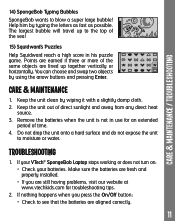
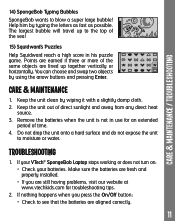
...problems, visit our website at www.vtechkids.com for an extended
period of the sea!
15) Squidward's Puzzles
Help Squidward reach a high score in use for troubleshooting... tips.
2. You can choose and swap two objects by wiping it with a slightly damp cloth. 2. If your VTech&#.... Make sure the batteries are fresh and properly installed. • If you press the On/Off button...
User Manual - Page 13


..., dead battery, or repairs. ADDRESS : 1155 W. TECHNICAL SUPPORT
If you took right before the error message or problem occurred. Dundee Road, Suite...manual, we encourage you to visit us online or contact our Consumer Services Department with any sound:
• Adjust the volume switch to assist you might have a problem that may arise through the use of the speaker. COMPANY : VTech...
User Manual - Page 14


... turning the equipment off and on a circuit different from that you to call our Consumer Services Department at VTech® take very seriously.
However, errors sometimes can radiate radio frequency energy and, if not installed and used in a residential installation. We make every effort to ensure the accuracy of our products. or 1-877-352-8697...
Vtech 80-102900 Reviews
Do you have an experience with the Vtech 80-102900 that you would like to share?
Earn 750 points for your review!
We have not received any reviews for Vtech yet.
Earn 750 points for your review!
