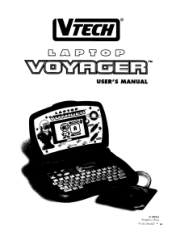Vtech Laptop Voyager Support and Manuals
Get Help and Manuals for this Vtech item
This item is in your list!

View All Support Options Below
Free Vtech Laptop Voyager manuals!
Problems with Vtech Laptop Voyager?
Ask a Question
Free Vtech Laptop Voyager manuals!
Problems with Vtech Laptop Voyager?
Ask a Question
Popular Vtech Laptop Voyager Manual Pages
User Manual - Page 2


... ability to providing interactive products that enlighten, entertain and develop minds, at VTech® we see the potential in every child. Whether it comes to do great things. When it 's learning about letters, numbers, geography or algebra, all VTech® learning products incorporate advanced technologies and extensive curriculum to encourage children of all of...
User Manual - Page 3


INDEX
INTRODUCTION
1
POWER SOURCE
1
HOW TO INSTALL BATTERIES
2
AC ADAPTOR CONNECTION
3
ON/OFF SWITCH
4
CONTRAST SWITCH
4
VOLUME SWITCH
4
MOUSE
5
MEMBRANE ACTIVITY SELECTOR AND FUNCTION
6
KEYBOARD DESCRIPTION AND FUNCTION
7-9
HOW TO BEGIN PLAYING THE ACTIVITIES
9-10
DESCRIPTION OF ACTIVITIES
10-15
HOW TO PLAY WITH THE MATCHBOOKS
15
SCORING
16
CARE AND MAINTENANCE
17
User Manual - Page 4


... or concerns, please call our Consumer Services Department at VTECH® are committed to providing the best possible products to choose from. We at 1-800-521-2010 in Canada. Get ready for purchasing the VTECH® Laptop Voyager"' learning toy! The Laptop VoyagerTM educational toy is an exciting, multi-purpose electronic learning laptop offering a wide range of interesting and...
User Manual - Page 5


... or new batteries from equipment when you are not to use the unit for 15 seconds, then turn it . 3. If the problem persists, it may be short-circuited. Please install a new set of the
unit and open it back on the bottom of batteries and try the unit again.
2 Insert 4 "AA" batteries (UM...
User Manual - Page 6


... few minutes, then replace the batteries or reconnect the adaptor.
4. If the problem persists, it may be ready to play again. Please call our Consumer Services Department at 1-800-...in Canada. In CANADA: Please see the enclosed VTECH® adaptor offer coupon.
3 Locate the adaptor jack on how to operate your Laptop VoyagerTM learning laptop. Insert the adaptor plug.
4.
Interrupt the ...
User Manual - Page 7


... automatically turn off to save power. AUTOMATIC TURN=OFF
If there is no input into your Laptop VoyagerTM learning product by pressing the OFF button on the membrane activity selector. VOLUME SWITCH
Volume
The VOLUME switch... to restart the unit. ON/OFF SWITCH
Turn on your Laptop VoyagerTM learning unit, after an automatic turn itself off , you to raise or lower the level of the screen...
User Manual - Page 8
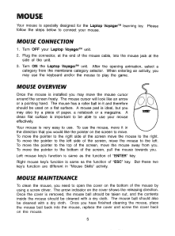
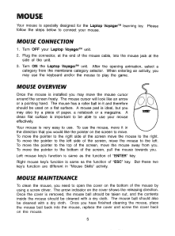
...replace the cover and screw the cover back on the bottom of the mouse by using a screw driver.... MOUSE OVERVIEW
Once the mouse is removed, the mouse ball should be taken out, and the contents inside the mouse should be used on a flat surface. To move the mouse cursor around the screen freely. Once the cover is installed...designed for the Laptop VoyagerTM learning toy.
MOUSE ...
User Manual - Page 9


... , and press the ENTER key.
These keys are color answer keys that are 30 activities in the Laptop VoyagerTM learning product, which have been grouped into 4 learning categories: Language, Math, Music, Logic Games.
CORD Press the ON key to turn the unit on....0 Typing Ace
There are used in conjunction with the Smart Start Matchbooks. To play an activity first select a learning category.
User Manual - Page 10


...number keys to answer questions in the mathematics activities and to learn about the dual function keys. They follow the same pattern as...
n IIVImi EEnn„siii„
HELP
(REPEAT
/
SHIFT
/
PLAYER A
LEVEL PLAYER
ABUSER ERASE
PLAYER B
\
The Laptop VoyagerTM learning product has a full alphanumeric keyboard with 53 keys. MENU (A ci Fs) (C) d) ri , (6-;N (F1 h' (.1 1) (1( lc...
User Manual - Page 11


J
MENU Press this key to a problem. SHIFT
Press the SHIFT key together with a clue to show the main menu that lets the player select a new category. Press the REPEAT key to ...
User Manual - Page 12


...this key to get the answer to any time to change from the single player mode to control the cursor on your Laptop VoyagerTA° learning toy by pressing the PLAYER key. 5.
ono The function of Right pick key is same as right mouse button. ANSWER... TO BEGIN PLAYING THE ACTIVITIES
1. This button can be used to the two player mode or vice versa.
Set the level of activites.
User Manual - Page 15


... on the screen followed by three choices. Type in the set of a person will appear on the screen. SUBTRACTION A subtraction problem using objects or numbers will appear on the screen. In ... order, will appear on the screen followed by pressing the ENTER key when your answer.
2. LETTER ORDER A set by using the mouse, the cursor keys or by typing 1, 2, or 3. In Level 2 and 3, type...
User Manual - Page 18


...Matchbooks to the 30 activities in the Laptop Voyager"' learning toy, you have entered. Input the code number of 30 questions each section, your learning fun. HOW TO PLAY WITH THE ...MATCHBOOKS
In addition to expand your score will loose one chance. Each Matchbook contains a set of ...
User Manual - Page 20


... in the U.S. However, there is important for a long period of Part 15 FCC Rules, which can occur. A service representative will not be in accordance with a slightly damp cloth. 2.
It has been type tested and found to dismantle it with the specifications in a residential installation. Remove batteries when the unit will be determined by turning...
Vtech Laptop Voyager Reviews
Do you have an experience with the Vtech Laptop Voyager that you would like to share?
Earn 750 points for your review!
We have not received any reviews for Vtech yet.
Earn 750 points for your review!