ViewSonic XG251G Support and Manuals
Get Help and Manuals for this ViewSonic item
This item is in your list!

View All Support Options Below
Free ViewSonic XG251G manuals!
Problems with ViewSonic XG251G?
Ask a Question
Free ViewSonic XG251G manuals!
Problems with ViewSonic XG251G?
Ask a Question
ViewSonic XG251G Videos
Popular ViewSonic XG251G Manual Pages
User Guide - Page 1


... idadosamente las instrucciones en este manual"
Model No. VS18703 P/N: XG251G Warranty information contained in this User Guide to obtain important information on our web site at http://www.viewsonic.com in English, or in specific languages using your product for future service. XG251G
Display User Guide
IMPORTANT: Please read this User
Guide will describe your limited coverage...
User Guide - Page 3


... edge of the supporting furniture. • Do not place the device on furniture to ensure proper
ventilation. • Place the device in a well-ventilated area. For more information, refer to the "Maintenance" section of this user guide in a safe place for later reference. • Read all warnings and follow all instructions. • Sit...
User Guide - Page 7


... Blue Light Filter Setup 50 Calculating Breaks 51 Looking at Distant Objects 51 Eye and Neck Exercises 51 Quick Access...52 Elite RGB Lighting 53 Crosshair...54
Appendix 55
Specifications...55 Glossary...56 Troubleshooting...61 Maintenance...63
General Precautions 63 Cleaning the Screen 63 Cleaning the Case 63
Regulatory and Service Information 64
Compliance...
User Guide - Page 10


Installing the Stand
1. Align and connect the two (2) points on a flat, stable surface with the
monitor stand's neck. 3. Use the captured screw in the monitor stand's base and secure it to the monitor
stand's neck.
10 Initial Setup
This section provides detailed instructions for setting up your monitor. Place the monitor on the monitor stand's base with the screen facing down. 2.
User Guide - Page 24
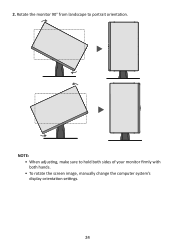
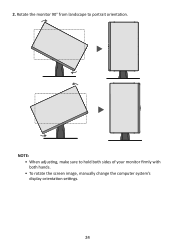
Rotate the monitor 90° from landscape to hold both sides of your monitor firmly with both hands. • To rotate the screen image, manually change the computer system's display orientation settings.
24
NOTE: • When adjusting, make sure to portrait orientation. 2.
User Guide - Page 39


... 6-axis Color Color Temperature Gamma SDR Colors sRGB
G-SYNC® Processor
Input Select
Audio Adjust
Setup Menu
Custom 1
Game Modes
Exit
Navi. Then press the [●] key to enter the...menu, move the joy key [◄] or [▲] or [▼] to adjust/select the setting. Menu Option Peak White Nits Contrast 6-axis Color
Description Adjusts background black levels of the screen ...
User Guide - Page 40


... the Wide Gamut mode to manually adjust the brightness level of the monitor's grayscale levels. Gamma
Allows users to be Off. Only enabled in HDR mode. SDR Variable BL Sets the backlight mode that is...Gamma curve selection for
regular use sRGB gamma to display YCbCR inputs.
40 HDR Variable BL Sets the backlight mode that is used in SDR mode:
DP YCbCR sRGB
When enabled (default), ...
User Guide - Page 42


...ex Latency Analyzer FPS HUD Location HUD Color
G-SYNC® Processor
Input Select
Audio Adjust
Setup Menu
Custom 1
Game Modes
Exit
Navi. Menu Option NVIDIA Reflex Latency Analyzer FPS HUD ...the On-Screen Display (OSD) Menu.
2. Move the joy key [◄] or [►] to select the setting. XG251G
G-Sync
ON
360 Max. Show the refresh rate number on-screen. Press the [●] key or...
User Guide - Page 44


... (if applicable). Move the joy key [▲] or [▼] to adjust/select the setting, and press the [●] key to select Audio Adjust.
Refresh Rate
Hz
Game Modes Volume Mute...
Display
G-SYNC® Processor
Input Select
Audio Adjust
Setup Menu
Custom 1
Game Modes
Exit
Navi. Move the joy key [▲] or [▼] to...
User Guide - Page 45


...Move the joy key [◄] or [►] to adjust/select the setting. Refresh Rate
Hz
Game Modes
Display
Language Resolution Notice Information Quick Access Crosshair Elite RGB
G-SYNC®...; Processor
Input Select
Audio Adjust
Setup Menu
Custom 1
Game Modes
Exit
Navi. Move the joy key [▲] or [▼] to select Setup Menu. NOTE: Some sub-menu options ...
User Guide - Page 46


... clearly and quickly during FPS games with your RGB lighting! This setting controls the RGB lighting on and subject to the terms of use...Breathing' will give you would like to download.
• Download and install your RGB capabilities even further.
When switched on -screen overlay. Elite RGB
Partner Software RGB Setup
• Visit https://www.viewsonic.com/elite/rgb/ and choose a ...
User Guide - Page 51


... for extended periods, it is recommended to the left . Power
• The monitor also supports Flicker-Free, which reduces or eliminates screen flicker, thus easing potential eye strain. Refresh Rate
Hz...
ULMB ULMB Pulse Width Dark Boost Blue Light Filter Response Time OD Recall
Audio Adjust
Setup Menu
Custom 1 Game Modes
50
/100
Exit
Navi. Taking shorter, more frequent breaks...
User Guide - Page 58


... in -game testing and adjustments made for instructions on changing the resolution and refresh rate (vertical frequency). ...guide for the best blend of color and technology.
H Hertz Limiter Allows users to control how many frames the monitor can be rendered from the monitor to manually... RGB Lighting This setting controls the RGB ...model number, the serial number, and the ViewSonic® website URL.
User Guide - Page 70


...Hardware/Accessories/Parts/Components -
How to get service: • For information about receiving service under warranty, contact ViewSonic®
Customer Support (Please refer to the "Customer Service" page... problem, and (e) the serial number of the product. • Take or ship the product, freight prepaid, in the product User Guide. • Removal, installation, and set-up service ...
User Guide - Page 73
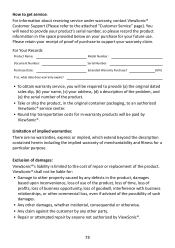
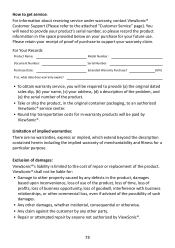
...service:
For information about receiving service under warranty, contact ViewSonic® Customer Support (Please refer to provide (a) the original dated sales slip, (b) your name, (c) your address, (d) a description of the problem...174;'s liability is limited to the cost of repair or replacement of purchase to an authorized ViewSonic® service center.
• Round trip transportation costs ...
ViewSonic XG251G Reviews
Do you have an experience with the ViewSonic XG251G that you would like to share?
Earn 750 points for your review!
We have not received any reviews for ViewSonic yet.
Earn 750 points for your review!

