ViewSonic ViewPad E100 with 3G Support and Manuals
Get Help and Manuals for this ViewSonic item
This item is in your list!

View All Support Options Below
Free ViewSonic ViewPad E100 with 3G manuals!
Problems with ViewSonic ViewPad E100 with 3G?
Ask a Question
Free ViewSonic ViewPad E100 with 3G manuals!
Problems with ViewSonic ViewPad E100 with 3G?
Ask a Question
Popular ViewSonic ViewPad E100 with 3G Manual Pages
ViewPad E100 User Guide - Page 4
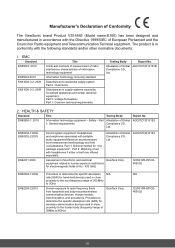
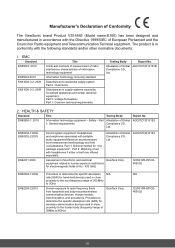
...Part 2 : Harmonics
Disturbances in supply systems caused by household appliances and similar electrical equipment.
Manufacturer's Declaration of Conformity
The ViewSonic brand Product VS14445 (Model name:E100... specific absorption rate (SAR) for wireless communication devices used in close proximity to determine the specific absorption N/A rate (SAR) for "one package equipment".
Part ...
ViewPad E100 User Guide - Page 5
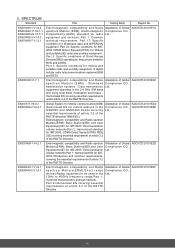
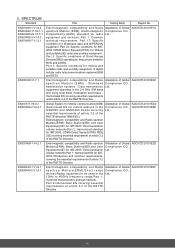
3. Part 17: Specific conditions for radio equipment and services. Part 7: Specific conditions for mobile and portable radio and ancillary equipment of Global Compliance CO., Ltd. Attestation of digital cellular radio telecommunications systems(GSM and DCS). AGC07Z120101E1A
Electromagnetic compatibility and Radio spectrum Matters (ERM) - AGC07Z120101E2C
Global System for Mobile ...
ViewPad E100 User Guide - Page 8
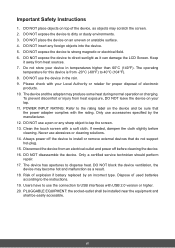
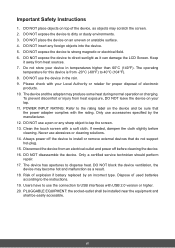
... do not support hot-plug. 15.
DO NOT expose the device to install or remove external devices that the power adapter complies with a soft cloth. The operating
temperature for proper disposal of used batteries according to the rating label on an uneven or unstable surface. 4. POWER INPUT RATING: Refer to the instructions. 19...
ViewPad E100 User Guide - Page 10
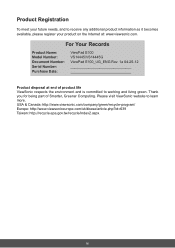
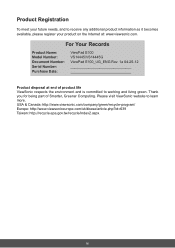
... you for being part of product life ViewSonic respects the environment and is committed to learn more. USA & Canada: http://www.viewsonic.com/company/green/... Greener Computing. Please visit ViewSonic website to working and living green. For Your Records
Product Name: Model Number: Document Number: Serial Number: Purchase Date:
ViewPad E100 VS14445/VS14445G ViewPad E100_UG_ENG Rev. 1a 04-...
ViewPad E100 User Guide - Page 11
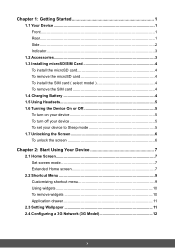
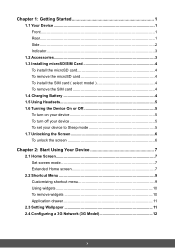
...5 To turn off your device 5 To set your device to Sleep mode 5 1.7 Unlocking the Screen 6 To unlock the screen 6
Chapter 2: Start Using Your Device 7
2.1 Home Screen 7 Set screen mode 7 Extended Home screen 7
2.2 Shortcut Menu 9 Customizing shortcut menu 9 Using widgets 10 To remove widgets 10 Application drawer 11
2.3 Setting Wallpaper 11 2.4 Configuring a 3G Network (3G Model 12
x
ViewPad E100 User Guide - Page 12
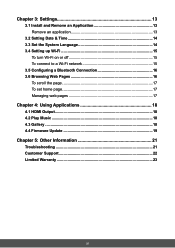
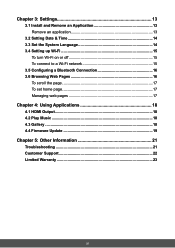
... connect to a Wi-Fi network 15 3.5 Configuring a Bluetooth Connection 16 3.6 Browsing Web Pages 16 To scroll the page 17 To set home page 17 Managing web pages 17
Chapter 4: Using Applications 18
4.1 HDMI Output 18 4.2 Play Music 18 4.3 Gallery...18 4.4 Firmware Update 19
Chapter 5: Other Information 21
Troubleshooting 21 Customer Support 22 Limited Warranty 23
xi
ViewPad E100 User Guide - Page 14
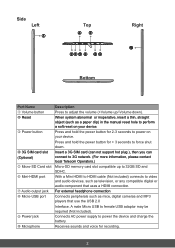
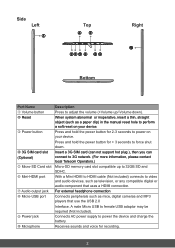
... SD and SDHC. Insert a 3G SIM card (can not support hot plug ), then you can connect to 3G network. (For more information, please contact...and audio devices, such as a paper clip) in the manual reset hole to perform a soft reset on your device. ...éì
Bottom
Right
ï
Part Name Volume button Reset
Power button
3G SIM card slot (Optional) ...
ViewPad E100 User Guide - Page 16
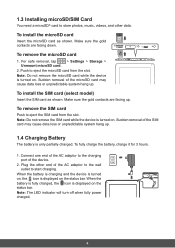
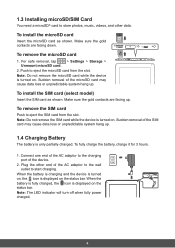
...Settings > Storage >
Unmount microSD card.
2.
When the battery is fully charged, the icon is displayed on . Note: Do not remove the microSD card while the device is turned on the status bar. To install the SIM card (select model...: The LED indicator will turn off when fully power charged.
4
1.3 Installing microSD/SIM Card
You need a microSD® card to the charging port...
ViewPad E100 User Guide - Page 19


...) screen will appear as follows (The device's built-in G-sensor movement changes screen angle/orientation).
7 Set screen mode
Press and hold the power button for 2-3 seconds to power on -screen instructions to complete the initial Operating system setup. And then follow the on your device. Chapter 2: Start Using Your Device
2.1 Home Screen
From...
ViewPad E100 User Guide - Page 24
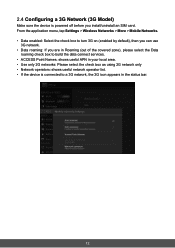
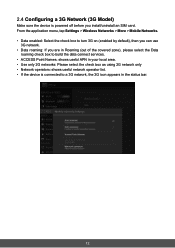
2.4 Configuring a 3G Network (3G Model)
Make sure the device is connected to a 3G network, the 3G icon appears in the status bar.
12 From the application menu, tap Settings > Wireless Networks > More > Mobile Networks. • Data enabled: Select the check box to turn 3G on (enabled by default), then you can use
3G network. • Data roaming: If you are in Roaming (out of the...
ViewPad E100 User Guide - Page 25


... use it to setup your device. You will see a list of applications installed in the device. Chapter 3: Settings
Touch the "Settings" icon to open the settings configuration from aplications menu, you want to your Wi-Fi Connection, adjust time, display settings and so on.
3.1 Install and Remove an Application
Use the 1 Mobile market application to install popular applications to...
ViewPad E100 User Guide - Page 27
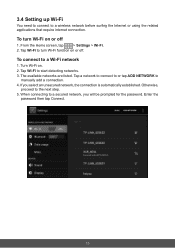
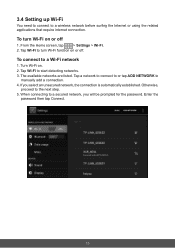
... on or off
1. Turn Wi-Fi on or off . The available networks are listed. If you will be prompted for the password. Enter the password then tap Connect.
15
Tap a network to connect to or tap ADD NETWORK to the next step.
5. Otherwise, proceed to
manually add a connection.
4. Tap Wi-Fi to turn Wi-Fi on...
ViewPad E100 User Guide - Page 33
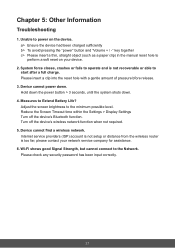
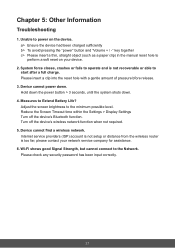
... Life? Reduce the Screen Timeout time within the Settings > Display Settings Turn off the device's wireless network function when not required.
5. Device cannot find a wireless network. Wi-Fi shows good Signal Strength, but cannot connect to power on your network service company for assistance.
6. Please check any security password has been input correctly.
21 Device cannot power...
ViewPad E100 User Guide - Page 34
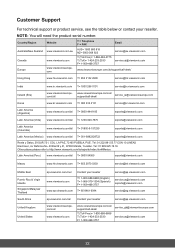
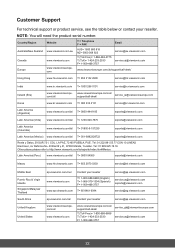
...6044
service@ap.viewsonic.com
service.us @viewsonic.com
22 com/uk/
www.viewsoniceurope.com/uk/ support/call -desk/
Hong Kong
www.hk.viewsonic.com T= 852 3102 2900
service@hk.viewsonic.com
India
www.in.viewsonic.com T= 1800 266 0101
service@in.viewsonic.com
Ireland (Eire)
www.viewsoniceurope. com/uk/
www.viewsonic.com
www.viewsoniceurope.com/uk/ support/call-desk/
T (Toll-Free)= 1-800...
ViewPad E100 User Guide - Page 35
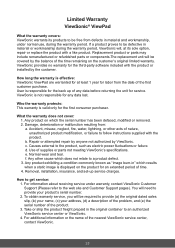
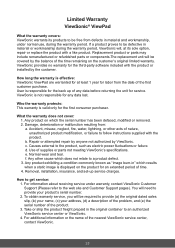
... period. Use of the nearest ViewSonic service center, contact ViewSonic.
23 To obtain warranty service, you will be covered by ViewSonic. Limited Warranty ViewSonic® ViewPad
What the warranty covers: ViewSonic warrants its sole option, repair or replace the product with the product or installed by the customer. Replacement product or parts may include remanufactured or refurbished...
ViewSonic ViewPad E100 with 3G Reviews
Do you have an experience with the ViewSonic ViewPad E100 with 3G that you would like to share?
Earn 750 points for your review!
We have not received any reviews for ViewSonic yet.
Earn 750 points for your review!
