ViewSonic VX2485-mhu - 24 1080p Thin-Bezel IPS Monitor with 60W USB C and HDMI Support and Manuals
Get Help and Manuals for this ViewSonic item
This item is in your list!

View All Support Options Below
Free ViewSonic VX2485-mhu - 24 1080p Thin-Bezel IPS Monitor with 60W USB C and HDMI manuals!
Problems with ViewSonic VX2485-mhu - 24 1080p Thin-Bezel IPS Monitor with 60W USB C and HDMI?
Ask a Question
Free ViewSonic VX2485-mhu - 24 1080p Thin-Bezel IPS Monitor with 60W USB C and HDMI manuals!
Problems with ViewSonic VX2485-mhu - 24 1080p Thin-Bezel IPS Monitor with 60W USB C and HDMI?
Ask a Question
Popular ViewSonic VX2485-mhu - 24 1080p Thin-Bezel IPS Monitor with 60W USB C and HDMI Manual Pages
Quick Start Guide - Page 2
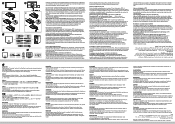
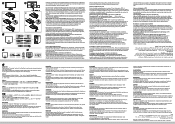
...monitor. VS17885 / P/N: VX2485-MHU Copyright © 2019 ViewSonic Corporation. All rights reserved. Simply login to register your monitor drivers. Vergessen Sie nicht, Ihren ViewSonic-Monitor zu registrieren! Melden Sie sich einfach an der ViewSonic...ViewSonic-Monitorproduktseite. Non dimenticarsi di registrare il monitor ViewSonic! ViewSonic ViewSonic ViewSonic
Model...(8V]iP~...
User Guide - Page 1
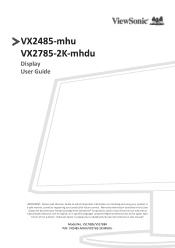
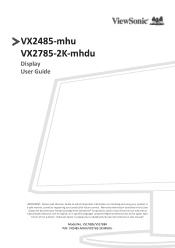
... future service. VS17885/VS17884 P/N: VX2485-MHU/VX2785-2K-MHDU Warranty information contained in this User Guide to obtain important information on our web site at http://www.viewsonic.com in English, or in specific languages using your product in a safe manner, as well as registering your limited coverage from ViewSonic® Corporation, which is also found on installing...
User Guide - Page 5


VX2485-mhu 8
Front and Rear View 8 I /O Ports ...9
Initial Setup 10
Installing the Stand 10 Wall Mounting...12 Using the Security Slot 13
Making Connections 14
Connecting to Power 14 Connecting External Devices - VX2785-2K-mhdu 9 Front and Rear View 9 I /O Ports ...8 Product Overview - VX2785-2K-mhdu 16
Using the Monitor 17
Adjusting the Viewing Angle 17 Tilt...
User Guide - Page 8
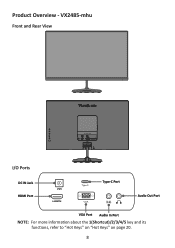
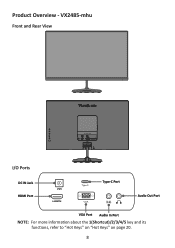
VX2485-mhu
Front and Rear View
VX COLLECTION
Uzqf.D
I/O Ports
DC IN Jack HDMI Port
Type-C
Type-C Port
VGA
Audio Out Port
VGA Port Audio In Port
NOTE: For more information about the 1(Shortcut)/2/3/4/5 key and its functions, refer to "Hot Keys" on "Hot Keys" on page 20.
8 Product Overview -
User Guide - Page 15
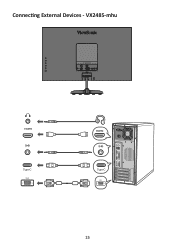
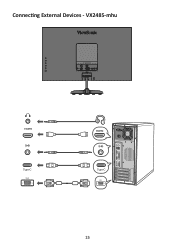
VX2485-mhu
VX COLLECTION
Uzqf.D
Type-C
VGA
Type-C
VGA
15 Connecting External Devices -
User Guide - Page 22


Press the 2/3/4/5 key to select the main menu. VX2485-mhu
VX2785-2K-mhdu
Input Select
Audio Adjust
ViewMode
Color Adjust Manual Image Setup Menu Adjust
D-Sub HDMI Type C
Input Select
Audio Adjust
ViewMode
Color Adjust Manual Image Setup Menu Adjust
HDMI DisplayPort
Type C
75%
1920 x 1080 @ 60Hz
75%
1920 x 1080 @ 60Hz
2.
Press the 1(Shortcut) or 2 key to display the...
User Guide - Page 25
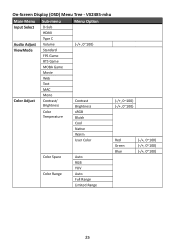
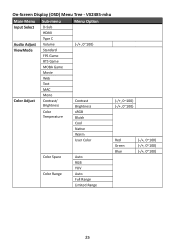
On-Screen Display (OSD) Menu Tree - VX2485-mhu
Main Menu Sub-menu
Menu Option
Input Select D-Sub
HDMI
Type C
Audio Adjust Volume
(-/+, 0~100)
ViewMode
Standard
FPS Game
RTS Game
MOBA Game
Movie
Web
Text
MAC
Mono
Color Adjust
Contrast/ Brightness
Contrast Brightness
Color ...
User Guide - Page 31
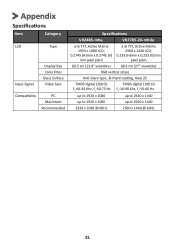
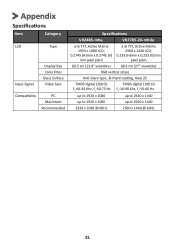
...
Category
LCD
Type
Input Signal
Display Size Color Filter Glass Surface Video Sync
Compatibility
PC Macintosh Recommended
Specifications
VX2485-mhu
VX2785-2K-mhdu
a-Si TFT, Active Matrix 1920 x 1080 LCD;
0.2745 (H)mm x 0.2745 (V) mm pixel pitch
a-Si TFT, Active Matrix 2560 x 1440 LCD;
0.233 (H)mm x 0....
User Guide - Page 32
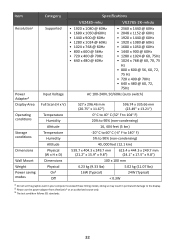
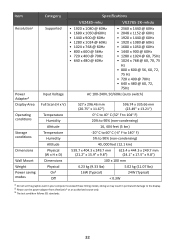
... Area Operating conditions Storage conditions Dimensions Wall Mount Weight Power saving modes
Category
Supported
Input Voltage
Specifications
VX2485-mhu
VX2785-2K-mhdu
• 1920 x 1080 @ 60Hz • 1680 ... 444.3 x 249.7 mm (24.1" x 17.5" x 9.8")
100 x 100 mm
4.23 kg (9.33 lbs)
5.02 kg (11.07 lbs)
16W (Typical)
24W (Typical)
< 0.3W
1 Do not set the graphics card in permanent damage...
User Guide - Page 35
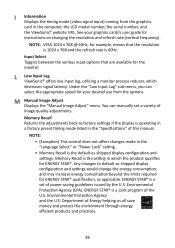
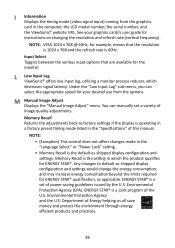
.... ENERGY STAR® is the setting in the "Specifications" of Energy helping us all save money and protect the environment through energy efficient products and practices.
35 Environmental Protection Agency (EPA). L Low Input Lag ViewSonic® offers low input lag, utilizing a monitor process reducer, which the product qualifies for instructions on changing the resolution and...
User Guide - Page 36
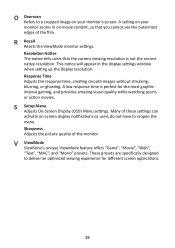
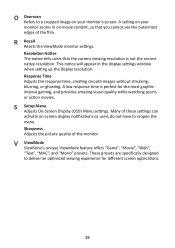
... response time, creating smooth images without streaking, blurring, or ghosting. Many of the monitor. S Setup Menu Adjusts On-Screen Display (OSD) Menu settings. V ViewMode ViewSonic's unique ViewMode feature offers "Game", "Movie", "Web", "Text", "MAC", and "Mono" presets. These presets are specifically designed to reopen the menu.
This notice will appear in on movie content, so...
User Guide - Page 47
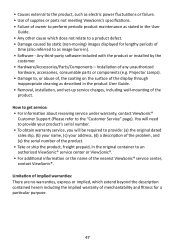
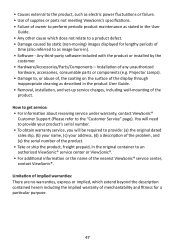
... problem, and (e) the serial number of the product. • Take or ship the product, freight prepaid, in the product User Guide. • Removal, installation, and set-up service charges, including wall-mounting of the
product. • Causes external to the product, such as electric power fluctuations or failure. • Use of supplies or parts not meeting ViewSonic's specifications...
User Guide - Page 50
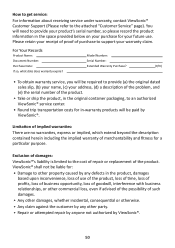
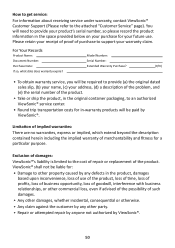
....
• Any claim against the customer by any other party.
• Repair or attempted repair by anyone not authorized by ViewSonic®.
Please retain your warranty claim. Exclusion of damages: ViewSonic®'s liability is limited to support your receipt of proof of purchase to the cost of repair or replacement of merchantability and fitness for a particular purpose.
Carbon Footprint Report - Page 1


... assessment (LCA) tool that examines the greenhouse gas emissions released throughout the lifecycle of a product to calculate the product carbon footprint. ViewSonic VX2485-MHU Monitor
Report produced September, 2020
As part of ViewSonic's pledge to corporate citizenship and lowering our environmental footprint, we strive to serve the community by better understanding the significance of -life...
Carbon Footprint Report - Page 2


... year
16.6
propane cylinders used for official carbon footprinting operations. product carbon footprint, page 2
The equivalent data are approximations only and should not be used . ViewSonic VX2485-MHU Monitor
Committed to Greenhouse Gas Equivalencies Calculator of US.EPA. https://www.epa.gov/energy/greenhouse-gas-equivalencies-calculator
Est. Uncertainty can come from differences in...
ViewSonic VX2485-mhu - 24 1080p Thin-Bezel IPS Monitor with 60W USB C and HDMI Reviews
Do you have an experience with the ViewSonic VX2485-mhu - 24 1080p Thin-Bezel IPS Monitor with 60W USB C and HDMI that you would like to share?
Earn 750 points for your review!
We have not received any reviews for ViewSonic yet.
Earn 750 points for your review!
