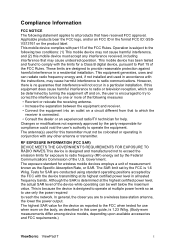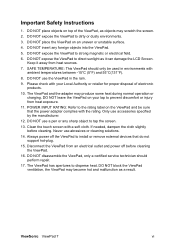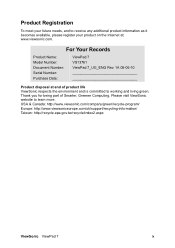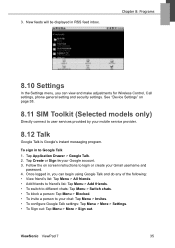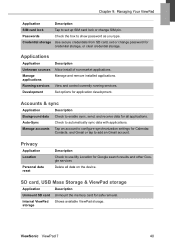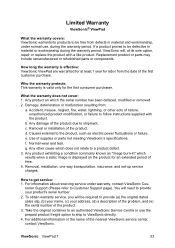ViewSonic VS13761 Support and Manuals
Get Help and Manuals for this ViewSonic item

View All Support Options Below
Free ViewSonic VS13761 manuals!
Problems with ViewSonic VS13761?
Ask a Question
Free ViewSonic VS13761 manuals!
Problems with ViewSonic VS13761?
Ask a Question
Most Recent ViewSonic VS13761 Questions
How Do I Update My Vs13761?
I gave not updated my VS13761. since it was purchased, 5 years ago. It does not update automatically...
I gave not updated my VS13761. since it was purchased, 5 years ago. It does not update automatically...
(Posted by douglasfjunior 8 years ago)
My Pad Is Still On Welcome
(Posted by Anonymous-93745 11 years ago)
Vpad7 - Model Vs13761 Will Not Load Wirless Network Connection
wireless network will not connect but the service provider states the service is working
wireless network will not connect but the service provider states the service is working
(Posted by allenb 11 years ago)
How To Transfer Photos From A Computer To My Viewsonic 10e
(Posted by JLEE4 12 years ago)
Popular ViewSonic VS13761 Manual Pages
ViewSonic VS13761 Reviews
We have not received any reviews for ViewSonic yet.