ViewSonic VOT125 Support and Manuals
Get Help and Manuals for this ViewSonic item
This item is in your list!

View All Support Options Below
Free ViewSonic VOT125 manuals!
Problems with ViewSonic VOT125?
Ask a Question
Free ViewSonic VOT125 manuals!
Problems with ViewSonic VOT125?
Ask a Question
Popular ViewSonic VOT125 Manual Pages
VOT125 Datasheet - Page 1


... PC MINI
Smarter, Greener Computing
The ViewSonic® VOT125 PC Mini is placed on the desktop or VESA® mounted to the back of any display, the VOT125 creates a truly efficient workspace. Standard features include 2GB internal memory, 250GB hard drive, four USB 2.0 ports, DVI/HDMI outputs, and Ethernet/ wireless internet connections. Intel® Celeron® M Processor ULV 743 (VOT125...
VOT125 User Guide (English) - Page 6
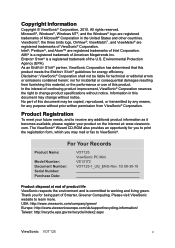
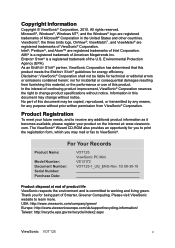
...Name:
Model Number: Document Number: Serial Number: Purchase Date:
VOT125 ViewSonic PC Mini VS13172 VOT125-1_UG_ENG Rev. 1D 08-30-10
Product disposal at : www.viewsonic. Please visit ViewSonic website ... http://www.viewsonic.com/company/green/ Europe: http://www.viewsoniceurope.com/uk/support/recycling-information/ Taiwan: http://recycle.epa.gov.tw/recycle/index2.aspx
ViewSonic VOT125
v Intel&#...
VOT125 User Guide (English) - Page 7


... Lock 11 Computer Stand 12
AMI BIOS Setup 13 Overview 13 Main Menu 14 Advanced Menu 15 Boot Menu 18 Chipset Menu 19 Power Menu 20 Security Menu 21 Exit Menu 21
System Recovery 23 When to Use System Recovery 23 Running Recovery Manager 23
FAQ & Troubleshooting 26 Frequently asked questions 26 Troubleshooting 27
ViewSonic VOT125
VOT125 User Guide (English) - Page 8


... 8 VESA mounting (1 10 Figure 9 VESA mounting (2 10 Figure 10 Use a Kensington lock 11 Figure 11 Computer Stand 12 Figure 12 Stand Dimension 12
Table 1 VOT125 product specifications 2 Table 2 BIOS Main Menu 14 Table 3 IDE Device Setting Menu 14 Table 4 System Information 15 Table 5 Advanced Menu 15 Table 6 CPU Configuration 16 Table 7 OnBoard Peripherals Configuration...
VOT125 User Guide (English) - Page 9


... b/g/n Wireless Ethernet
ViewSonic VOT125
1 Whether used as a standard PC or infotainment center, the VOT125's outstanding value is a surprisingly affordable, space-saving PC mini that will capably serve your everyday computing needs with functionality. Checklist
„ VOT125 „ Power Adapter „ Power Cord „ Desktop Stand „ Driver CD „ Quick installation Guide „...
VOT125 User Guide (English) - Page 21


... BIOS manual specific to your product, please contact ViewSonic
AMI's ROM BIOS provides a built-in Setup program, which allows the user to fail, which will be changed unless there is a configuration change in the CMOS RAM will need to reconfigure your BIOS settings. If this chapter. In general, the information saved in the system, such as a hard drive replacement...
VOT125 User Guide (English) - Page 24


...Controller [Enabled]
Options: Enabled, Disabled
ViewSonic VOT125
16
Change Field
Tab Select Field
F1 General Help
F10 Save and Exit
ESC Exit
V02.61 (C)Copyright 1985-2006, American Megatrends, Inc. Options: Disabled, Enabled
Max CPUID Value Limit [Disabled] Options: Disabled, Enabled
Table 7 OnBoard Peripherals Configuration Settings
BIOS SETUP UTILITY
Main
Advanced
Boot
Chipset...
VOT125 User Guide (English) - Page 25


...Setting [Smart Fan Mode] Options: Smart Fan Mode, Manual Mode
If the value is [Manual Mode] FAN1 PWM Value: Min 0, Max: 255
ViewSonic VOT125
17 Onboard LAN OPTROM [Disabled] Options: Enabled, Disabled Onboard Mini... Health Configuration
Advanced
BIOS SETUP UTILITY
Boot
Chipset
Power
Security
Exit
Hardware Health Display CPU Shutdown Temperature FAN1 Mode Setting CPU Temperature Fan1 ...
VOT125 User Guide (English) - Page 29


... supervisor password. ViewSonic VOT125
21
Change Field
Tab Select Field
F1 General Help
F10 Save and Exit
ESC Exit
V02.61 (C)Copyright 1985-2006, American Megatrends, Inc. Change Supervisor Password Select this item displays Installed.
„ Exit Menu
Main
Advanced
Exit Setting
Save Changes and Exit Discard Changes and Exit Discard Changes
Table 13 Exit Menu
BIOS SETUP...
VOT125 User Guide (English) - Page 30


... the PC is sustained by an onboard backup battery and stays on the Setup menus, which will provide the best performance settings for this operation. The F8 key can be used for your selections, choose this option only if you selected are saved to fields other than system date, system time, and password, the BIOS...
VOT125 User Guide (English) - Page 31


... disk and restore the system to its default settings. „ You forgot the system password. System recovery will be deleted.
„ ...settings. Recovery source
2.1 Recovery from DVD Press F9 to select boot device and select the optical drive with the recovery DVD and press enter
Press any key to start booting from DVD
ViewSonic VOT125
23 However all files and other data on the PC Mini...
VOT125 User Guide (English) - Page 32


2.2 Recovery from HDD Quickly press the F3 button on the keyboard.
ViewSonic VOT125
24 Click OK.
4. Click OK to run System Recovery, restart the PC Mini then follow the same procedures above. 3. Another confirmation message appears as below appears.
NOTE If Windows operating system starts up before you press F3 and ...
VOT125 User Guide (English) - Page 33


NOTE Restarting may take several seconds to complete setup and start using your PC Mini.
5. ViewSonic VOT125
25 Follow the on screen instructions to finish.
6.
After restarting, Windows Setup Wizard appears to help you configure basic settings. After the system has been restored, the system will restart.
VOT125 User Guide (English) - Page 37


... or malfunction resulting from defects in the original container to Customer Support page). e. g. Removal, installation, one way transportation, insurance, and set-up of 2
PC Mini_LW01 Rev. 1a 07-02-09
ViewSonic VOT125
29 Replacement Product or parts may include remanufactured or refurbished parts or components. Who the warranty protects: This warranty is not responsible...
VOT125 User Guide (English) - Page 38


... to the cost of repair or replacement of the product.
The warranty period for this product in www. For users in Europe and Russia, full details of warranty provided can be liable for a particular purpose. viewsoniceurope.com under Support/Warranty Information.
4.3: ViewSonic PC Mini Warranty ViewSonic VOT125
Page 2 of state law: This warranty gives you specific legal rights, and...
ViewSonic VOT125 Reviews
Do you have an experience with the ViewSonic VOT125 that you would like to share?
Earn 750 points for your review!
We have not received any reviews for ViewSonic yet.
Earn 750 points for your review!
