ViewSonic TD2760 Support and Manuals
Get Help and Manuals for this ViewSonic item
This item is in your list!

View All Support Options Below
Free ViewSonic TD2760 manuals!
Problems with ViewSonic TD2760?
Ask a Question
Free ViewSonic TD2760 manuals!
Problems with ViewSonic TD2760?
Ask a Question
ViewSonic TD2760 Videos
Popular ViewSonic TD2760 Manual Pages
User Guide - Page 1


... our web site at http:// www.viewsonic.com in English, or in specific languages using the Regional selection box in this User Guide will describe your product for future service. Warranty information contained in the upper right corner of our website. "Antes de operar su equipo lea cu idadosamente las instrucciones en este manual"
Model No.
User Guide - Page 6


... Installation 6 Control of the Touch Function 7 Tilt angle adjustment 7 Using the Security Lock 8
Using the LCD Display
Setting the Timing Mode 9 OSD and Power Lock Settings 9 Adjusting the Screen Image 10 Main Menu Controls 11 Main Menu Explanation 11 Power Management 12
Other Information
Specifications...13 Cleaning the LCD Display 14 Troubleshooting...15 Customer Support 16...
User Guide - Page 8


.../ Europe: http://www.viewsoniceurope.com/eu/support/call-desk/ Taiwan: https://recycle.epa.gov.tw/
2 Please print this user guide and fill the information in this guide. Thank you to print the product registration form. Product Name:
Model Number: Document Number: Serial Number: Purchase Date:
For Your Records
TD2760 ViewSonic Widescreen LCD Display VS17780 TD2760_UG_ENG Rev...
User Guide - Page 10


Quick Installation
1. This sequence (LCD display before computer) is complete. Windows users: Set the timing mode (example: 1024 x 768) For instructions on changing the resolution and refresh rate, see the graphics card's user guide.
5. Enjoy your new ViewSonic LCD display.
4 Turn ON LCD display and computer Turn ON the LCD display, then turn ON the computer...
User Guide - Page 13
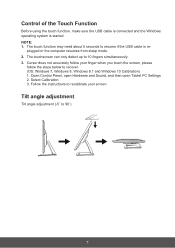
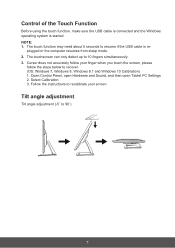
... not accurately follow your screen
Tilt angle adjustment
Tilt angle adjustment (-5˚ to resume if the USB cable is started. NOTE: 1. Select Calibration 3.
Follow the instructions to recalibrate your finger when you touch the screen, please
follow the steps below to 10 fingers simultaneously. 3. The touch function may need about 5 seconds...
User Guide - Page 14


For more information on the back side of setting up the lock on a table for your reference.
8 Using the Security Lock
The security connector is an example of the monitor. Below is located on installation and usage.
User Guide - Page 15


...will appear on the "Specification" page. After setting the timing mode, use the recommended timing mode specific to your graphic card's user guide for most LCD displays. To set the Timing Mode: • Setting the resolution: Access "...to 60Hz vertical refresh rate as the recommended setting for instructions. If any buttons are pressed the message OSD Locked will display for 10 seconds.
9
User Guide - Page 16


...area" of the LCD display.)
10 The following to adjust the display setting: 1. To find instructions on the screen.
[1] [2] ▲/▼
Standby Power On/Off ...guide.
• If necessary, make small adjustments using H. This is selected, press button [2].
4. Displays the control screen for recommended setting specific to your display: • Adjust the computer's graphics card to support...
User Guide - Page 17


...ViewSonic® website URL. B Brightness
adjusts background black level of all models.
If this function does not work on changing the resolution and refresh rate (vertical frequency).
See your graphics card's user guide... (black level) and the foreground (white level).
The factory setting for instructions on your product please refer to eliminate waviness and distortion.
C...
User Guide - Page 18


... with the Language Select or Power Lock setting. S Setup Menu
adjusts On-screen Display (OSD) settings.
You can manually set a variety of image quality adjustments. Input Select toggles between inputs if you have more than one computer connected to factory settings if the display is operating in a factory Preset Timing Mode listed in the Specifications of this...
User Guide - Page 19


Other Information
Specifications
LCD Input Signal
Type
Display Size
Color Filter Glass Surface Video Sync
Compatibility Resolution1
PC Recommended
TFT (... 1.4(TMDS digital, 100ohms) DisplayPort 1.2 Fh = 15 ~90 kHz ; Fv = 50 ~76 Hz
Up to 1920 x 1080 Non-interlaced
1920 x 1080 @ 60 Hz
Supported
1680 x 1050 @ 60 Hz 1600 x 900 @ 60 Hz 1280 x 1024 @ 60, 75 Hz 1024 x 768 @ 60, 70, 75 Hz 800 x 600...
User Guide - Page 22


...
www.viewsoniceurope.com www.viewsoniceurope.com/eu/support/call-desk/
Hong Kong www.hk.viewsonic.com
T= (852)-3102-2900
service@hk.viewsonic.com
India
www.in.viewsonic.com
T= 1800-419-0959
service@in.viewsonic.com
Korea
ap.viewsonic.com/kr/
T= 080-333-2131
service@kr.viewsonic.com
Latin America www.viewsonic.com/la/
C= http://www.viewsonic.com/la/ soporte/servicio-tecnico
soporte...
User Guide - Page 23


... the date of nature, unauthorized product modification, or failure to follow instructions supplied with a like product. Any damage of supplies or parts not meeting ViewSonic's specifications. c. f. Normal wear and tear.
For information about receiving service under normal use, during the warranty period, ViewSonic will, at its products to a product defect. 3.
What the warranty does...
User Guide - Page 24


... allow the exclusion of state law: This warranty gives you specific legal rights, and you . and Canada: For warranty information and service on implied warranties and/or do not allow limitations on ViewSonic products sold outside the U.S.A. Damage to other property caused by ViewSonic. Effect of incidental or consequential damages, so the above limitations...
User Guide - Page 25


What the warranty does not cover: 1. b. Any damage of supplies or parts not meeting ViewSonic's specifications. Causes external to the product, such as "image burn-in material and workmanship, under warranty, contact ViewSonic Customer Support (Please refer to the cost of repair or replacement of the product. Normal wear and tear. Please retain your receipt of proof of...
ViewSonic TD2760 Reviews
Do you have an experience with the ViewSonic TD2760 that you would like to share?
Earn 750 points for your review!
We have not received any reviews for ViewSonic yet.
Earn 750 points for your review!

