ViewSonic PX747-4K Support and Manuals
Get Help and Manuals for this ViewSonic item
This item is in your list!

View All Support Options Below
Free ViewSonic PX747-4K manuals!
Problems with ViewSonic PX747-4K?
Ask a Question
Free ViewSonic PX747-4K manuals!
Problems with ViewSonic PX747-4K?
Ask a Question
Popular ViewSonic PX747-4K Manual Pages
vController User Guide English - Page 3
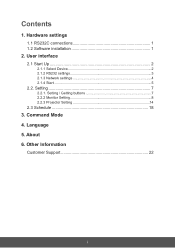
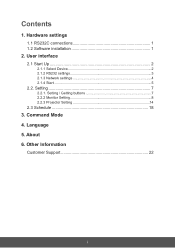
...6. Other Information
Customer Support 22
i Setting 7
2.2.1. Language 5. Setting / Getting buttons 7 2.2.2 Monitor Setting 8 2.2.3 Projector Setting 14
2.3 Schedule 18
3. User interface
2.1 Start Up 2
2.1.1 Select Device 2 2.1.2 RS232 settings 3 2.1.3 Network settings 4 2.1.4 Start 5
2.2. Hardware settings
1.1 RS232C connections 1 1.2 Software installation 1
2. Contents
1.
vController User Guide English - Page 11


... / read Write / read Write / read
Write Write
Write / read
Write / read Write Write
Devices supported All devices All devices All devices All devices TV types TV types
All devices
TV types All devices All devices
8
2.2.2 Monitor Setting • Setup
Item OSD Language Power lock Button lock Menu lock DTV channel ATV channel
Remote...
vController User Guide English - Page 17


Return all Reset color
Functional descriptions
Select the language for the OSD interface. 2.2.3 Projector Setting • Setup
Item OSD Language Reset all settings to the default factory settings
Commands supported
Write
Write
Write
Devices supported All devices
All devices
All devices
14
vController User Guide English - Page 25


... 818 NZ= 0800 008 822
service@au.viewsonic.com
Canada
www.viewsonic.com
T = 1-866-463-4775
service.ca@viewsonic.com
Europe
www.viewsoniceurope.com http://www.viewsoniceurope.com/eu/support/call-desk/
Hong Kong
www.hk.viewsonic.com
T= 852 3102 2900
service@hk.viewsonic.com
India
www.in.viewsonic.com
T= 1800 419 0959
service@in.viewsonic.com
Korea
ap.viewsonic.com/kr/
T= 080 333...
PX727-4K User Guide English - Page 1


...;F ODQJXDJHV XVLQJ WKH 5HJLRQDO VHOHFWLRQ box in a safe manner, as well as registering your product for future service. VS17154/VS17290 PX727-4K/PX747-4K DLP Projector
User Guide
IMPORTANT: Please read this User Guide will describe your limited coverage from ViewSonic Corporation, which is also found on installing and using your product in the upper right corner of our website.
PX727-4K User Guide English - Page 5


.... No part of VESA. For additional information, please see the "Customer Support" section in this product contains mercury which can be dangerous to learn more. ViewSonic, the three birds logo, OnView, ViewMatch, and ViewMeter are trademarks of this guide. Product Name:
Model Number: Document Number: Serial Number: Purchase Date:
For Your Records
PX727-4K/PX747-4K ViewSonic DLP Projector...
PX727-4K User Guide English - Page 10


... signal can be available on the ambient lighting conditions, selected input signal contrast/brightness settings, and is directly proportional to model specifications.
• Power saving function decreasing the power consumption of use. This is normal and expected behavior. Remote Control & Batteries
6. Replacement lamp (optional) (Please contact qualified service personnel for selected...
PX727-4K User Guide English - Page 13


... off the On-Screen Display
display.
(OSD) menu.
• Auto Sync Automatically determines the best picture timings for
Selects the desired menu items and
display. Remote control
•
On/ Off
•
/ (Keystone keys)
Toggles the projector between standby
Manually corrects distorted images
mode and Power ON.
makes adjustments.
• HDMI 2
• Menu
Selects...
PX727-4K User Guide English - Page 23


... the note in this user manual, and you absolutely do not remember
it, you enter the wrong
Password Error
password, the password error message as pictured
Please try again
to the password
you enable the password function yet forget the password somehow. Open the OSD menu and go to "Using the menus" on the projector. Highlight Power On Lock and...
PX727-4K User Guide English - Page 24


... a safe place for your projector. The digits being input will display a coded number on the projector.
• If the password is incorrect, the password error message is displayed lasting for your retry. You may be displayed as asterisks on different projector models. Press Enter. The message 'INPUT PASSWORD' is displayed, press and hold
RECALL PASSWORD
Enter for 5 seconds, and...
PX727-4K User Guide English - Page 25


...projector. Open the OSD menu and go to search for another signal. This function is only available when the HDMI input port is in the SYSTEM SETUP...on the screen for seconds. Please see "Projector specifications" on page 50 for the native display resolution...signal
The projector can also manually select the desired signal by the projector depending upon the 'aspect ratio' setting, which outputs...
PX727-4K User Guide English - Page 38


.... There is one 12V trigger that the projected image is installed. INSTALLATION menu
Function
Description
Projector Mode See "Choosing a location" on . Test Pattern
The projector can display several test patterns.
A mode for installation scenarios. For changing the lamp, please contact qualified service personnel.
Two selections are available:
12V Trigger
Off If this...
PX727-4K User Guide English - Page 40


....
SYSTEM SETUP: ADVANCED menu
Function HDR Audio Settings
Description
HDR The projector supports HDR imaging sources. See "Adjusting the sound" on page 20 for details.
Reset All Settings
The following settings will have no impact if the projector receives a non-HDR content. Picture Mode Shows the selected mode in the HDR menu.
It can also manually select a brightness...
PX727-4K User Guide English - Page 59


...and Taiwan Excluded) is limited to the cost of repair or replacement of the nearest ViewSonic service center, contact ViewSonic.
Sales outside of incidental or consequential damages, so the.... 3. How to "Customer Support" page).
and Canada: For warranty information and service on implied warranties and/or do not allow limitations on ViewSonic products sold outside the U.S.A. Take...
PX727-4K User Guide English - Page 60


... Limited Warranty
ViewSonic® Projector
What the warranty covers: ViewSonic warrants its sole option, repair or replace the product with business relationships, or other property caused by any other damages, whether incidental, consequential or otherwise. 3. Removal, installation, insurance, and set-up service charges. How to get service: For information about receiving service under...
ViewSonic PX747-4K Reviews
Do you have an experience with the ViewSonic PX747-4K that you would like to share?
Earn 750 points for your review!
We have not received any reviews for ViewSonic yet.
Earn 750 points for your review!
