ViewSonic N2010 Support and Manuals
Get Help and Manuals for this ViewSonic item
This item is in your list!

View All Support Options Below
Free ViewSonic N2010 manuals!
Problems with ViewSonic N2010?
Ask a Question
Free ViewSonic N2010 manuals!
Problems with ViewSonic N2010?
Ask a Question
Most Recent ViewSonic N2010 Questions
Popular ViewSonic N2010 Manual Pages
User Manual - Page 2
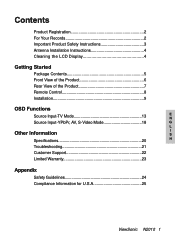
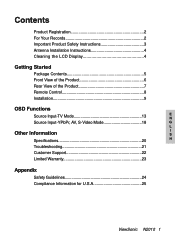
... Safety Instructions 3 Antenna Installation Instructions 4 Cleaning the LCD Display 4
Getting Started
Package Contents 5 Front View of the Product 6 Rear View of the Product 7 Remote Control 8 Installation 9
OSD Functions
Source Input-TV Mode 13
E N
Source Input-YPbPr, AV, S-Video Mode 18
G
L
Other Information
I S
Specifications 20
H
Troubleshooting 21
Customer Support 22...
User Manual - Page 4


... replace your product and its operating and keep this user guide for future reference. E
Do not place the product in a built-in a well-ventilated area. Skin oils are provided for a long period of time, unplug the power cord and remove the batteries from the
remote control.
6. Always handle your LCD display. Ventilation
Slots and openings around the LCD display...
User Manual - Page 6


Important! Save the original box and all packing material for future shipping needs. Getting Started
Congratulations on your purchase of a ViewSonic® LCD TV display. Package Contents
Your LCD TV display package includes:
LCD TV Display Power Cord ViewSonic User Guide
29-Key Remote Control with batteries Quick Start Guide RCA A/V Cable
E N G L I S H
ViewSonic N2010 5
User Manual - Page 9
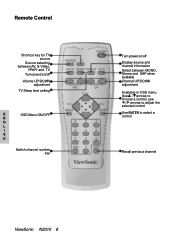
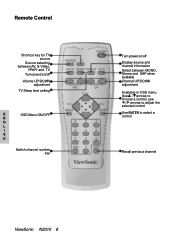
... time setting
E
OSD Menu ON/OFF
N
G
L
I
S
H
Switch channel number key
Turn power on/off Display source and channel information Select between MONO, Stereo and SAP when available Channel UP/DOWN adjustment
Available in OSD menu Use / arrows to choose a control, use
/ arrows to adjust the selected control Use ENTER to select a control
Recall previous channel
ViewSonic N2010 8
User Manual - Page 10
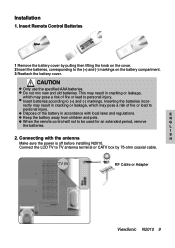
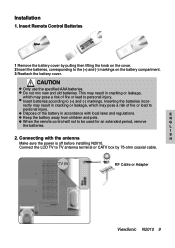
... the power is off before installing N2010.
RF Cable or Adapter
ViewSonic N2010 9
E
Keep the battery away from children and pets.
Insert batteries according to TV antenna terminal or CATV box.... Connect the LCD TV to (+) and (-) markings. This may result in cracking or leakage,
which may pose a risk of fire or lead to personal injury.
N
When the remote control will not to...
User Manual - Page 11
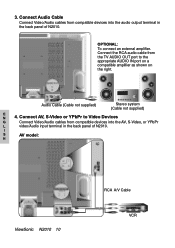
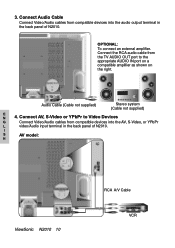
... from compatible devices into the audio output terminal in the back panel of N2010. OPTIONAL: To connect an external amplifier. I
S
AV model:
H
ViewSonic N2010 10
RCA A/V Cable VCR 3.
Connect AV, S-Video or YPbPr to Video Devices
G
Connect Video/Audio cables from the TV AUDIO OUT port to the appropriate AUDIO IN port on a compatible amplifier...
User Manual - Page 13


... socket
5.
ViewSonic N2010 12 Or press the Power On (red) button on the top of the LCD display. Select input source for your LCD TV display, via either OSD menu or Remote control
TV key of remote control is shortcut for selection among all video input sources. 4. Turn Video source power ON. Connect power cable
Connect the power cord to the N2010 then...
User Manual - Page 14
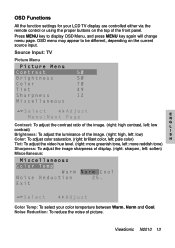
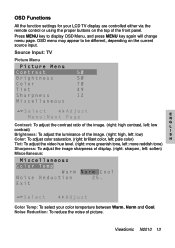
ViewSonic N2010 13 Source Input: TV
Picture Menu
E
N... the image sharpness of display. (right: sharpen, left: soften)
Miscellaneous:
Color Temp: To select your LCD TV display are controlled either via the remote control or using the proper buttons...may appear to display OSD Menu, and press MENU key again will change menu page.
OSD Functions
All the function settings for your color ...
User Manual - Page 15
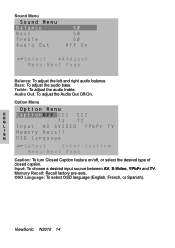
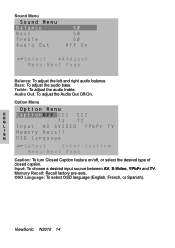
... of closed caption.
Audio Out: To adjust the Audio Out Off/On. Memory Recall: Recall factory pre-sets. Treble: To adjust the audio treble. OSD Language: To select OSD language (English, French, or Spanish). ViewSonic N2010 14 Sound Menu
Balance: To adjust the left and right audio balance. Input: To choose a desired input...
User Manual - Page 16
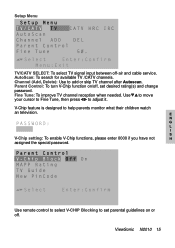
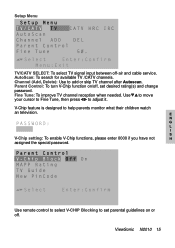
...
G
L
I
S
V-Chip setting: To enable V-Chip functions, please enter 0000 if you have not
H
assigned the special password.
Use remote control to select V-CHIP Blocking to help parents monitor what their children watch
an television. Channel (Add, Delete): Use to adjust it.
Setup Menu
TV/CATV SELECT: To select TV signal input between off . ViewSonic N2010 15 Use to move your...
User Manual - Page 17
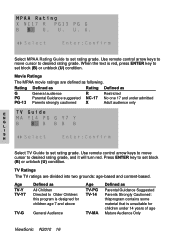
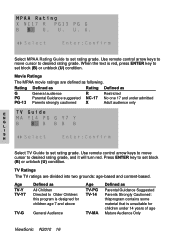
... 14 years of age Mature Audience Only
ViewSonic N2010 16 Movie Ratings
The MPAA movie ratings are divided into two grounds: age-based and content-based.
Select MPAA Rating Guide to set block (B) or unblock (U) condition. When the text is unsuitable for children under admitted Adult audience only
E N G L I S H
Select TV Guide to set block (B) or unblock (U) condition.
User Manual - Page 22


...Adjust brightness and contrast.
ViewSonic N2010 21 Plug another Video source.
Check your MTS settings, your audio connection in the cable connector could be set to SAP. Press the Volume + key on screen
G
Check your remote controller.
Loose or broken pins in accordance with the LCD display is not attached permanently to the LCD display, tightly secure it is...
User Manual - Page 24


...'S LIABILITY IS LIMITED TO THE COST OF REPAIR OR REPLACEMENT OF THE PRODUCT. g.
To obtain service under warranty, contact ViewSonic Customer Support. Take or ship the product freight prepaid in material or workmanship during the warranty period. Exclusion of supplies or parts not meeting ViewSonic's specifications. VIEWSONIC SHALL NOT BE LIABLE FOR: 1. Any damage of the product...
Brochure - Page 1
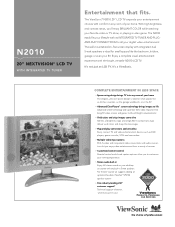
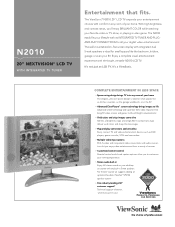
...counter with the bright, versatile N2010 LCD TV. It's not just an LCD TV.
N2010
20" NEXTVISION® LCD TV
WITH INTEGRATED TV TUNER
Entertainment that fits. With high brightness and contrast ratios, you to life with bright, saturated color.
> Vivid colors and crisp images come alive 500 nits of sources.
> Customized content control Parental control and closed caption options allow you...
Brochure - Page 2


...)
Gross
27.3 lb. (12.4 kg)
REGULATIONS
cUL, FCC class B, ENERGY STAR®, NOM, ICS003
PACKAGE CONTENTS
LCD TV display, power cable(s), remote control with batteries,
RCA A/V cable, Quick Start Guide, User Guide
WARRANTY
One-year limited warranty on the web at ViewSonic.com ViewSonic Corporation • 381 Brea Canyon Road, Walnut, CA 91789 Phone (800) 888-8583 or (909) 444...
ViewSonic N2010 Reviews
Do you have an experience with the ViewSonic N2010 that you would like to share?
Earn 750 points for your review!
We have not received any reviews for ViewSonic yet.
Earn 750 points for your review!
