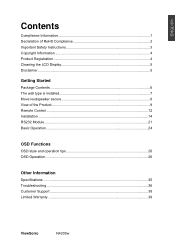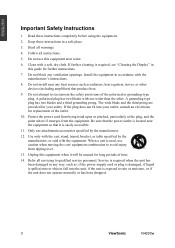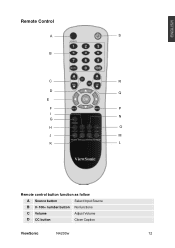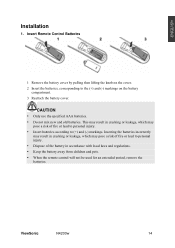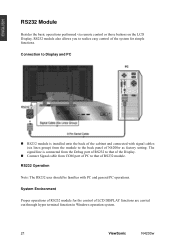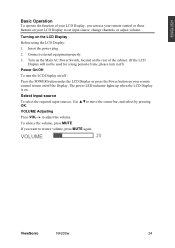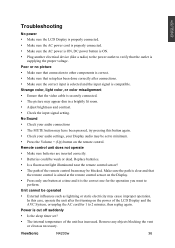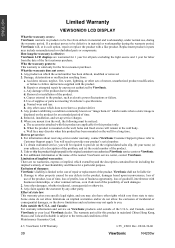ViewSonic N4200W - NextVision - 42" LCD Flat Panel Display Support and Manuals
Get Help and Manuals for this ViewSonic item

View All Support Options Below
Free ViewSonic N4200W manuals!
Problems with ViewSonic N4200W?
Ask a Question
Free ViewSonic N4200W manuals!
Problems with ViewSonic N4200W?
Ask a Question
Most Recent ViewSonic N4200W Questions
N4200w Osd Locked
my tv suddenly locked. My little daughter I think she press wrong key. Now the remote wont work and ...
my tv suddenly locked. My little daughter I think she press wrong key. Now the remote wont work and ...
(Posted by muktar50973 8 years ago)
What The Difference Between N4200w And A Tv
(Posted by tonyc97716 12 years ago)
Popular ViewSonic N4200W Manual Pages
ViewSonic N4200W Reviews
We have not received any reviews for ViewSonic yet.