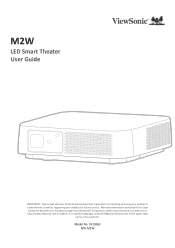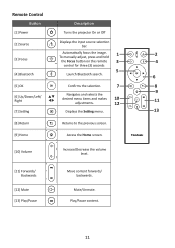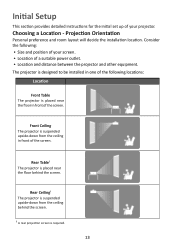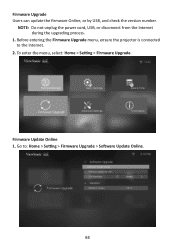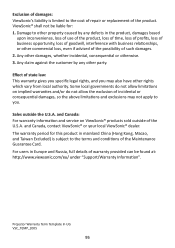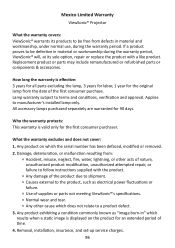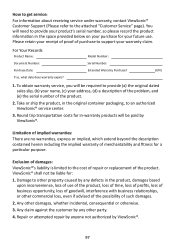ViewSonic M2W Support and Manuals
Get Help and Manuals for this ViewSonic item

View All Support Options Below
Free ViewSonic M2W manuals!
Problems with ViewSonic M2W?
Ask a Question
Free ViewSonic M2W manuals!
Problems with ViewSonic M2W?
Ask a Question
ViewSonic M2W Videos

ViewSonic's latest Laser and LED projectors: the M2W, X11-4K , X1/ X2, and X2000B-4K
Duration: 23:35
Total Views: 2,771
Duration: 23:35
Total Views: 2,771
Popular ViewSonic M2W Manual Pages
ViewSonic M2W Reviews
We have not received any reviews for ViewSonic yet.