ViewSonic LS830 Support and Manuals
Get Help and Manuals for this ViewSonic item
This item is in your list!

View All Support Options Below
Free ViewSonic LS830 manuals!
Problems with ViewSonic LS830?
Ask a Question
Free ViewSonic LS830 manuals!
Problems with ViewSonic LS830?
Ask a Question
Popular ViewSonic LS830 Manual Pages
LS810 User Guide English - Page 1
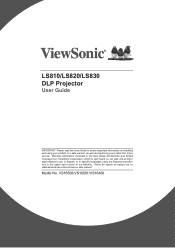
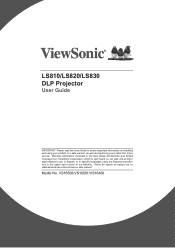
... http:// www.viewsonic.com in English, or in specific languages using your product for future service. "Antes de operar su equipo lea cu idadosamente las instrucciones en este manual"
Model No. LS810/LS820/LS830 DLP Projector
User Guide
IMPORTANT: Please read this User Guide will describe your limited coverage from ViewSonic Corporation, which is also found on installing and using the...
LS810 User Guide English - Page 5
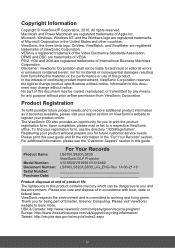
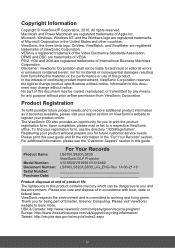
....com/uk/support/recycling-information/ Taiwan: http://recycle.epa.gov.tw/recycle/index2.aspx
iv Disclaimer: ViewSonic Corporation shall not be copied, reproduced, or transmitted by any means,
for technical or editorial errors or omissions contained herein; Product Name:
Model Number: Document Number: Serial Number: Purchase Date:
For Your Records
LS810/LS820/LS830 ViewSonic DLP Projector...
LS810 User Guide English - Page 6
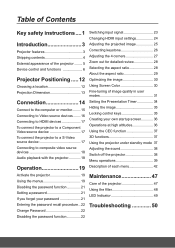
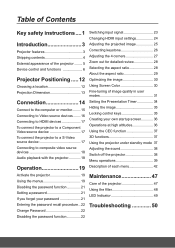
... 39
Operation 19 Description of each menu 42
Activate the projector 19 Using the menus 19 Disabling the password function 21 Setting a password 21 If you forget your password 21
Maintenance 47
Care of the projector 47 Using the filter 48 LED Indicator 49
Entering the password recall procedure.. 22 Troubleshooting 50
Change Password 22
Disabling the password function 22
LS810 User Guide English - Page 7


Specifications 51
Projector specifications 51 Dimensions 52 Ceiling mount installation 52 Timing chart 53
Copyright information.... 57
Copyright 57 Disclaimer 57
Appendix 58
IR control table 58 Address Code 59 RS232 command table 59
LS810 User Guide English - Page 9
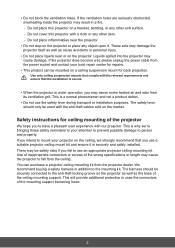
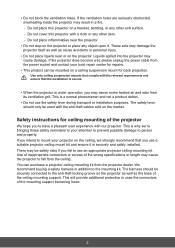
... the wrong specifications or length may be mounted on the projector. If you to have a pleasant user experience with a cloth or any other soft surface. -- You can be safety risks if you fail to mount your local repair center for ceiling mounting of the mounting support becoming loose.
2 Do not cover this projector on the market. Safety instructions for repairs.
• This...
LS810 User Guide English - Page 16


...to switch the remote control code.
9 When using multiple projectors close to the remote control code for supporting presentations. The laser pointer is capable of the remote control itself. To generate the pointer beam continuously, press and hold both the [ID set the projector's remote control code then switch the code of having 8 different remote control codes (1 to emit a colored...
LS810 User Guide English - Page 19
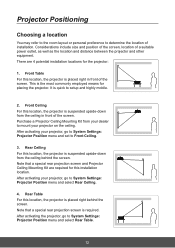
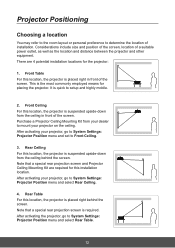
... screen and Projector Ceiling Mounting Kit are 4 potential installation locations for placing the projector. It is the most commonly employed means for the projector:
1. Front Ceiling For this location, the projector is suspended upside-down from your projector on the ceiling. After activating your projector, go to System Settings: Projector Position menu and set to System...
LS810 User Guide English - Page 22
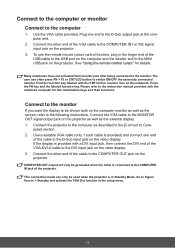
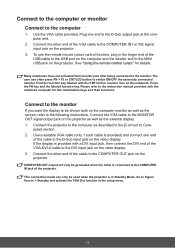
...projector. COMPUTER OUT output will only be used when the projector is provided with the CRT/LCD or monitor icon on the notebook. To use the remote mouse cursor control function, plug in the setup..." for the combination keys and their monitor jack after being connected to the instruction manual provided with the notebook computer for details.
Many notebooks have not activated their...
LS810 User Guide English - Page 28
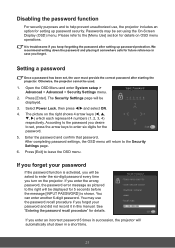
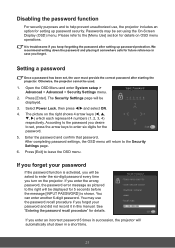
... you enter the wrong password, the password error message as pictured to the right will be displayed for future reference in case you enter an incorrect password 5 times in succession, the projector will be set using the On-Screen Display (OSD) menu. See "Entering the password recall procedure" for setting up password protection. The Security Settings page will return to...
LS810 User Guide English - Page 29
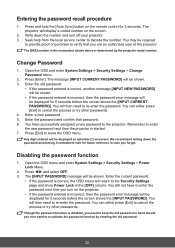
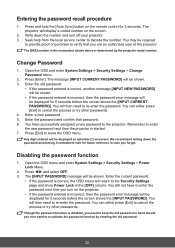
... [Auto Sync] button on the screen.
2. You may be shown. 3.
Open the OSD and enter System Settings > Security Settings > Change Password menu.
2. The message [INPUT CURRENT PASSWORD] will then need to re-activate the password function by the projector model number. We recommend writing down the number and turn on -screen. Press / and select OFF...
LS810 User Guide English - Page 30


... aspect ratio setting, which may also press the source selection button on the screen for details.
23 Press [Source] to multiple devices at the same time. Switching input signal
The projector can only display one full screen at a time. If there are multiple devices connected to the projector, repeat steps 1 to 2 to manually select...
LS810 User Guide English - Page 33


... up the Keystone Correction page.
5. To correct this situation, you should adjust projector height and use the following steps to display the Keystone Correction page.
2. Press... image. Press / / / to correct the issue manually.
• Using the remote control
1. Correcting keystone
Keystone distortion is a problem where the projected image becomes trapezoidal in shape (keystone distortion...
LS810 User Guide English - Page 44
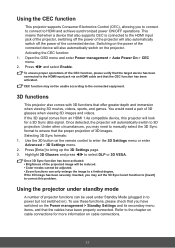
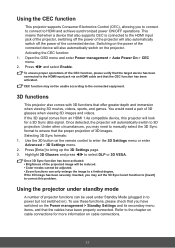
... need to manually select the 3D Sync format to ensure that the proper projection of the projector will also automatically switch on the Power management > Standby Settings and its ... projector will look for more information on ). Press [Enter] to bring up the 3D Settings page. 3. Using the CEC function
This projector supports Consumer Electronics Control (CEC), allowing you may set the...
LS810 User Guide English - Page 59
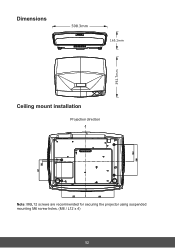
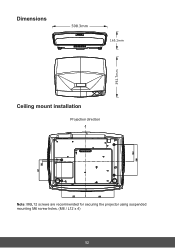
Dimensions
Ceiling mount installation
Projection direction
Note: M6L12 screws are recommended for securing the projector using suspended mounting M6 screw holes. (M6 / L12 x 4)
52
LS810 User Guide English - Page 79


...warranty of supplies or parts not meeting ViewSonic's specifications. A ny damage of purchase to support your warranty claim.
e.Normal wear and tear. f. Please retain your country to be free from :
a. Exclusion of damages:
ViewSonic's liability is displayed on the product for an extended period of time.
4. Removal, installation, insurance, and set-up service charges. Please refer to...
ViewSonic LS830 Reviews
Do you have an experience with the ViewSonic LS830 that you would like to share?
Earn 750 points for your review!
We have not received any reviews for ViewSonic yet.
Earn 750 points for your review!
