ViewSonic E70-8 Support and Manuals
Get Help and Manuals for this ViewSonic item
This item is in your list!
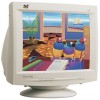
View All Support Options Below
Free ViewSonic E70-8 manuals!
Problems with ViewSonic E70-8?
Ask a Question
Free ViewSonic E70-8 manuals!
Problems with ViewSonic E70-8?
Ask a Question
Popular ViewSonic E70-8 Manual Pages
Brochure - Page 1
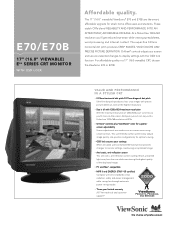
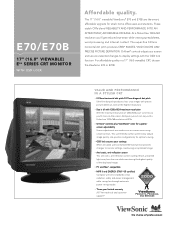
... DEFINITION. And your screen and secure unwanted changes to monitor settings, maintaining an optimized image.
> Anti-static, anti-...from the user while maintaining the highest quality of the displayed image.
> PC and Mac® compatible
> MPR... technical and customer support.* The 17" (16.0" viewable) ViewSonic® E70 and E70B are the smart, affordable upgrade for superior screen adjustability...
Brochure - Page 2


... • 381 Brea Canyon Road, Walnut, CA 91789 Customer Service and Technical Support: (800) 688-6688 • Sales: (888) 881-8781 • SalesInfo@ViewSonic.com • ViewSonic.com
*Excluding major U.S. Selection, offers and programs may be required. All rights reserved. [12874-00B-03/06] E70-11/E70B-11
For more product information, visit us on...
User Manual - Page 3


... the Display" in any ventilation openings. Refer all instructions.
5. Important Safety Instructions
1. Install the ...service personnel. Do not use caution when
moving the cart/apparatus combination to circumvent the safety provisions of fire or electric shock, do not expose this guide for replacement of time.
14. Do not attempt to avoid injury from the equipment. ViewSonic...
User Manual - Page 4


... Safety Instructions ii Copyright Information 2 Product Registration 2
Geeting Started 3
Package Contents ...3 Precautions ...3 Quick Installation ...4
Using the Monitor 5
Setting the Timing Mode 5 Adjusting the Screen Image 6 OSD Lock Settings 7 Main Menu Controls 8
Other Information 10
Specifications ...10 Troubleshooting...11 Cusomer Support...12 Cleaning the Monitor 13...
User Manual - Page 5


..." CRT Monitor
Model Number:
VCDTS22355-11
Document Number: E70cB-1_UG_ENG Rev. 1A 02-09-06
Serial Number:
Purchase Date:
Product disposal at the end of our environment. Please dispose of this material, or the performance or use of Apple Computer, Inc. USA: www.viewsonic.com/pdf/recyclePlus.pdf 2. No part of Microsoft Corporation in...
User Manual - Page 6


... Contents
Your package includes:
• Color monitor
• DB-15 video cable
• Power cord
• ViewSonic Wizard CD-ROM
• Quick Star Guide
Note : The CD jacket contains the Quick Start Guide, and the CD includes the User Guide PDF files and INF/ICM display optimization files. continueusing the monitor.
The
clean and free of heat.
User Manual - Page 7
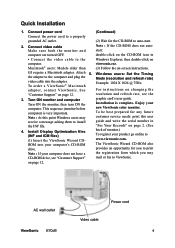
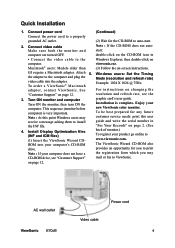
...your new ViewSonic color monitor.
Quick Installation
1. G3 require a Macintosh adapter. Windows users: Set the Timing
the adapter to the
Windows Explorer, then double-click on the CD-ROM icon in
the INF file. resolution and refresh rate, see "Customer Support"
mail or fax to ViewSonic.
on -screen instructions. See
For instructions on changing the
"Customer Support" on...
User Manual - Page 8


...-down menu. 3. ViewSonic E70cB
5 Move the slider pointer which displays in the Desktop area or Screen area in the window.
Click Properties on the Windows desktop. 2. Click the Settings tab. 4. Note : The refresh rate should already be set the Resolution: 1. To set if you have done the CD installation (or refer to your monitor timing mode to...
User Manual - Page 10


... are now unlocked.
The message "OSD UNLOCK" will then display briefly, indicating that the OSD image settings are listed in step 3 below , press the arrow buttons. MAIN MENU (1)
CONTRAST / BRIGHTNESS ZOOM H. ViewSonic E70cB
7 OSD Lock Settings
You have the option of using the On Screen Display (OSD) locking feature, OSD LOCK, to prevent unwanted...
User Manual - Page 11


...are most noticeable when viewingimages having closely spaced lines or finely detailed patterns. ViewSonic E70cB
8
Pincushion curves the vertical sides of the screen image. Vertical Position moves the... adjusts the top and bottom of the screen image to move the on-screen display menus and control screens. Tilt rotates the entire screen image. Moire Moire reduces ...
User Manual - Page 12


... guide. Adds red to the screen image for a darker color. Individual adjustments for this control again. ViewSonic E70cB
9 There are two ways to degauss the display:
automatically by turning the monitor on, or manually by selecting the Degauss control from the menu, press button [2] to degauss the monitor manually.
Memory Recall returns adjustments to the original factory settings...
User Manual - Page 13


...64257;cations
CRT
Input Signal
Compatibility Resolution
Power Display Area Operating Conditions Storage Conditions Dimensions Weight Regulations Power Consumption Modes
Type Dot Pitch
Phosphor Glass suface Video Sync
PC Macintosh1 Recommended and supported
Voltage
Default Full scan Temperature Humidity Altitude Temperature Humidity Altitude Physical (monitor) Net
On Sleep Off
17"(16.0" viewable...
User Manual - Page 14
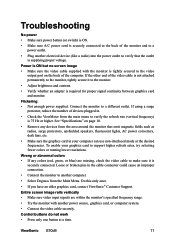
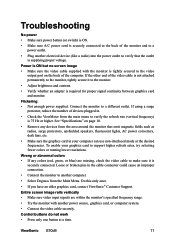
Troubleshooting
No power • Make sure power button (or switch) is ON.
• Make sure A/C power... Select Degauss from the area around the monitor that the outlet is required for proper signal continuity between graphics card and monitor. Do this only once. • If you have an older graphics card, contact ViewSonic® Customer Support. ViewSonic E70cB
11 See "Specifications" ...
User Manual - Page 15


....com
Hong Kong
www.hk.viewsonic T: 886 2 2246 3456 service@hk
.com
F: 886 2 8242 3668 viewsonic.com
ViewSonic E70cB
12 Country/Region Web Site
United States
www.viewsonic .com.tw/support
T=Telephone F=Fax
T:(800) 688 6688 F:(909) 468 1202
E-mail
service.us@ viewsonic.com
Canada
www.viewsonic .com/support
T:(800)688 6688 F:(909)468 1202
service.ca@ viewsonic.com
United Kingdom
Europe...
User Manual - Page 17
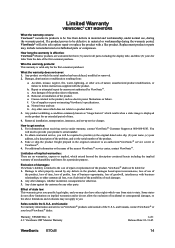
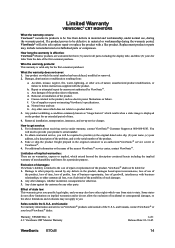
..., installation, transportation, insurance, and set-up service charges. To obtain warranted service, you . Warranty_VSMON Rev. 1c 4.3: ViewSonic CRT Monitor Warranty
1 of the product. b. Normal wear and tear.
h. For additional information or the name of the U.S.A.
Effect of implied warranties: There are warranted for three (3) years for all parts excluding the display tube...
ViewSonic E70-8 Reviews
Do you have an experience with the ViewSonic E70-8 that you would like to share?
Earn 750 points for your review!
We have not received any reviews for ViewSonic yet.
Earn 750 points for your review!
