Uniden SDS100 Support and Manuals
Get Help and Manuals for this Uniden item
This item is in your list!

View All Support Options Below
Free Uniden SDS100 manuals!
Problems with Uniden SDS100?
Ask a Question
Free Uniden SDS100 manuals!
Problems with Uniden SDS100?
Ask a Question
Popular Uniden SDS100 Manual Pages
Owner s Manual - Page 2
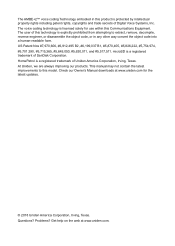
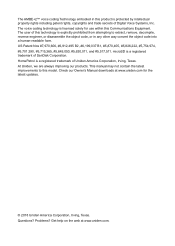
... not contain the latest improvements to extract, remove, decompile, reverse engineer, or disassemble the object code, or in this Communications Equipment. Check our Owner's Manual downloads at www.uniden.com. Problems? The user of Digital Voice Systems, Inc. At Uniden, we are always improving our products. US Patent Nos #7,970,606, #6,912,495 B2, #6,199...
Owner s Manual - Page 3


... MAIN FEATURES 6 INCLUDED WITH YOUR SCANNER 8 BASIC USAGE INFORMATION 9 USING INTERNAL BATTERIES 9 VIEW THE BATTERY LEVEL 9 UNDERSTANDING THE MEMORY 9 FAVORITES LISTS 9 SYSTEMS 9 TRUNKING SITES 9 DEPARTMENTS 10 SENTINEL SOFTWARE 10 MANAGE PROFILES 10 MANAGE FAVORITES LISTS 10 MANAGE DATABASES 10 HOW TO INSTALL SENTINEL SOFTWARE 10 UPDATING FIRMWARE 10 UPDATING THE DATABASE 11 DATA...
Owner s Manual - Page 4
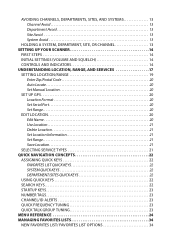
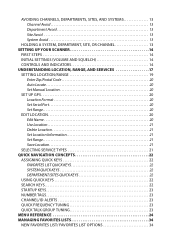
..., DEPARTMENT, SITE, OR CHANNEL 13 SETTING UP YOUR SCANNER 14
FIRST STEPS 14 INITIAL SETTINGS (VOLUME AND SQUELCH 14 CONTROLS AND INDICATORS 14 UNDERSTANDING LOCATION, RANGE, AND SERVICES 17 SETTING LOCATION/RANGE 19
Enter Zip/Postal Code 20 Auto Locate 20 Set Manual Location 20 SET UP GPS 20 Location Format 20 Set Serial Port 20 Set Range 20 EDIT LOCATION 20...
Owner s Manual - Page 9
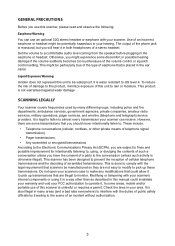
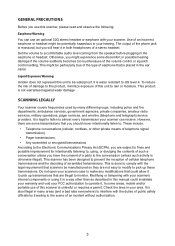
...police and fire departments, ambulance services, government agencies, private companies, amateur radio services, military operations, pager services, and wireline (telephone and telegraph) service providers. This might be potentially hazardous to the conversation (unless such activity is otherwise illegal). Liquid Exposure Warning
Uniden does not represent this scanner...control setting. ...
Owner s Manual - Page 11
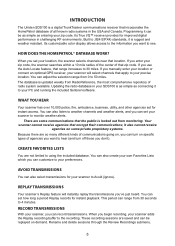
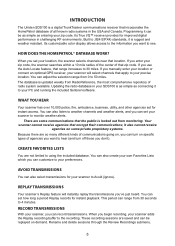
... agencies set how long a period Replay records for instant access. INTRODUCTION
The Uniden SDS100 is updated weekly from RadioReference, the most comprehensive repository of radio system available. You can also listen to weather channels and weather alerts, and you can turn off those you manually enter your location or connect an optional GPS receiver, your scanner will...
Owner s Manual - Page 12
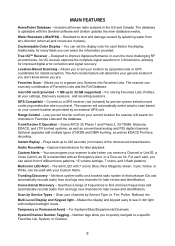
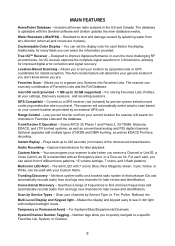
... for improved digital error correction and signal recovery. Fire, Police, Railroad, etc.
Allows you receive a Channel or Unit ID, a Close Call hit, an ID is updatable with multiple backlight levels. The Auto-locate feature will determine your current location as provided by zip/postal code or GPS coordinates for later review and identification.
The scanner will search...
Owner s Manual - Page 15
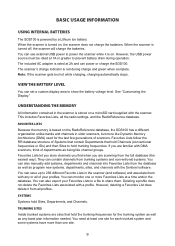
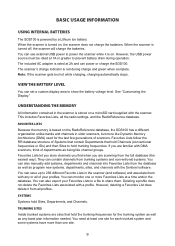
...radio settings, and the RadioReference database. The scanner's charge indicator is turned off, the scanner will charge the batteries. VIEW THE BATTERY LEVEL
You can power or charge the SDS100. UNDERSTANDING THE MEMORY
All information contained in the scanner is based on the RadioReference database, the SDS100 has a different organization unlike banks and channels in the scanner (and software...
Owner s Manual - Page 16
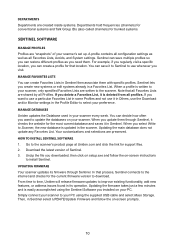
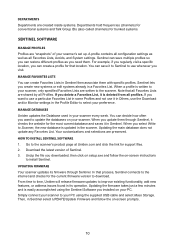
... settings in its firmware through Sentinel, it checks the website for support files. 2. Note that all Profiles. If you installed on -screen prompts.
10 You can save multiple profiles so you can create Favorites Lists in Sentinel select UPDATE/Update Firmware and follow the on your PC using the Sentinel Software you delete a Favorites List, it in the scanner...
Owner s Manual - Page 20
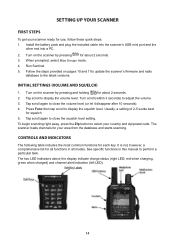
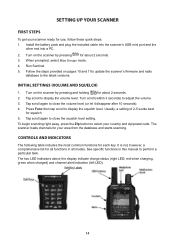
... a setting of 2-5 works best for all modes. See specific functions in all functions in this manual to adjust the volume.
3. Turn on the scanner by ...SETTINGS (VOLUME AND SQUELCH)
1. Turn on pages 10 and 11to update the scanner's firmware and radio database to select your country and zip/postal code.
Install the battery pack and plug the included cable into the scanner...
Owner s Manual - Page 24
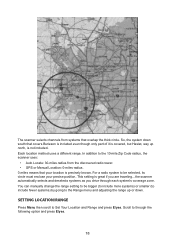
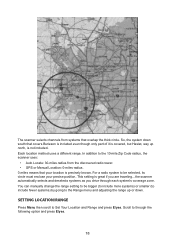
... E/yes. This setting is not included. For a radio system to through each system's coverage zone. The scanner selects channels from the discovered radio tower. • GPS or Manual Location: 0-miles radius. 0 miles means that your precise position. Each location method uses a different range. In addition to the 10-mile Zip Code radius, the scanner uses:
•...
Owner s Manual - Page 26
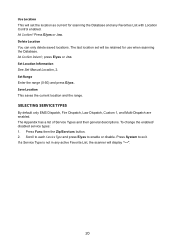
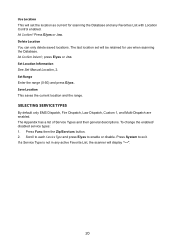
... You can only delete saved locations. Set Location Information See Set Manual Location, 2. The Appendix has a list of Service Types and their general descriptions. Scroll to each Service Type and press E/yes to exit. Press System to enable or disable. To change the enabled/ disabled service types: 1. The last location set the location as current for use...
Owner s Manual - Page 29
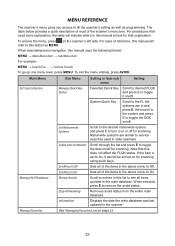
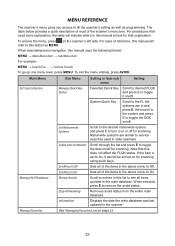
...items in the above menu to service searches used in older scanners. To exit the menu entirely, press AVOID. Scroll through the list and press E to this manual to No, it cannot be ...scroll to the system and press E to Off. Set All Lists On
Sets all of the scanner's menu tree. Displays the date the main database was last updated in this manual uses the following format:
MENU → Main ...
Owner s Manual - Page 30
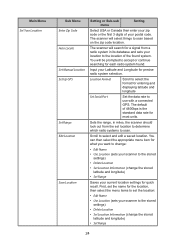
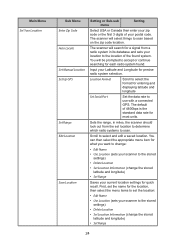
... want to change:
• Edit Name • Use Location (sets your scanner to accept or continue searching for each radio system found system. Main Menu Set Your Location
Sub Menu Enter Zip Code Auto Locate Set Manual Location Set Up GPS
Set Range Edit Location
Save Location
Setting or Sub-sub menu
Setting
Select USA or Canada then enter your zip...
Owner s Manual - Page 37
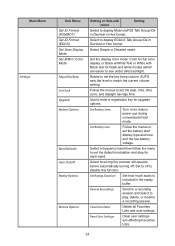
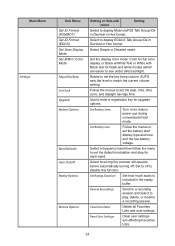
...) Set ID Format (EDCS) Set Scan Display Mode Set B/W or Color Mode Adjust Key Beep
Set Clock Upgrade Battery Options
Band Defaults
Auto Shutoff
Replay Options
Restore Options
Setting or Sub-sub menu
Setting
Select to display Motorola/P25 Talk Group IDs in Decimal or Hex format.
Set Replay Duration
Set how much audio is included in the replay buffer. Review...
Owner s Manual - Page 53
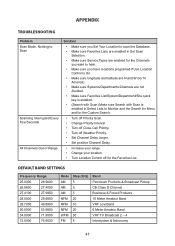
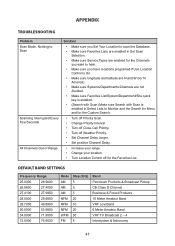
...TROUBLESHOOTING
Problem Scan Mode, Nothing to Scan
Scanning Interrupted Every Few Seconds All Channels Out of Range
Solution
• Make sure you Set Your Location to scan the Database. • Make sure Favorites Lists are enabled in Set Scan
Selection. • Make sure Service... Turn off Weather Priority. • Set Channel Delay longer. • Set positive Channel Delay.
• Increase ...
Uniden SDS100 Reviews
Do you have an experience with the Uniden SDS100 that you would like to share?
Earn 750 points for your review!
We have not received any reviews for Uniden yet.
Earn 750 points for your review!
