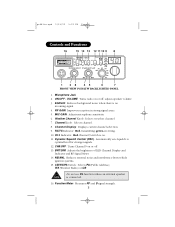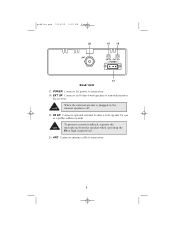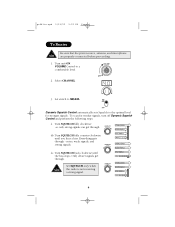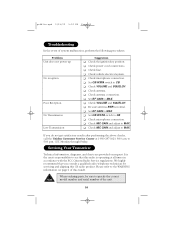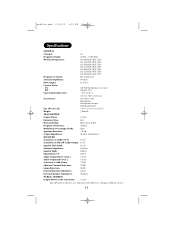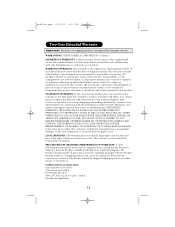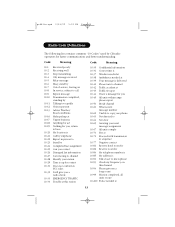Uniden PC68LTW - Bearcat Pro Support and Manuals
Get Help and Manuals for this Uniden item

View All Support Options Below
Free Uniden PC68LTW manuals!
Problems with Uniden PC68LTW?
Ask a Question
Free Uniden PC68LTW manuals!
Problems with Uniden PC68LTW?
Ask a Question
Uniden PC68LTW Videos
Popular Uniden PC68LTW Manual Pages
Uniden PC68LTW Reviews
We have not received any reviews for Uniden yet.