Uniden UM435 Support and Manuals
Get Help and Manuals for this Uniden item
This item is in your list!

View All Support Options Below
Free Uniden UM435 manuals!
Problems with Uniden UM435?
Ask a Question
Free Uniden UM435 manuals!
Problems with Uniden UM435?
Ask a Question
Popular Uniden UM435 Manual Pages
Owner s Manual - Page 6


SETTING THE GPS POSITION MANUALLY 14
USING DIGITAL SELECTIVE CALLING (DSC) FEATURES 15
WHAT IS DSC? ...15 ADVANCED DSC FEATURES...your own position (Position Send 26 PUTTING THE RADIO INTO STANDBY 26 DISABLING AUTOMATIC CHANNEL SWITCHING 27 RENAMING CHANNELS 27
INSTALLING THE HARDWARE 28
MOUNTING THE RADIO 28 CONNECTING THE RADIO 29 CONNECTING THE ACCESSORY CABLE 30
Connecting to a GPS ...
Owner s Manual - Page 7
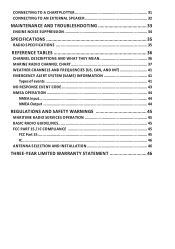
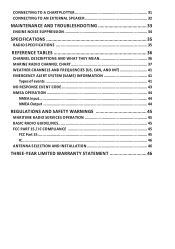
... SPEAKER 32
MAINTENANCE AND TROUBLESHOOTING 33
ENGINE NOISE SUPPRESSION 34
SPECIFICATIONS 35
RADIO SPECIFICATIONS 35
REFERENCE TABLES 36
...CODE 43 NMEA OPERATION 44
NMEA Input...44 NMEA Output 44
REGULATIONS AND SAFETY WARNINGS 45
MARITIME RADIO SERVICES OPERATION 45 BASIC RADIO GUIDELINES 45 FCC PART 15 / IC COMPLIANCE 45
FCC Part 15...45 IC...46 ANTENNA SELECTION AND INSTALLATION...
Owner s Manual - Page 14
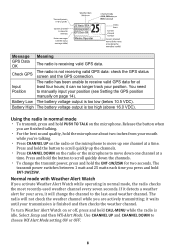
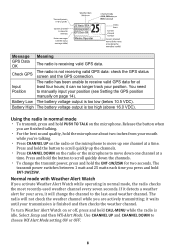
.... Use CHANNEL UP and CHANNEL DOWN to manually input your position (see Setting the GPS position
manually on the microphone. You need
Position
to choose WX Alert Mode setting ON or OFF.
6 Battery Low The ...the ENT-1W/25W for at
Input
least four hours; it waits until your position.
Select Setup and then WX-Alert Mode.
xx To change the channel to receive valid GPS data for ...
Owner s Manual - Page 16
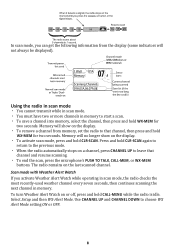
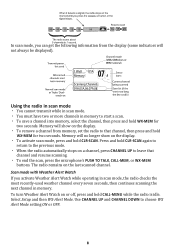
... with Weather Alert Watch If you can get the following information from memory, set the radio to choose WX Alert Mode setting ON or OFF.
8 Using the radio in scan mode
xx You cannot transmit while in scan mode. Select Setup and then WX-Alert Mode. Memory will not always be displayed). xx...
Owner s Manual - Page 18


... Alert Watch to choose WX Alert Mode setting ON or OFF. Using the radio in weather mode
xx You cannot transmit while in your location if the location code
(FIPS code) of "sleep mode:" the radio stays...MEM. Use CHANNEL UP and CHANNEL DOWN to check the weather channel every seven seconds. Select Setup and then WX-Alert Mode. If you are anchoring for the night but want to stay informed...
Owner s Manual - Page 20


...finished talking to let the other stations and have trouble getting a response, you may need to adjust the squelch level again.
## NOTE: Setting the squelch level too high may prevent you may... need to boost the transmission power from 1 Watt to 5 minutes in a single transmission. xx To prevent stuck microphone problems or situations...
Owner s Manual - Page 21


...have to issue weather alerts in specific areas. xx To see an index of FIPS codes by entering these channels, the radio...Service of Canada (MSC): http:// www.msc.ec.gc.ca/msb/weatheradio/transmitter/index_e.cfm
## NOTE: If you want to 30 different FIPS codes in step 3. Select Setup... comes set to hear alerts for by state, see the NWS website: www. The radio activates the new setting and
...
Owner s Manual - Page 22


... an existing FIPS code, select the code you press a key or a button. Follow the steps below to change the first of the six digits. 9. SETTING THE GPS POSITION MANUALLY
If the radio ...Setup sub-menu. 2. Use CHANNEL UP and CHANNEL DOWN to close the menu screen. CHANNEL UP
increases the number and CHANNEL DOWN decreases it in the same way. If you are satisfied with the list of FIPS codes...
Owner s Manual - Page 23
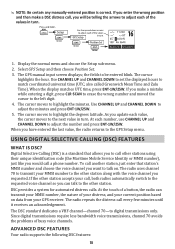
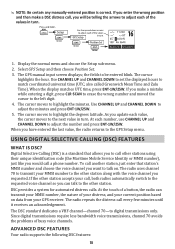
...require less bandwidth voice transmissions, channel 70 avoids the problems of the values in turn . If you enter...code (the Maritime Mobile Service Identity or MMSI number), just like you would call a phone number.
Select GPS Setup and then choose Position Set. 3. Use CHANNEL UP and CHANNEL DOWN to set...manual input screen displays; As you update each value, the cursor moves to the next value...
Owner s Manual - Page 28
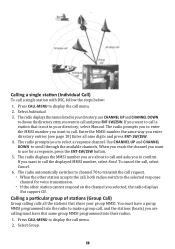
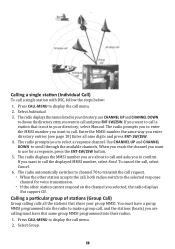
...and press ENT-1W/25W. 4. The radio displays the names listed in your directory, select Manual. xx If the other station accepts the call a station that share your directory; The ...DSC, follow the steps below:
1. Select Group.
20 If you selected, the radio displays
Not support CH. Calling a single station (Individual Call)
To call the displayed MMSI number, select Send. ...
Owner s Manual - Page 34
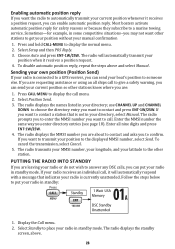
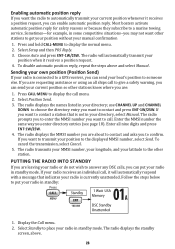
... stations know where you can enable automatic position reply. Enter all ships call . Select Setup and then POS Reply. 3.
The radio prompts you to enter the MMSI number you ... radio displays the standby
screen, above and select Manual. Select Position Send. 3. Sometimes-for safety reasons or because they subscribe to a marine towing service. If you can put your radio in some ...
Owner s Manual - Page 39
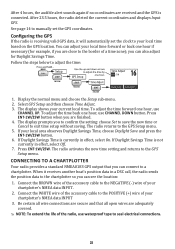
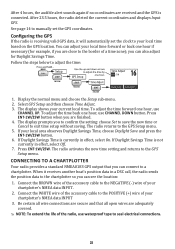
... save the new time or Cancel to manually set the clock to seal electrical connections.
31 When it will automatically set the GPS coordinates. To adjust the time forward one hour, use CHANNEL DOWN button. If Daylight Savings Time is connected.
See page 14 to exit time setup without saving.
To adjust the time...
Owner s Manual - Page 42
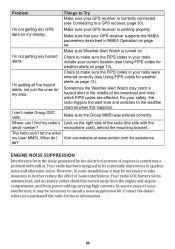
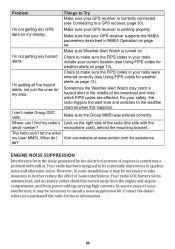
... miss which FIPS codes are affected. Make sure that your GPS receiver supports the NMEA parameters described in the middle of noise interference, it may be necessary to install a noise suppression kit...were
entered correctly (see Using FIPS codes for more information.
34
Where can 't make sure the FIPS codes in your GPS receiver is sometimes a problem with the
serial number?
For ...
Owner s Manual - Page 53
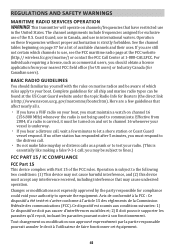
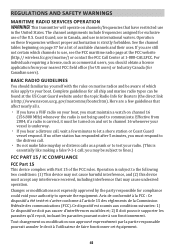
...pas causer d'interférences nuisibles et; 2) Il doit pouvoir supporter les parasites qu'il reçoit, incluant les parasites pouvant nuire... on and set to channel 16 whenever your authority to fines.)
FCC PART 15 / IC COMPLIANCE
FCC Part 15
This ... is underway. REGULATIONS AND SAFETY WARNINGS
MARITIME RADIO SERVICES OPERATION WARNING!
The channel assignments include frequencies assigned ...
Owner s Manual - Page 54


...ANTENNA SELECTION AND INSTALLATION
Your UM435 has been designed to ensure a suitable distance between the radiating element and people. Therefore, the antenna used as part of any ...this device must accept any configurations not sold by Uniden, (C) improperly installed, (D) serviced or repaired by someone other than an authorized Uniden service center for a defect or malfunction covered by ...
Uniden UM435 Reviews
Do you have an experience with the Uniden UM435 that you would like to share?
Earn 750 points for your review!
We have not received any reviews for Uniden yet.
Earn 750 points for your review!
