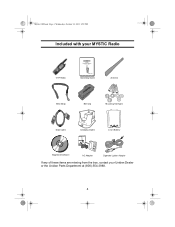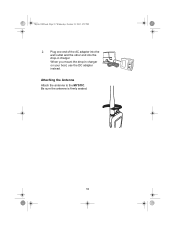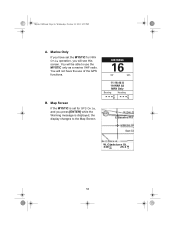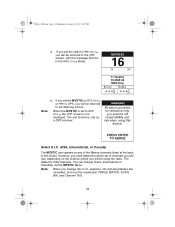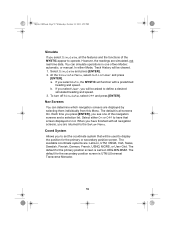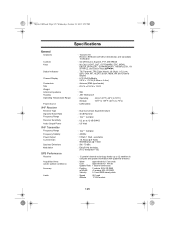Uniden MYSTIC - Marine GPS Receiver Support and Manuals
Get Help and Manuals for this Uniden item

View All Support Options Below
Free Uniden MYSTIC manuals!
Problems with Uniden MYSTIC?
Ask a Question
Free Uniden MYSTIC manuals!
Problems with Uniden MYSTIC?
Ask a Question
Most Recent Uniden MYSTIC Questions
Where Can I Get An Uniden Mystic Battery
(Posted by captjosh68 5 months ago)
Uniden Mystic Gps Antenna?
where can I find this mystic gps/vhf antenna,? My original one broke from the base and I need a new ...
where can I find this mystic gps/vhf antenna,? My original one broke from the base and I need a new ...
(Posted by renelopz69 4 years ago)
Where Can I Get A Replacement Battery For A Uniden Mystic Vhf Radio?
Can you please let me know where I can find a replacement battery for the Uniden Mystic VHF radio
Can you please let me know where I can find a replacement battery for the Uniden Mystic VHF radio
(Posted by johnagreaves 5 years ago)
Battery Replacement
where can I get a replacement battery for my Uniden Mystic BT?
where can I get a replacement battery for my Uniden Mystic BT?
(Posted by Fraley10 6 years ago)
Comprar Una Nueva Bateria
I am very satisfied with my team. I need to buy a new battery for it and I can not find the way to d...
I am very satisfied with my team. I need to buy a new battery for it and I can not find the way to d...
(Posted by angelnivaldo 7 years ago)
Popular Uniden MYSTIC Manual Pages
Uniden MYSTIC Reviews
We have not received any reviews for Uniden yet.