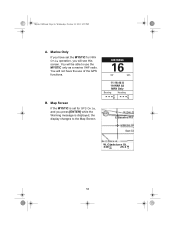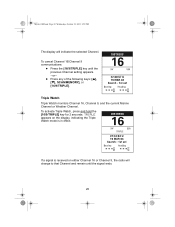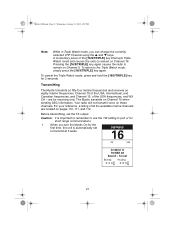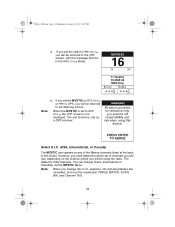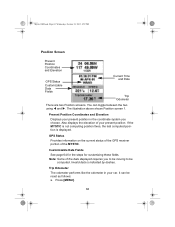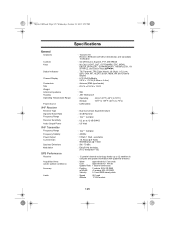Uniden MYSTIC Support Question
Find answers below for this question about Uniden MYSTIC - Marine GPS Receiver.Need a Uniden MYSTIC manual? We have 1 online manual for this item!
Question posted by Fraley10 on September 14th, 2017
Battery Replacement
where can I get a replacement battery for my Uniden Mystic BT?
Current Answers
Related Uniden MYSTIC Manual Pages
Similar Questions
Where Can I Get A Replacement Battery For A Uniden Mystic Vhf Radio?
Can you please let me know where I can find a replacement battery for the Uniden Mystic VHF radio
Can you please let me know where I can find a replacement battery for the Uniden Mystic VHF radio
(Posted by johnagreaves 5 years ago)
Comprar Una Nueva Bateria
I am very satisfied with my team. I need to buy a new battery for it and I can not find the way to d...
I am very satisfied with my team. I need to buy a new battery for it and I can not find the way to d...
(Posted by angelnivaldo 7 years ago)
Replacement Battery For My Uniden Mystic.
mine won't hold a charge at all dies in 2 min. Great unit so I would like to find a couple replaceme...
mine won't hold a charge at all dies in 2 min. Great unit so I would like to find a couple replaceme...
(Posted by Picdalton 8 years ago)
Uniden Mystic Vhf/gps Battery
Where can I buy a replacement battery for my Uniden Mystic VHF/GPS Terry >
Where can I buy a replacement battery for my Uniden Mystic VHF/GPS Terry >
(Posted by terrychannelislands 9 years ago)
I Am Looking For A Battery And Antenna For An Older Mystic Uiden Handheld Vhf Gp
(Posted by johngardi16 10 years ago)