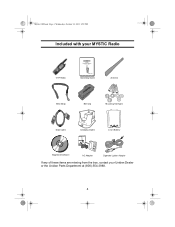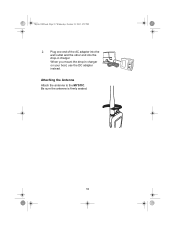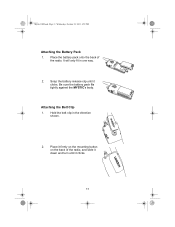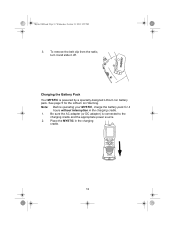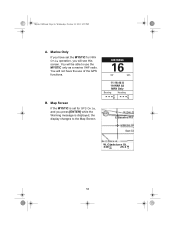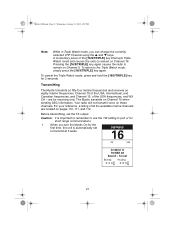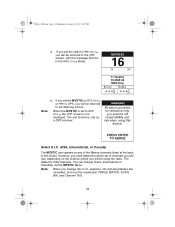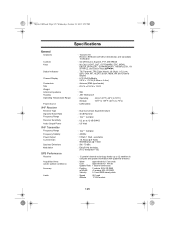Uniden MYSTIC Support Question
Find answers below for this question about Uniden MYSTIC - Marine GPS Receiver.Need a Uniden MYSTIC manual? We have 1 online manual for this item!
Question posted by johngardi16 on August 21st, 2013
I Am Looking For A Battery And Antenna For An Older Mystic Uiden Handheld Vhf Gp
The person who posted this question about this Uniden product did not include a detailed explanation. Please use the "Request More Information" button to the right if more details would help you to answer this question.
Current Answers
Related Uniden MYSTIC Manual Pages
Similar Questions
Uniden Mystic Gps Antenna?
where can I find this mystic gps/vhf antenna,? My original one broke from the base and I need a new ...
where can I find this mystic gps/vhf antenna,? My original one broke from the base and I need a new ...
(Posted by renelopz69 4 years ago)
Where Can I Get A Replacement Battery For A Uniden Mystic Vhf Radio?
Can you please let me know where I can find a replacement battery for the Uniden Mystic VHF radio
Can you please let me know where I can find a replacement battery for the Uniden Mystic VHF radio
(Posted by johnagreaves 5 years ago)
Replacement Battery For My Uniden Mystic.
mine won't hold a charge at all dies in 2 min. Great unit so I would like to find a couple replaceme...
mine won't hold a charge at all dies in 2 min. Great unit so I would like to find a couple replaceme...
(Posted by Picdalton 8 years ago)
Uniden Mystic Vhf/gps Battery
Where can I buy a replacement battery for my Uniden Mystic VHF/GPS Terry >
Where can I buy a replacement battery for my Uniden Mystic VHF/GPS Terry >
(Posted by terrychannelislands 9 years ago)
Uniden Mystic Battery & Accesories
Trying to find replacement battery, AC & DC Adaptors and charging craddle
Trying to find replacement battery, AC & DC Adaptors and charging craddle
(Posted by relhsu 11 years ago)