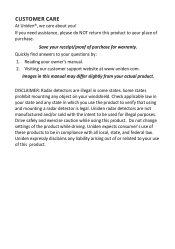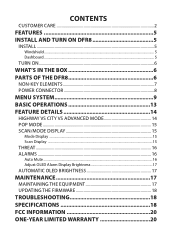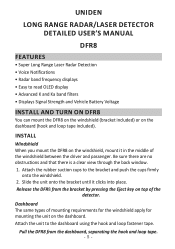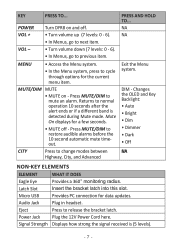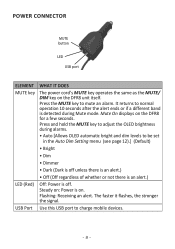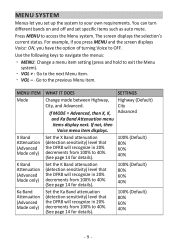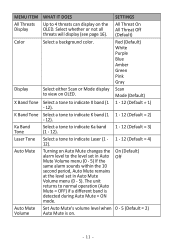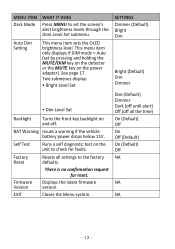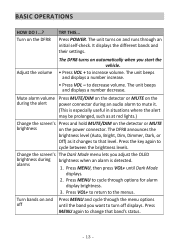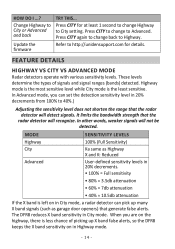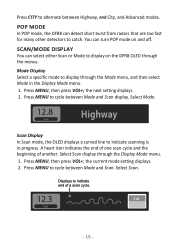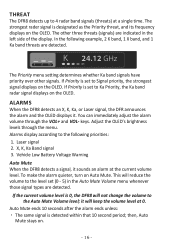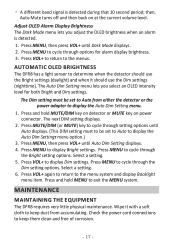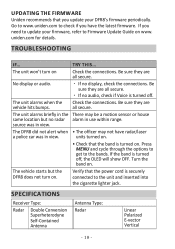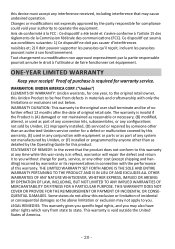Uniden DFR8 Support and Manuals
Get Help and Manuals for this Uniden item

Uniden DFR8 Videos

FIRST ENCOUNTER: Uniden DFR9/Uniden DFR8 vs Contant-On and Instant-On 33.8 Ghz Ka Police Radar
Duration: 3:11
Total Views: 7,581
Duration: 3:11
Total Views: 7,581

Whistler CR97 FDSR DFR8 R3 V1 vs TraffiStar SR391 FMCW K band Speed on Green Photo Radar
Duration: 6:09
Total Views: 2,287
Duration: 6:09
Total Views: 2,287
Popular Uniden DFR8 Manual Pages
Uniden DFR8 Reviews
We have not received any reviews for Uniden yet.