Uniden A1-R3 Support and Manuals
Get Help and Manuals for this Uniden item
This item is in your list!

View All Support Options Below
Free Uniden A1-R3 manuals!
Problems with Uniden A1-R3?
Ask a Question
Free Uniden A1-R3 manuals!
Problems with Uniden A1-R3?
Ask a Question
Popular Uniden A1-R3 Manual Pages
English Owner Manual - Page 1


R3 LONG RANGE Radar/Laser Detector
User's Manual
© 2019 Uniden America Corporation Irving, Texas
Issue 5, January 2019 Printed in Korea
English Owner Manual - Page 2


... to your questions by:
• Reading this User's Manual. • Visiting our customer support website at www.uniden.com. Uniden expressly disclaims any object on your receipt/proof of these ...settings of purchase
Save your windshield.
DISCLAIMER: Radar detectors are not manufactured and/or sold with all local, state, and federal law. Uniden radar detectors are illegal in this manual...
English Owner Manual - Page 3


... 5
FEATURES...5 WHAT'S IN THE BOX 6 PARTS OF THE R3 6
NON-KEY ELEMENTS 8 POWER CORD...8 OLED DISPLAY...10 INSTALL AND TURN ON R3 11 INSTALL/POWER ON 11
Windshield...11 Dashboard...12 MENU SYSTEM 12 BASIC OPERATIONS 19 FEATURE DETAILS 20 AUTO DIM...20 Set DIM to Auto from the R3/Power Cord 20 Configure Auto from MENU...
English Owner Manual - Page 5
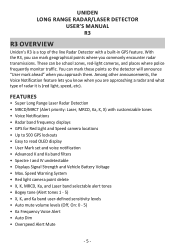
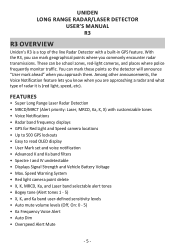
...8226; Up to 500 GPS lockouts • Easy to read OLED display • User Mark set and voice notification • Advanced K and Ka band filters • Spectre I and IV ...school zones, red-light cameras, and places where police frequently monitor traffic.
UNIDEN LONG RANGE RADAR/LASER DETECTOR
USER'S MANUAL R3
R3 OVERVIEW
Uniden's R3 is a top of radar it is (red light, speed, etc). Among...
English Owner Manual - Page 6


... Detector
12V DC Power Cord with RJ11
Connector
Windshield Mounting Bracket
(1 Suction Cup)
Not Shown: Hook and Loop Fastener Tape
Owner's Manual
PARTS OF THE R3
Latch Release
USB POWER
Windshield Mounting Bracket
(2 Suction Cups)
MARK
Latch Slot
VOL + MENU VOL −
MARK MUTE/DIM
Eagle Power Audio Eye Jack Jack
...
English Owner Manual - Page 7


... to memory. Mute Memory displays on -
The R3 alerts when close to 500 Mute Memory points.
Delete - Delete all User Marks.
- 7 - Set 2
different band is usually found. audible alarms...if a
Auto (Default). Delete Mute Memory - Dark (Dark is a GPS error. A User Mark is a manually tagged geographic location where an alarm is detected during Mute automatic time periods
mode. ...
English Owner Manual - Page 11


...type Type (X, K) • Frequency number • Status Area (Q-Ride displays)
Set mode to Dark if the unit's OLED is not anticipated to change a lot ... Eject key on top of the windshield between the driver and passenger. Be sure there are no obstructions and... connector into the R3 and plug the cigarette lighter
adapter into place. 3. INSTALL AND TURN ON R3
You can mount the R3 on the dashboard...
English Owner Manual - Page 12


...screen displays the selection's current status. When the vehicle turns on, the R3 automatically turns on and off and set up the system to the previous Menu item. Press MENU to ON. ... connector into the R3 and plug the cigarette lighter
adapter into the vehicle's cigarette lighter. 3. For example, if you press MENU and the screen displays Voice: ON, you set specific items such as ...
English Owner Manual - Page 18


... Mean Time (GMT).
Runs a self diagnostic test on the unit to the factory defaults. Resets all settings to check for more than this selected speed. Eastern Standard GMT-06:00 - AlaskaHawaii Standard
On Off...11V.
DST (GPS on) Daylight Saving Time
BAT Warning
BAT Saver (GPS on ) Sets time zone according to the R3 if the speed stays at 0 or if the GPS is no confirmation request for North...
English Owner Manual - Page 19


... as it . (This is no confirmation request to that level. Version
Displays the latest firmware version. SETTINGS Press MENU to power and then press POWER. Press MENU to increase volume. NA
NA
NA...DB Ver (GPS on automatically when you start the vehicle. TRY THIS... The unit turns on . The R3 turns on ) Displays the latest database version. Adjust the volume
Press VOL + to delete. to cycle...
English Owner Manual - Page 20


....
If you can save up to delete all user marksr.
The R3 does NOT ask for details.
Use this feature to set the R3 to shift to Bright level at 6:00 AM and then to 500... using the R3 unit's MUTE/DIM button or the power cord's MUTE button. After you approach user marks. Set a user mark
Press MARK to City or set attenuation levels in 10% increments.
Update the firmware and Refer ...
English Owner Manual - Page 21


...displayed (Range = 5:00 PM - 8:00 PM).
5. The OLED will change DIM levels until Auto Dim Setting displays.
2. Press MENU to add 15 minutes to scroll between Bright, Dim, and Dimmer.
4.
Press ... the illustration). Press the MUTE/DIM button on the R3 device or the MUTE button on , announces the current feature setting.
Configure Auto from MENU
1. Press + to these preset levels ...
English Owner Manual - Page 22


... automatic door openers) are at that user mark. Press MENU. The current mode displays (Default = Highway) 2.
When you are filtered out.
HIGHWAY VS CITY MODE
Uniden's R3 radar detector operates in 10% increments. Highway and City.
Press + to 500 user marks. Press MENU to delete that red light camera location again. To...
English Owner Manual - Page 27


... www.unidensupport.com, find your model, and check if you update your R3 firmware and database periodically.
Press MENU .... There may not have the latest firmware.
UPDATING THE FIRMWARE/DATABASE
Uniden recommends that the band is turned off... MAINTENANCE
MAINTAINING THE EQUIPMENT
The R3 requires very little physical maintenance. TROUBLESHOOTING
If... The R3 did not alert when a...
English Owner Manual - Page 30


..., after following the instructions in this Operating Guide, you may not apply to you to state. This warranty is a trademark of MPH Industries, Inc. or necessary, (B) modified, altered, or used as part of any conversion kits, subassemblies, or any configurations not sold by Uniden, (C) improperly installed, (D) serviced or repaired by someone other than as part of any system...
Uniden A1-R3 Reviews
Do you have an experience with the Uniden A1-R3 that you would like to share?
Earn 750 points for your review!
We have not received any reviews for Uniden yet.
Earn 750 points for your review!
