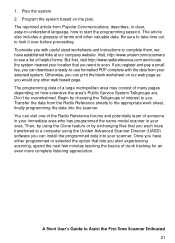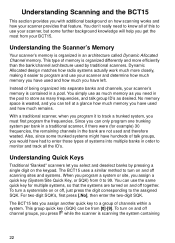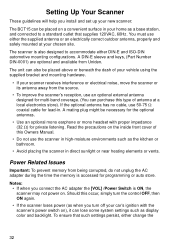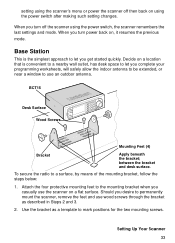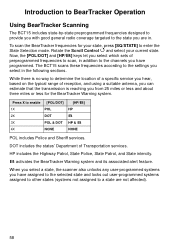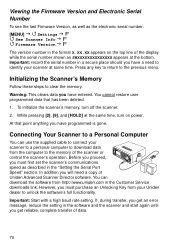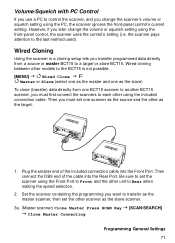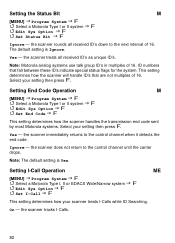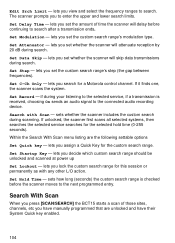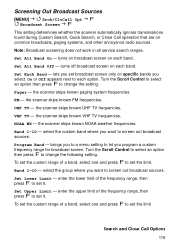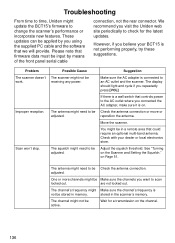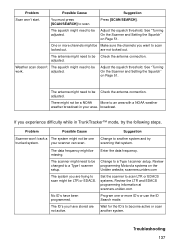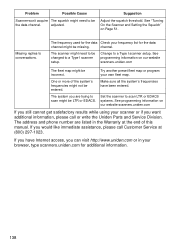Uniden BCT15 Support and Manuals
Get Help and Manuals for this Uniden item

View All Support Options Below
Free Uniden BCT15 manuals!
Problems with Uniden BCT15?
Ask a Question
Free Uniden BCT15 manuals!
Problems with Uniden BCT15?
Ask a Question
Most Recent Uniden BCT15 Questions
Bct15x Stopped Picking Up Frequencies
While I was checking out my scanner. The different menu options and settings etc. It stopped picking...
While I was checking out my scanner. The different menu options and settings etc. It stopped picking...
(Posted by scottnickell76 3 years ago)
Bearcat Bct15x Noaa Weather Interference.
My scanner, while scanning just starts blaring out the local weather on various VHF frequencies: 154...
My scanner, while scanning just starts blaring out the local weather on various VHF frequencies: 154...
(Posted by kurycki 9 years ago)
Call Waiting Led No Longer Flashes When A Caller Has Left A Message. Why ??
(Posted by kitsune439 9 years ago)
I Want To Know Is My Bct15x Is Digtal Scanner Or Not
(Posted by starbright 11 years ago)
Uniden BCT15 Videos
Popular Uniden BCT15 Manual Pages
Uniden BCT15 Reviews
We have not received any reviews for Uniden yet.