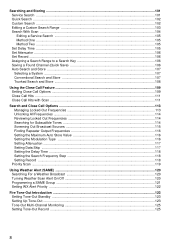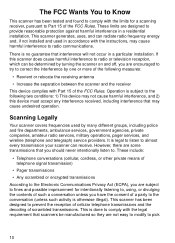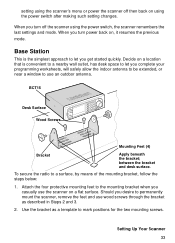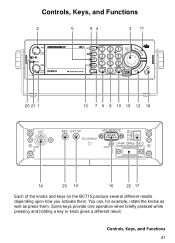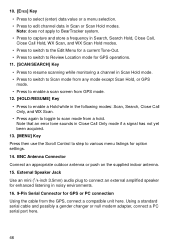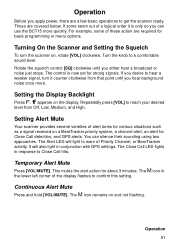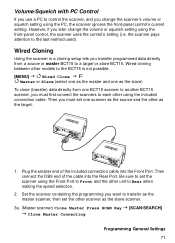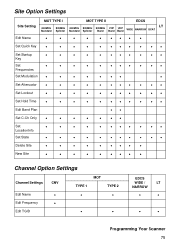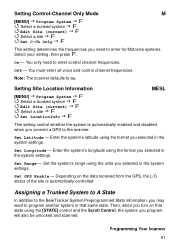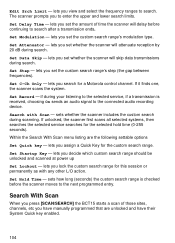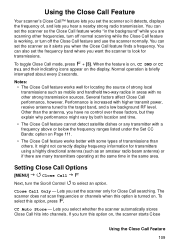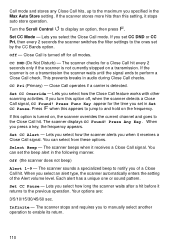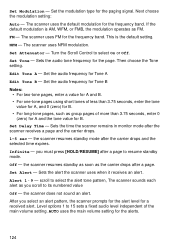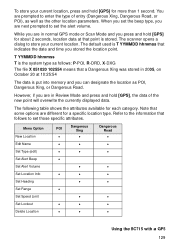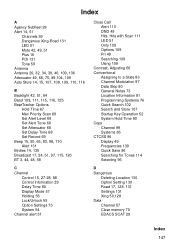Uniden BCT15 Support Question
Find answers below for this question about Uniden BCT15.Need a Uniden BCT15 manual? We have 1 online manual for this item!
Question posted by scottnickell76 on November 15th, 2020
Bct15x Stopped Picking Up Frequencies
While I was checking out my scanner. The different menu options and settings etc. It stopped picking up anything. It won't even pick up the local weather frequency. I thought maybe I turned something off or did something to mess it up. Don't know if it just decided to crap out on me at the same time or what. ?? I factory reset it. Then reprogrammed some frequencies hoping it would start working again... Nope!!! Anyone else ever have this problem? And a good solution? Thanks
Current Answers
Answer #1: Posted by techyagent on November 15th, 2020 11:33 PM
Please check this link below for this forum:-
https://forums.radioreference.com/threads/not-picking-up-channels-now.290401/
And follow the instructions that given in the link.
Thanks
Techygirl
Related Uniden BCT15 Manual Pages
Similar Questions
How Can I Factory Reset My Bc248clt Where There Is No Codes In It
(Posted by jamesallenholbrook1215 1 year ago)
Uniden Bc244clt Factory Reset
The squelch stays on and gets stuck wwon't scan.I have moved to different. Area in house and still w...
The squelch stays on and gets stuck wwon't scan.I have moved to different. Area in house and still w...
(Posted by wvcrazy1990 8 years ago)
Bearcat Bct15x Noaa Weather Interference.
My scanner, while scanning just starts blaring out the local weather on various VHF frequencies: 154...
My scanner, while scanning just starts blaring out the local weather on various VHF frequencies: 154...
(Posted by kurycki 9 years ago)