Tripp Lite SMART750XLA Support and Manuals
Get Help and Manuals for this Tripp Lite item
This item is in your list!

View All Support Options Below
Free Tripp Lite SMART750XLA manuals!
Problems with Tripp Lite SMART750XLA?
Ask a Question
Free Tripp Lite SMART750XLA manuals!
Problems with Tripp Lite SMART750XLA?
Ask a Question
Popular Tripp Lite SMART750XLA Manual Pages
Free 1-Year Warranty Extension with Registration 933158 - Page 1
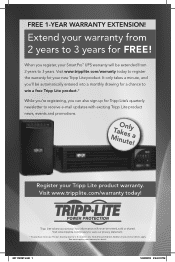
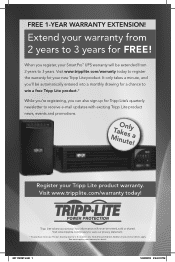
....*
While you're registering, you register, your SmartPro® UPS warranty will never be extended from 2 years to 3 years for Tripp Lite's quarterly newsletter to receive e-mail updates with exciting Tripp Lite product news, events and promotions. FREE 1-YEAR WARRANTY EXTENSION!
Extend your new Tripp Lite product. Visit www.tripplite.com/warranty today to 3 years. Void where...
Free 1-Year Warranty Extension with Registration 933158 - Page 2
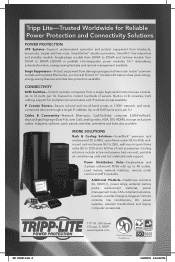
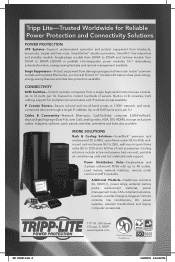
.../cold-aisle support. Additional Products-Healthcare solutions (UL 60601-1), power strips, external battery packs, replacement batteries, power management tools, TAA-compliant solutions, inverters, inverter/chargers, Keyspan® remote controls, line conditioners, DC power supplies, isolation transformers and laptop computer accessories.
1111 W. 35th Street Chicago, IL 60609 www.tripplite.com...
Quick Start Guide for PowerAlert Power Management Software 932755 - Page 1
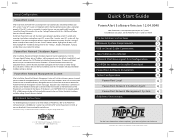
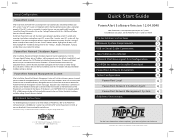
... is an SNMPWE B CA R D or network-enabled PDU, a Web browser window will also search your UPS system.
F or additional instructions, see the PowerAlert User's Guide (CD-ROM).
A djust the default shutdown and other settings discussed above.) Select a device or devices to monitor, click the • OK Ž button and adjust the default shutdown...
Quick Start Guide for PowerAlert Power Management Software 932755 - Page 2


... lert CD-R OM, download the PowerA lert installer from the monitored device. Java is • trippliteŽ.) See the PowerA lert User's Guide for PowerA lert Network Shutdown A gent), then double-click the PowerA lert installer and follow the on a single computer . T he default community string for firmware version 12.04.0040 and above ; If...
Owner's Manual for SmartPro UPS Systems 932773 - Page 1


... applications. SmartPro® is a registered trademark of Tripp Lite.
Important Safety Instructions
2
Quick Installation
3
Optional Installation
4
Basic Operation
5
Battery Replacement
8
Warranty Registration, Storage & Service 8
Español
10
Français
20
1111 W. 35th Street, Chicago, IL 60609 USA www.tripplite.com/support
Copyright © 2012 Tripp Lite. All rights...
Owner's Manual for SmartPro UPS Systems 932773 - Page 2


... damage not covered under warranty. Failure to locate the specific replacement battery for proper ventilation. • Do not mount unit with any angle). Battery Warnings
• Batteries can reasonably be expected to cause the failure of a flammable anesthetic mixture with insulated handles. Tripp Lite offers a complete line of batteries (Sealed Lead-Acid). This might damage...
Owner's Manual for SmartPro UPS Systems 932773 - Page 3


... into a live AC outlet, the UPS will automatically charge its
batteries,* but will not supply power to its outlets 2
until it is listed in amps, multiply the number of amps by...2011 2:49 PM Page 3
Quick Installation
Note: The illustrations may differ somewhat from your model.
1 (Select Models) With the UPS
disconnected from utility power, use a
small tool to set the Voltage Dip
Switch to match...
Owner's Manual for SmartPro UPS Systems 932773 - Page 4


... serial cable 1b to connect the communication port on your computer the Tripp Lite
PowerAlert Software appropriate for more information.
2 Telephone/Network Protection Jacks
Your UPS has jacks that 3
cables are optional.
Using telephone or network data cables, connect your UPS.
Install on your computer to the communication port of the External Battery Connector...
Owner's Manual for SmartPro UPS Systems 932773 - Page 5


... cause the UPS to immediately shut down and cease supplying output power in and turned ON, press and hold the STANDBY button for service. "MUTE/TEST" Button • To Silence (... and battery charge.
If your UPS requires battery replacement, visit www.tripplite.com/support/battery/ index.cfm to locate the specific Tripp Lite replacement battery for 12 hours, and repeat the self-test...
Owner's Manual for SmartPro UPS Systems 932773 - Page 6


... the UPS detects a problem with AC power from the outlets until the yellow or green LED illuminates. CAUTION! If your UPS batteries BEFORE a blackout or severe brownout occurs. The LED flashes and an alarm sounds (4 short beeps followed by the user immediately may cause the UPS to light, contact Tripp Lite for 12 hours...
Owner's Manual for SmartPro UPS Systems 932773 - Page 7


... the UPS system. Input Breaker (Select Models): Protect your UPS to a workstation or server. If the Voltage DIP Switch is set while the UPS is optional. This will work properly without this slot to install optional accessories to remotely monitor and control your PowerAlert Software manual or contact Tripp Lite Customer Support for more information. Note: The Voltage...
Owner's Manual for SmartPro UPS Systems 932773 - Page 8


... an internal power source. however, it will automatically begin charging its outlets (see Quick Installation section). Reinstall the battery support bar and replace the front panel. Note: after the UPS is unplugged, until the UPS is completely turned OFF (deactivated).
See website for 4 to its batteries;
If you leave your new Tripp Lite product. Battery replacement should...
Owner's Manual for SmartPro UPS Systems 932773 - Page 9


...) number, which the receiver is not covered under warranty. However, there is no repairs that the service problem does not originate from the network until the problem has been corrected or you in this equipment's Modem/Fax Protection, please call Tripp Lite Technical Support at his own expense.
For more of the following measures:
• Reorient or relocate...
Runtime Chart for UPS Model SMART750XLA - Page 1


UPS
SMART750XLA SMART750XLA SMART750XLA SMART750XLA SMART750XLA SMART750XLA SMART750XLA SMART750XLA SMART750XLA SMART750XLA SMART750XLA SMART750XLA SMART750XLA
SMART750XLA Estimated Runtime
Battery Pack BP qty
Internal batteries 0
BP24V15RT2U
1
BP24V28-2U
1
BP24V70-3U
1
BP24V70-3U
2
BP24V70-3U
3
BP24V70-3U
4
BP24V70-3U
5
BP24V70-3U
6
BP24V70-3U
7
...
Tripp Lite SMART750XLA Reviews
Do you have an experience with the Tripp Lite SMART750XLA that you would like to share?
Earn 750 points for your review!
We have not received any reviews for Tripp Lite yet.
Earn 750 points for your review!
