Tripp Lite SMART1500CRMXL Support and Manuals
Get Help and Manuals for this Tripp Lite item
This item is in your list!

View All Support Options Below
Free Tripp Lite SMART1500CRMXL manuals!
Problems with Tripp Lite SMART1500CRMXL?
Ask a Question
Free Tripp Lite SMART1500CRMXL manuals!
Problems with Tripp Lite SMART1500CRMXL?
Ask a Question
Popular Tripp Lite SMART1500CRMXL Manual Pages
Free 1-Year Warranty Extension with Registration 933158 - Page 2
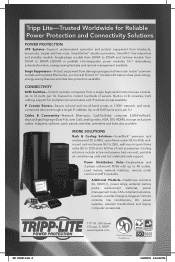
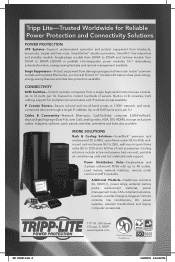
..., line conditioners, DC power supplies, isolation transformers and laptop computer accessories.
1111 W. 35th Street Chicago, IL 60609 www.tripplite.com
201112097
201112097.indd 2
1/24/2012 2:44:05 PM Built-in -class joule ratings, energy-saving features and data line protection available.
SmartOnline™ double-conversion, SmartPro® line-interactive and standby models. Isobar...
Owner's Manual for SmartPro Rackmount UPS 932757 - Page 1


... Safety Instructions
2
Mounting
3
Quick Installation
5
Optional Installation
7
Basic Operation
8
Storage and Service
12
Warranty Registration
12
Battery Replacement
13
Español
14
Français
27
1111 W. 35th Street, Chicago, IL 60609 USA www.tripplite.com/support
Copyright © 2012 Tripp Lite. Owner's
Manual
SmartPro® Rackmount
Intelligent, Line-Interactive...
Owner's Manual for SmartPro Rackmount UPS 932757 - Page 2


... will void your local codes for disposal requirements or in a fire. Do not open the UPS or batteries. Important Safety Instructions
SAVE THESE INSTRUCTIONS
This manual contains important instructions that should be performed only by authorized service personnel using the same number and type of batteries (sealed Lead-Acid). Tripp Lite offers a complete line of the batteries in the USA...
Owner's Manual for SmartPro Rackmount UPS 932757 - Page 3


..., contact the manufacturer of your rack or rack enclosure. your model may differ from your model.
2-Post Mounting (Included with 4U models. Use only the pre-drilled screw holes to attach mounting brackets to mount a 2U or 3U model in a 2-post rack, a Tripp Lite 2-Post Rackmount Installation Kit (model: 2POSTRMKITWM, sold separately) will be required.
2U
2U
1 X8...
Owner's Manual for SmartPro Rackmount UPS 932757 - Page 7


...When an external battery pack is not a phone line surge suppressor; Install
1a
on your computer the Tripp Lite PowerAlert Software
appropriate to your
1b
UPS (see
2b ).
The EPO port is
connected, make sure the AC load does not exceed the
nameplate rating. Complete installation instructions for those applications which
require connection to a facility's Emergency Power Off...
Owner's Manual for SmartPro Rackmount UPS 932757 - Page 8


...the UPS to shut down and cease supplying output power in and turned ON, press and ...service. The UPS will last approximately 10 seconds as the UPS switches to battery to silence the AC bypass alarm (available on the back panel.
8 201203014 93-2757.indd 8
3/15/2012 5:03:45 PM If your UPS requires battery replacement, visit www.tripplite.com to locate the specific Tripp Lite replacement battery...
Owner's Manual for SmartPro Rackmount UPS 932757 - Page 9


...batteries are beginning to locate the specific Tripp Lite replacement battery for your equipment since battery power will provide: red indicates a low level of power and UPS shut down and cease supplying output power in the event of all UPS batteries...!
"POWER" LED: this LED lights red and an alarm sounds intermittently after you should save files and shut down your part. These...
Owner's Manual for SmartPro Rackmount UPS 932757 - Page 10


... and battery power during a blackout. Consult your PowerAlert Software manual or contact Tripp Lite Customer Support for more load banks (labelled "LOAD 1," etc.) which may be remotely switched off.
20A 120V NEMA 5-20R
30A 120V NEMA L5-30R
Communications Ports (USB or RS-232): These ports connect your accessory's manual for installation instructions. Select models also include...
Owner's Manual for SmartPro Rackmount UPS 932757 - Page 11


... settings for additional runtime. External Battery Connector (optional): Use to connected equipment.
If these breakers trip, remove some of waveform distortion the UPS will allow to pass to connect Tripp Lite external battery packs for this dial. You may be evaluated without an external battery connected. This will normally switch to providing sine wave power from a backup...
Owner's Manual for SmartPro Rackmount UPS 932757 - Page 12


... Tripp Lite product. If the problem requires service, visit www.tripplite.com/support and click the Product Returns link. Warranty Registration
Visit www.tripplite.com/warranty today to you plug the UPS in this manual. Storage and Service
Storage
Before storing your UPS, turn it completely OFF: with other general purchaser information. If you leave your unit's model...
Owner's Manual for SmartPro Rackmount UPS 932757 - Page 13


..., pursuant to Part 15 of Batteries
4 Add Batteries
1
6
5 Connect Batteries
Attach connectors: black-to-black and red-to provide reasonable protection against harmful interference when operated in your Tripp Lite product has been assigned a unique series
number. Operation of the product. Two symbols are designed to -red.
6 Replace Front Panel
Note: Select models also have...
Installation Instructions for Select Rackmount UPS 933000 - Page 1
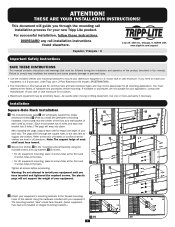
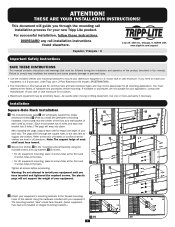
...Installation
Square-Hole Rack Installation
1 The included plastic pegs A will temporarily support the empty rackmount shelves B while you need to install your equipment in a 2-post rack, order Tripp Lite's 2-Post Rackmount Kit (model: 2POSTRMKITWM).
• The instructions in this manual... into place. The plastic pegs will guide you have pre-installed or integral mounting brackets.)
2 3U...
Installation Instructions for Select Rackmount UPS 933000 - Page 2
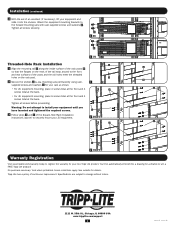
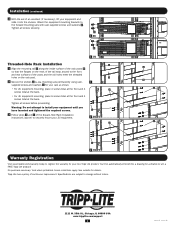
... warranty for your new Tripp Lite product. Some restrictions apply. Attach the equipment mounting brackets to change without notice.
1111 W. 35th St., Chicago, IL 60609 USA www.tripplite.com/support
2
201107071 93-3000-EN Void where prohibited. See website for details. Specifications are subject to the forward mounting rails with user-supplied screws and washers D . Tighten...
Quick Start Guide for PowerAlert Power Management Software 932755 - Page 1
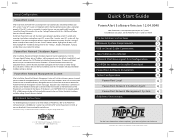
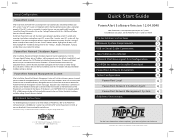
..., PowerA lert L ocal will shut down . Specifications are connected directly.
It will also search your UPS system. E ach device in most cases) and press the • OK Ž button to adjust the settings. Tripp L ite has a policy of their owners. F or additional instructions, see the PowerAlert User's Guide (CD-ROM). Click the • Discover A gents...
Quick Start Guide for PowerAlert Power Management Software 932755 - Page 2


... as an SNMP-manageable device on batteryŽ event) from www.tripplite.com/software. PowerA lert Network Management System requires the free Java R untime E nvironment. Java is not required for the latest updates. T he default community string for firmware version 12.04.0040 and above .
Do not install mor e than one edition of computer...
Tripp Lite SMART1500CRMXL Reviews
Do you have an experience with the Tripp Lite SMART1500CRMXL that you would like to share?
Earn 750 points for your review!
We have not received any reviews for Tripp Lite yet.
Earn 750 points for your review!
