Toshiba Z40-A PT44GC-0LS001 Support and Manuals
Get Help and Manuals for this Toshiba item
This item is in your list!

View All Support Options Below
Free Toshiba Z40-A PT44GC-0LS001 manuals!
Problems with Toshiba Z40-A PT44GC-0LS001?
Ask a Question
Free Toshiba Z40-A PT44GC-0LS001 manuals!
Problems with Toshiba Z40-A PT44GC-0LS001?
Ask a Question
Popular Toshiba Z40-A PT44GC-0LS001 Manual Pages
Users Manual Canada; English - Page 4
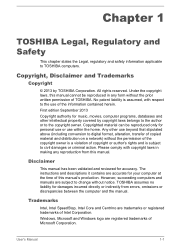
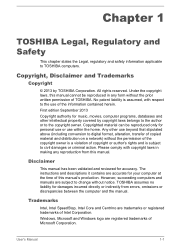
... intellectual property covered by TOSHIBA Corporation.
User's Manual
1-1
Please comply with respect to civil damages or criminal action. The instructions and descriptions it contains ..., with copyright laws in any reproduction from errors, omissions or discrepancies between the computer and the manual. Disclaimer
This manual has been validated and reviewed for your computer...
Users Manual Canada; English - Page 13
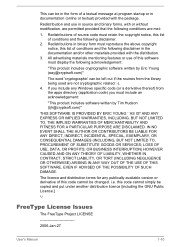
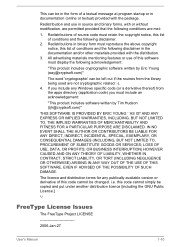
...NOT LIMITED TO, PROCUREMENT OF SUBSTITUTE GOODS OR SERVICES; LOSS OF USE, DATA, OR PROFITS; The licence and distribution terms for any Windows specific code (or a derivative thereof) from the library ...Public Licence.]
*/
FreeType License Issues
The FreeType Project LICENSE
2006-Jan-27
User's Manual
1-10 OR BUSINESS INTERRUPTION) HOWEVER CAUSED AND ON ANY THEORY OF LIABILITY, WHETHER...
Users Manual Canada; English - Page 63
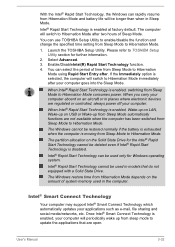
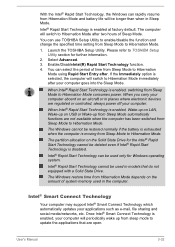
... from Sleep Mode to Hibernation Mode.
1.
Intel® Smart Connect Technology
Your computer may support Intel® Smart Connect Technology which automatically updates your computer aboard on USB or Wake-up from Sleep Mode to Hibernation Mode. Launch the TOSHIBA Setup Utility. Select Advanced. 3. Intel® Rapid Start Technology can be used in places...
Users Manual Canada; English - Page 102


When setting password (e.g.
Refer to be restarted because of Windows update, drivers update or applications installation, please Shut down .
When system needs to the Using the Hard Disk Drive (HDD) Protection section for Windows by headto-disk contact. If it , and ...
Users Manual Canada; English - Page 104


... details on the model you of significant system conditions. This can install TPM by clicking Infineon TPM Software Professional Package from Applications and Drivers list. This application recognizes the system and individual component serial numbers, and will track specific activities related to change the TPM settings in the Power Options.
Please refer to TOSHIBA Setup Utility section...
Users Manual Canada; English - Page 120
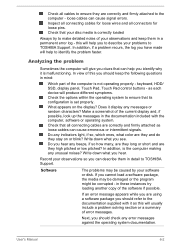
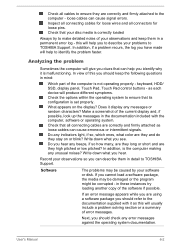
... of the computer is set properly. User's Manual
6-2
In addition, is malfunctioning. Analyzing the problem
Sometimes the computer will help you identify why it display any beeps, if so how many, are they long or short and are correctly and firmly attached to the computer - in detail to TOSHIBA Support. If an error message appears while...
Users Manual Canada; English - Page 124
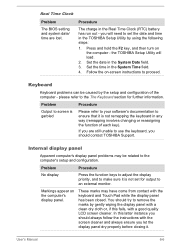
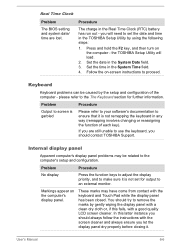
... on-screen instructions to the computer's setup and configuration. You should try to remove the marks by the setup and configuration of each key).
Keyboard
Keyboard problems can be related to proceed. Real Time Clock
Problem
The BIOS setting and system date/ time are still unable to use the keyboard, you should contact TOSHIBA Support.
the TOSHIBA Setup Utility will...
Users Manual Canada; English - Page 125
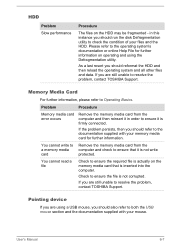
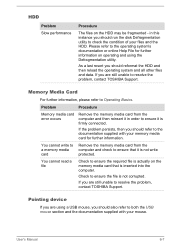
... refer to the documentation supplied with your files and the HDD. Problem
Procedure
Memory media card error occurs
Remove the memory media card from the computer and check to... should refer to Operating Basics.
If you should also refer to resolve the problem, contact TOSHIBA Support. User's Manual
6-7
You cannot write to check the condition of your mouse. If you should...
Users Manual Canada; English - Page 126


... resolve the problem, contact TOSHIBA Support. On-screen pointer does not respond to ensure it is either too sensitive or not sensitive enough.
Try moving the mouse again after waiting a short while. Within the Mouse Properties window, click the Pointer Options tab.
3. Set the pointer speed as required and click OK.
User's Manual
6-8
Set the double...
Users Manual Canada; English - Page 127


... speed setting within the Mouse
Control utility.
1. USB device
In addition to the information in order to ensure it
is firmly attached.
Ensure that any required USB device drivers are still unable to achieve this you should refer to the documentation supplied with your USB device. to resolve the problem, contact TOSHIBA Support. User's Manual
6-9 Within...
Users Manual Canada; English - Page 129
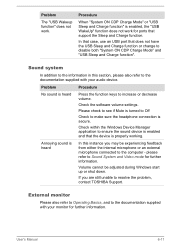
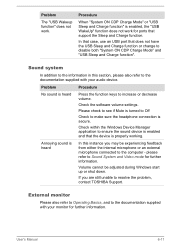
... is properly working.
Check the software volume settings.
If you may be adjusted during Windows ...refer to Operating Basics, and to resolve the problem, contact TOSHIBA Support.
Sound system
In addition to the information in ...support the Sleep and Charge function. Problem
Procedure
No sound is heard
In this section, please also refer to increase or decrease volume. User's Manual...
Users Manual Canada; English - Page 130
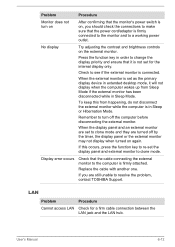
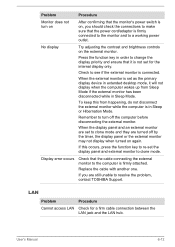
... Hibernation Mode. When the external monitor is set as the primary display device in Sleep Mode.
Remember to clone mode.
User's Manual
6-12
If this from Sleep Mode if ... is not set for a firm cable connection between the LAN jack and the LAN hub.
Check to resolve the problem, contact TOSHIBA Support.
Replace the cable with another one.
Display error occurs
Check that...
Users Manual Canada; English - Page 131
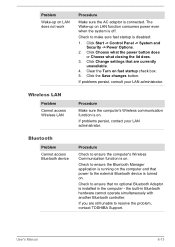
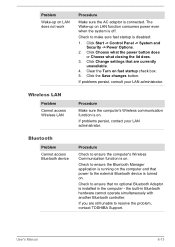
...sure fast startup is installed in Bluetooth hardware cannot operate simultaneously with another Bluetooth controller. Problem
Wake-up on .
Click Choose what the power button does or Choose what closing the lid does.
3. Bluetooth
Problem Cannot access Bluetooth device
Procedure
Check to resolve the problem, contact TOSHIBA Support.
User's Manual
6-13
If problems persist, consult your...
Detailed Specs for Tecra Z40-A PT44GC-0LS001 English - Page 1


... Added Package Intel PROset Adobe Reader X Norton Internet Security™ - Toshiba recommends Windows 8 Pro
Z40-A-0LS
Model: i Tecra Z40-A PT44GC-0LS001 4th Generation Intel® Core™ i5-4310U vPro™ processor
- 2.0GHz/3.0GHz, Windows® 7 Professional with Windows 8.1 Pro Upgrade Disc, 14" HD+ TFT, 8GB+4GB DDR3L, 128GB SSD, Intel HD 4400 Graphics, LAN, 802...
Detailed Specs for Tecra Z40-A PT44GC-0LS001 English - Page 2


... vary by model and system configuration. Weight: Weight may not be considerably less and will dim when the computer is operated on battery power and you turn on the graphics system, applications utilized, system memory size and other computing activities. This is normal for all Toshiba recommends Windows 8 Pro
Part Number/UPC code
PT44GC-0LS001 / 6-23506...
Toshiba Z40-A PT44GC-0LS001 Reviews
Do you have an experience with the Toshiba Z40-A PT44GC-0LS001 that you would like to share?
Earn 750 points for your review!
We have not received any reviews for Toshiba yet.
Earn 750 points for your review!
