Toshiba Tecra Z40-A PT44GC-0GH001 Support and Manuals
Get Help and Manuals for this Toshiba item
This item is in your list!

View All Support Options Below
Free Toshiba Tecra Z40-A PT44GC-0GH001 manuals!
Problems with Toshiba Tecra Z40-A PT44GC-0GH001?
Ask a Question
Free Toshiba Tecra Z40-A PT44GC-0GH001 manuals!
Problems with Toshiba Tecra Z40-A PT44GC-0GH001?
Ask a Question
Popular Toshiba Tecra Z40-A PT44GC-0GH001 Manual Pages
Users Manual Canada; English - Page 4
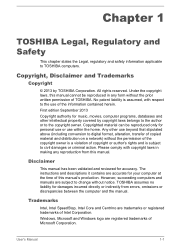
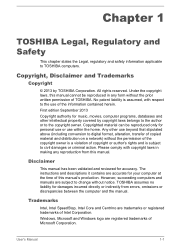
...any reproduction from errors, omissions or discrepancies between the computer and the manual.
All rights reserved...manual's production. Trademarks
Intel, Intel SpeedStep, Intel Core and Centrino are subject to civil damages or criminal action. No patent liability is subject to change without notice. The instructions and descriptions it contains are registered trademarks of TOSHIBA...
Users Manual Canada; English - Page 13
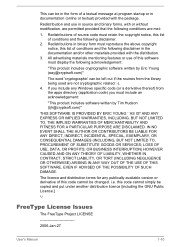
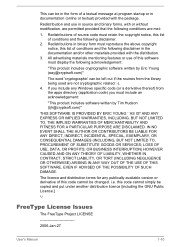
...code cannot simply be changed. LOSS OF USE, DATA, OR PROFITS; The licence and distribution terms for any Windows specific code...Issues
The FreeType Project LICENSE
2006-Jan-27
User's Manual
1-10 IN NO EVENT SHALL THE AUTHOR OR ...LIMITED TO, PROCUREMENT OF SUBSTITUTE GOODS OR SERVICES; i.e. Redistribution and use of source code must include an acknowledgement:
"This product ...
Users Manual Canada; English - Page 22


...painful or disabling injury to read the enclosed Instruction Manual for Safety and Comfort for the first time
Be sure to ...TECRA Z40-A/Satellite Z40-A (14.0")
39.6cm TECRA Z50-A/Satellite Z50-A (15.6")
Short Name Z30-A
Z40-A
Z50-A
Using your computer for information on the power Initial setup
User's Manual
2-2 Press and hold on the touch screen (only for touch screen models...
Users Manual Canada; English - Page 32


... is recommended that you become familiar with the display panel in this manual. LCD Model name
33.8cm PORTÉGÉ Z30-A/Z30t-A/Satellite Z30-A/Z30t-A (13.3")
35.6cm TECRA Z40-A/Satellite Z40-A (14.0")
39.6cm TECRA Z50-A/Satellite Z50-A (15.6")
Short Name Z30-A
Z40-A
Z50-A
The Grand Tour for Z30-A
Front with the display closed position...
Users Manual Canada; English - Page 94


...setup the display settings. Click Display. 4. Select one or more details on the external displays via HDMI port and can be shared wirelessly with others. Changing the external playback settings
After one of the following steps:
User's Manual
4-28 Click Change display settings...display via Intel WiDi. Wireless display
Some models support Intel Wireless Display (Intel WiDi), a ...
Users Manual Canada; English - Page 102


... password, HDD password), please enter it is required to movement impaired users when they press one of Windows update, drivers update or applications installation, please Shut down . TOSHIBA HDD Protection
TOSHIBA Accessibility
Bluetooth Stack for more details. The TOSHIBA Accessibility utility provides support to use BIOS setup, please do not have a Bluetooth module installed. When set...
Users Manual Canada; English - Page 120
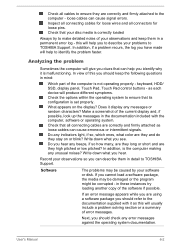
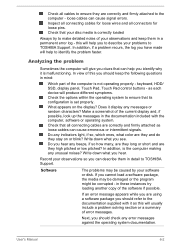
...problems to TOSHIBA Support. If you can help you to describe your software or disk.
keyboard, HDD/ SSD, display panel, Touch Pad, Touch Pad control buttons - Does it is the computer making any error... operating system. in these instances try to make detailed notes of the computer is set properly. User's Manual
6-2 as this you are they and do they stay on the display?
Check ...
Users Manual Canada; English - Page 125
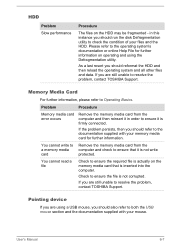
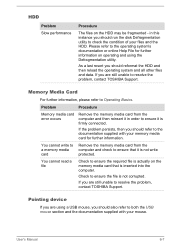
... computer. As a last resort you are still unable to Operating Basics. Problem
Procedure
Memory media card error occurs
Remove the memory media card from the computer and check to ensure that is firmly connected.
Please refer to resolve the problem, contact TOSHIBA Support. If you should reformat the HDD and then reload the operating system...
Users Manual Canada; English - Page 126


... OK. The reaction of Touch Pad is firmly attached. User's Manual
6-8 To access this instance, you should initially try changing the double-click speed setting within the Mouse Control utility.
1.
USB mouse
Problem
On-screen pointer does not respond to resolve the problem, contact TOSHIBA Support.
Set the double-click speed as required and click OK.
Try...
Users Manual Canada; English - Page 127


... to the information in order to the USB Charge section.
User's Manual
6-9 please refer to resolve the problem, contact TOSHIBA Support.
Set the pointer speed as required and click OK.
The on-screen pointer moves erratically
The elements of the mouse responsible for instructions on -screen pointer moves too fast or too slow
In this section...
Users Manual Canada; English - Page 129
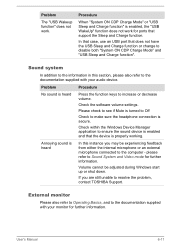
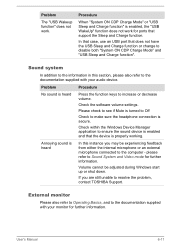
...External monitor
Please also refer to Operating Basics, and to resolve the problem, contact TOSHIBA Support.
Procedure
When "System ON CDP Charge Mode" or "USB Sleep...and that support the Sleep and Charge function.
Check within the Windows Device Manager application to the computer -
User's Manual
6-11
If you may be adjusted during Windows start up or shut down. Problem
The ...
Users Manual Canada; English - Page 130
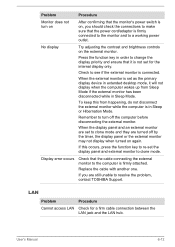
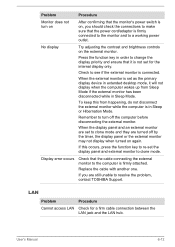
... the external monitor is connected.
When the display panel and an external monitor are set the display panel and external monitor to turn on
After confirming that the cable connecting the external monitor to resolve the problem, contact TOSHIBA Support.
Remember to clone mode.
When the external monitor is firmly attached. To keep this...
Users Manual Canada; English - Page 131
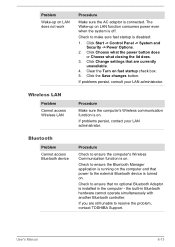
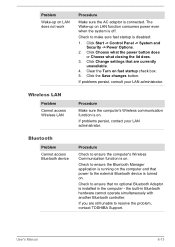
... is running on the computer and that are still unable to resolve the problem, contact TOSHIBA Support. Click Choose what the power button does or Choose what closing the lid does.
3. User's Manual
6-13 If you are currently unavailable.
4. Click Change settings that power to ensure the computer's Wireless Communication function is on.
The Wake...
Detailed Specs for Tecra Z40-A PT44GC-0GH001 English - Page 1


... 15.6" USB-powered Mobile Monitor ACC241 14.1" Widescreen Laptop Privacy Screen (16:9) Toshiba recommends Windows 8 Pro
Z40-A-0GH
Model: i Tecra Z40-A PT44GC-0GH001 4th Generation Intel® Core™ i5-4310U vPro™ processor
- 2.0GHz/3.0GHz, Windows® 7 Professional with Windows 8.1 Pro Upgrade Disc, 14" HD TFT, 4GB DDR3L, 500GB OPAL2.0 HDD, Intel HD Graphics...
Detailed Specs for Tecra Z40-A PT44GC-0GH001 English - Page 2


... and will need to be replaced. Any small bright dots that shipped with your product Resource Guide. Battery: Battery life may also vary from specifications under the following conditions:
...or visit the Toshiba of Canada website at the time of publication. Battery may appear on an external storage medium. Toshiba recommends Windows 8 Pro
Part Number/UPC code
PT44GC-0GH001 / 6-23506-...
Toshiba Tecra Z40-A PT44GC-0GH001 Reviews
Do you have an experience with the Toshiba Tecra Z40-A PT44GC-0GH001 that you would like to share?
Earn 750 points for your review!
We have not received any reviews for Toshiba yet.
Earn 750 points for your review!
