Toshiba WT310 PT133C-00Q017 Support and Manuals
Get Help and Manuals for this Toshiba item
This item is in your list!

View All Support Options Below
Free Toshiba WT310 PT133C-00Q017 manuals!
Problems with Toshiba WT310 PT133C-00Q017?
Ask a Question
Free Toshiba WT310 PT133C-00Q017 manuals!
Problems with Toshiba WT310 PT133C-00Q017?
Ask a Question
Popular Toshiba WT310 PT133C-00Q017 Manual Pages
Users Manual Canada; English - Page 3
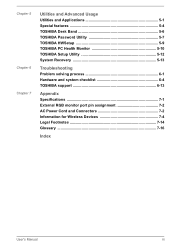
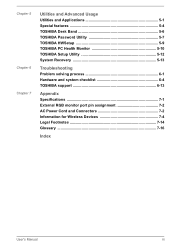
... Usage Utilities and Applications 5-1 Special features 5-4 TOSHIBA Desk Band 5-6 TOSHIBA Password Utility 5-7 TOSHIBA HWSetup 5-9 TOSHIBA PC Health Monitor 5-10 TOSHIBA Setup Utility 5-12 System Recovery 5-13
Troubleshooting Problem solving process 6-1 Hardware and system checklist 6-4 TOSHIBA support 6-13
Appendix Specifications 7-1 External RGB monitor port pin assignment 7-2 AC...
Users Manual Canada; English - Page 4
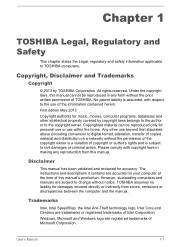
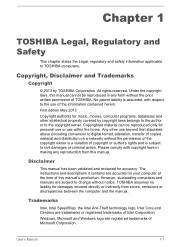
... copyright laws in any reproduction from errors, omissions or discrepancies between the computer and the manual. Windows, Microsoft and Windows logo are subject to civil damages or criminal action. Under the copyright laws, this manual.
First edition May 2013
Copyright authority for personal use or use of TOSHIBA.
Chapter 1
TOSHIBA Legal, Regulatory and Safety
This...
Users Manual Canada; English - Page 12
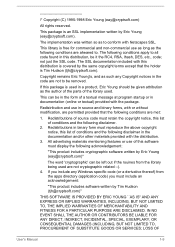
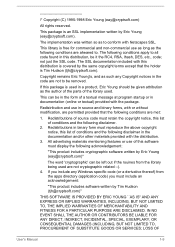
...specific code (or a derivative thereof) from the apps directory (application code) you must display the following acknowledgement:
"This product includes cryptographic software written by the same copyright terms except that the following conditions apply to all code...FOR A PARTICULAR PURPOSE ARE DISCLAIMED. LOSS OF
User's Manual
1-9
/* Copyright (C) 1995-1998 Eric Young (eay@cryptsoft...
Users Manual Canada; English - Page 81


... at BIOS Setup. When setting password (e.g. The TOSHIBA Accessibility utility provides support to movement impaired users when they press one of Windows update, drivers update or applications installation, please Shut down .
user password, HDD password), please enter it , and they need to the way you work with the computer and the peripherals you to set a password in models that is...
Users Manual Canada; English - Page 90
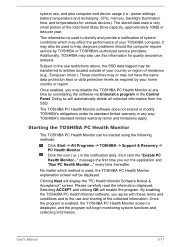
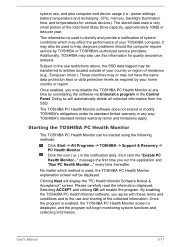
... is used to the use this information for various devices).
User's Manual
5-11 This information is displayed, and the program will display the ...TOSHIBA -> Support & Recovery -> PC Health Monitor. Doing so will enable the program. TOSHIBA's standard limited warranty terms and limitations apply.
Click the icon ( ) in any time by TOSHIBA or TOSHIBA's authorized service...
Users Manual Canada; English - Page 94
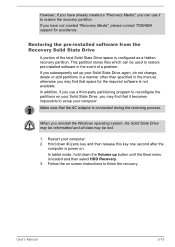
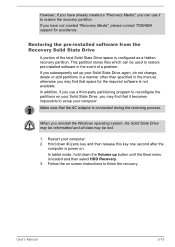
... lost.
1. If you subsequently set up button until the Boot menu...TOSHIBA support for the required software is not available. Hold down the Volume up your computer. 2. Restoring the pre-installed software from the Recovery Solid State Drive
A portion of a problem...space is power on screen instructions to restore pre-installed software in the manual, otherwise you may find that it to reconfigure...
Users Manual Canada; English - Page 96
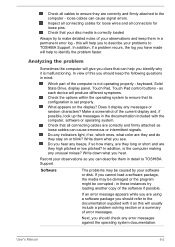
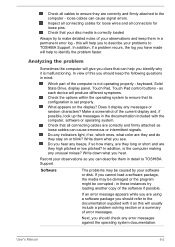
... operating properly -
Record your problems to TOSHIBA Support. in mind:
Which part of error messages. Next, you cannot load a software package, the media may be corrupted - User's Manual
6-2 this you can cause erroneous or intermittent signals. keyboard, Solid State Drive, display panel, Touch Pad, Touch Pad control buttons -
In addition, is set properly. If you should refer...
Users Manual Canada; English - Page 101


...instructions with the screen cleaner and always ensure you should contact TOSHIBA Support. Please refer to the operating system's documentation or online Help File for output to an external monitor.
User's Manual
6-7
If you are still unable to use the keyboard, you are still unable to resolve the problem, contact TOSHIBA Support... problems may be related to the computer's setup and...
Users Manual Canada; English - Page 102


...settings. Try moving the mouse again after waiting a short while. Problem
Procedure
Memory media card error occurs
Remove the memory media card from the computer and check to resolve the problem, contact TOSHIBA Support...for further information. User's Manual
6-8
Pointing device
If you should also refer to ensure it is firmly connected.
If the problem persists, then you are ...
Users Manual Canada; English - Page 103


...click the Buttons tab.
3. Set the double-click speed as required and click OK. Set the double-click speed as required and click OK.
User's Manual
6-9 Within the Mouse Properties ...problem, contact TOSHIBA Support.
Remove the mouse from the computer and then reconnect it to a free USB port in order to ensure it , click Start -> Control Panel -> Hardware and Sound -> Mouse. Set...
Users Manual Canada; English - Page 104
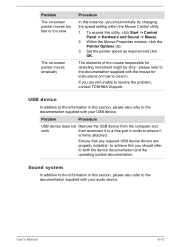
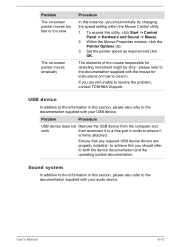
Ensure that any required USB device drivers are still unable to resolve the problem, contact TOSHIBA Support. to achieve this you should initially try changing the speed setting within the Mouse Control utility.
1. Sound system
In addition to the information in this section, please also refer to the documentation supplied with the mouse ...
Users Manual Canada; English - Page 105
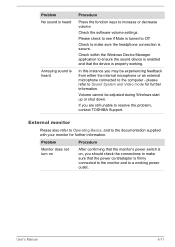
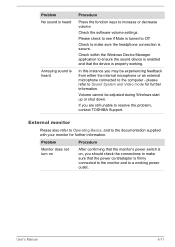
...and to resolve the problem, contact TOSHIBA Support. In this instance you may be adjusted during Windows start up or shut down.
User's Manual
6-11 Check the software volume settings.
Problem
Procedure
Monitor does ... check the connections to a working .
please refer to increase or decrease volume.
Problem No sound is heard
Annoying sound is secure.
Please check to see if Mute ...
Users Manual Canada; English - Page 106


... display panel and an external monitor are set to clone mode and they are still unable to resolve the problem, contact TOSHIBA Support. If you are turned off the computer before disconnecting the external monitor. Press the function key in extended desktop mode, it is firmly attached.
Display error occurs
Check that the cable connecting...
Users Manual Canada; English - Page 107
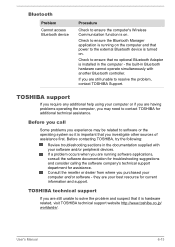
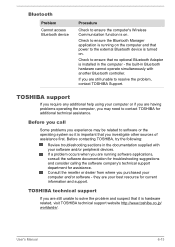
... for troubleshooting suggestions and consider calling the software company's technical support department for assistance. Consult the reseller or dealer from where you are running on .
TOSHIBA technical support
If you are still unable to ensure the Bluetooth Manager application is turned on. User's Manual
6-13 Check to resolve the problem, contact TOSHIBA Support. If a problem...
Detailed Specs for Windows WT310 PT133C-00Q017 English - Page 1


... shows less storage capacity. LCD: Over a period of time, and depending on product model, design configuration, applications, power management settings and features utilized. This is manufactured using powers of LCD technology. Toshiba recommends Windows 8 Pro
WT310-00Q
Model: i WT310-PT133C-00Q017 Intel® Celeron™ 847 processor - 1.1GHz, 11.6" IPS FHD
Touch Panel...
Toshiba WT310 PT133C-00Q017 Reviews
Do you have an experience with the Toshiba WT310 PT133C-00Q017 that you would like to share?
Earn 750 points for your review!
We have not received any reviews for Toshiba yet.
Earn 750 points for your review!
