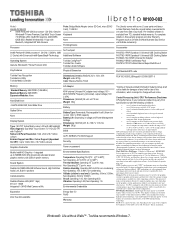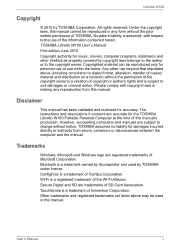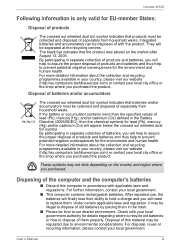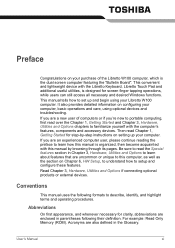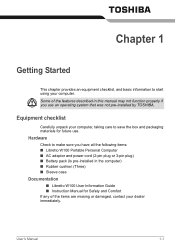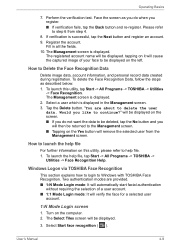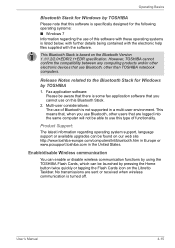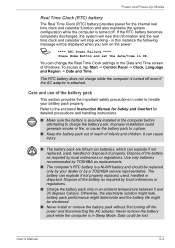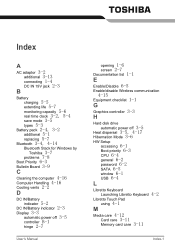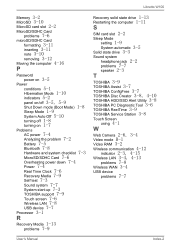Toshiba W100 Support and Manuals
Get Help and Manuals for this Toshiba item

View All Support Options Below
Free Toshiba W100 manuals!
Problems with Toshiba W100?
Ask a Question
Free Toshiba W100 manuals!
Problems with Toshiba W100?
Ask a Question
Toshiba W100 Videos
Popular Toshiba W100 Manual Pages
Toshiba W100 Reviews
We have not received any reviews for Toshiba yet.