Toshiba W100 PLW10C-00200L Support and Manuals
Get Help and Manuals for this Toshiba item
This item is in your list!

View All Support Options Below
Free Toshiba W100 PLW10C-00200L manuals!
Problems with Toshiba W100 PLW10C-00200L?
Ask a Question
Free Toshiba W100 PLW10C-00200L manuals!
Problems with Toshiba W100 PLW10C-00200L?
Ask a Question
Popular Toshiba W100 PLW10C-00200L Manual Pages
Detailed Specs for Libretto W100 PLW10C-00200L English - Page 1
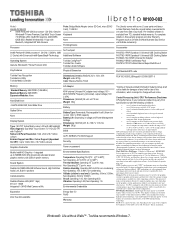
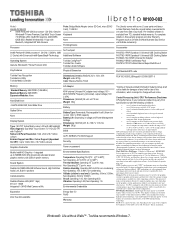
... On-site and Next Business Day Service visit toshiba.ca/warranty
Accessories
PA3575C-1PRP Dynadock U Universal USB Docking Station PA3778C-1RPR Dynadock V Universal USB Docking Station PA3822C-1AC3 45W Universal AC Adapter PA3842U-1BRS 8 cell Battery Pack PA3761U-1DV2 Toshiba External Super Multi Drive II
Part Number/UPC code
PLW10C-00200L (Bilingual)/ 6-23506-02671-0
Memory Standard Memory...
Users Manual Canada; English - Page 3


... 5-9 Panel power on/off 5-9 System automatic Sleep/Hibernation 5-10
Chapter 6 HW Setup Accessing HW Setup 6-1 HW Setup window 6-1
Chapter 7
Troubleshooting Problem solving process 7-1 Hardware and system checklist 7-3 TOSHIBA support 7-9
Appendix A Specifications Physical Dimensions A-1 Environmental Requirements A-1
Appendix B Display Controller and Video mode Display controller...
Users Manual Canada; English - Page 5
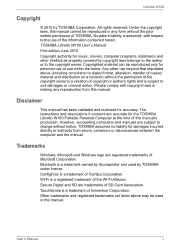
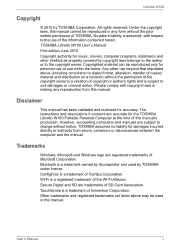
... above (including conversion to digital format, alteration, transfer of this manual. TOSHIBA Libretto W100 User's Manual First edition June 2010 Copyright authority for accuracy. The instructions and descriptions it contains are registered trademarks of TOSHIBA. ConfigFree is a registered trademark of Toshiba Corporation. TOSHIBA assumes no liability for personal use or use of SD...
Users Manual Canada; English - Page 11
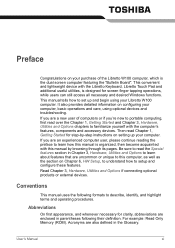
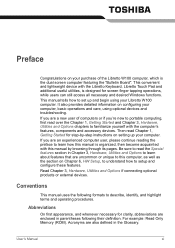
... instructions on your Libretto W100 computer. This manual tells how to learn about features that are an experienced computer user, please continue reading the preface to set up your computer. If you are a new user of the Libretto W100 computer, which is designed for clarity, abbreviations are also defined in parentheses following formats to setup and...
Users Manual Canada; English - Page 29
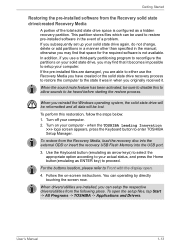
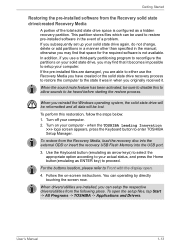
...refer to Front with the display open the setup files, tap Start -> All Programs -> TOSHIBA -> Applications and Drivers. To open .
4. If you subsequently set up your solid state drive, you originally ... restore the computer to enter TOSHIBA Setup Manager. Turn on -screen instructions. Getting Started
Restoring the pre-installed software from the Recovery solid state drive/created Recovery Media
...
Users Manual Canada; English - Page 44
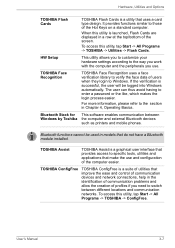
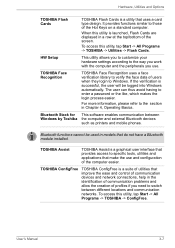
..., tap Start -> All Programs -> TOSHIBA -> ConfigFree. HW Setup
This utility allows you to customize your hardware settings according to the way you work with the computer and the peripherals you need to specific tools, utilities and applications that do not have a Bluetooth module installed.
Hardware, Utilities and Options
TOSHIBA Flash Cards
TOSHIBA Flash Cards is a utility that...
Users Manual Canada; English - Page 45


... time power consumption. TOSHIBA HDD/SSD Alert Utility
TOSHIBA Service Station
This utility includes wizard functions to install it continuously.
TOSHIBA eco Utility helps you monitor your computer to automatically search for TOSHIBA software updates or other alerts from TOSHIBA that can be treated in a number of formats including audio CDs that are specific to your computer's hard...
Users Manual Canada; English - Page 61


...will need Service Pack 2.
Display the setting dialog box by one of disc.
■ You cannot partially delete any data written to achieve this , some circumstances. User's Manual
4-11 For...NT4 you will need Service Pack 6 or later, and in the Settings menu.
2. if this added data regardless of the operating system.
■ TOSHIBA Disc Creator does not support recording to DVD-RAM...
Users Manual Canada; English - Page 71
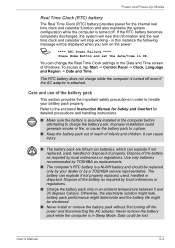
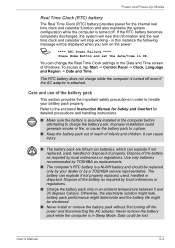
...required by a TOSHIBA service representative. Refer to the enclosed Instruction Manual for Safety and... and handling instructions.
■ Make sure the battery is securely installed in the ...replaced only by TOSHIBA as replacements.
■ The computer's RTC battery is a Ni-MH battery and should be displayed when you turn on the power:
S **** RTC Power Failure ****
Press Home Button and set...
Users Manual Canada; English - Page 81


...support USB devices, you can still use the processor will always run at a lower level of power consumption and its highest speed.
HW Setup... support USB, you can use a USB floppy diskette drive by setting the...you to Enabled. the following settings are available:
Dynamically Switchable
...This option allows you should set the appropriate option(s) to set the processor's operating mode. ...
Users Manual Canada; English - Page 85
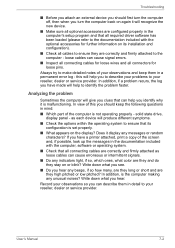
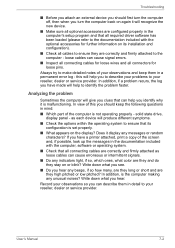
... help you identify why it is set properly.
■ What appears on the display? as loose cables can cause signal errors.
■ Inspect all connecting cables for loose wires and all cables to the computer - Analyzing the problem
Sometimes the computer will give you clues that its installation and configuration).
■ Check all connectors...
Users Manual Canada; English - Page 87
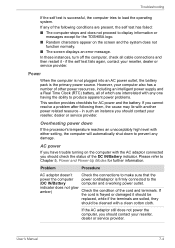
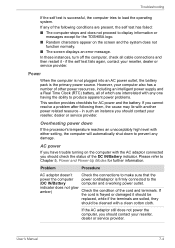
... connections and then restart it should be
replaced, while if the terminals are soiled, they
should contact your reseller, dealer or service provider. However, your reseller, dealer or service provider. Overheating power down
If the processor's temperature reaches an unacceptably high level with a clean cotton cloth.
User's Manual
7-4 Problem
Procedure
AC adaptor doesn't Check the...
Users Manual Canada; English - Page 89
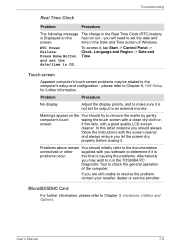
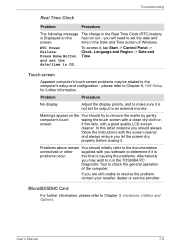
...Manual
7-6 Touch screen
Apparent computer's touch screen problems may wish to run out - Markings appear on the
has run the TOSHIBA PC
Diagnostic Tool to check the general operation
of Windows.
Press Home Button and set...refer to Chapter 6, HW Setup, for output to an external monitor.
RTC Power Failure. Troubleshooting
Real Time Clock
Problem
Procedure
The following message ...
Users Manual Canada; English - Page 90


..., please also refer to the documentation supplied with your reseller, dealer or service provider. Check the software volume settings. User's Manual
7-7 You cannot read a file
Check to ensure it is firmly connected. Ensure that is firmly attached.
Troubleshooting
Problem
Procedure
MicroSD/SDHC Card error occurs
Remove the microSD/SDHC Card from the computer and then reconnect...
Users Manual Canada; English - Page 119
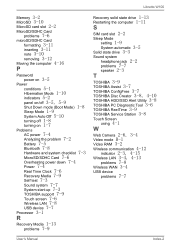
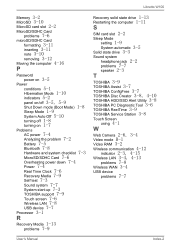
... W100
Recovery solid state drive 1-13 Restarting the computer 1-11
S
SIM card slot 2-2
Sleep Mode
setting 1-9 System automatic 3-5 Solid state drive 3-3
Sound system
headphone jack 2-2 problems 7-7 speaker 2-3
T
TOSHIBA 3-9 TOSHIBA Assist 3-7 TOSHIBA ConfigFree 3-7 TOSHIBA Disc Creator 3-8, 4-10 TOSHIBA HDD/SSD Alert Utility 3-8 TOSHIBA PC Diagnostic Tool 3-6 TOSHIBA ReelTime 3-9 TOSHIBA Service...
Toshiba W100 PLW10C-00200L Reviews
Do you have an experience with the Toshiba W100 PLW10C-00200L that you would like to share?
Earn 750 points for your review!
We have not received any reviews for Toshiba yet.
Earn 750 points for your review!
