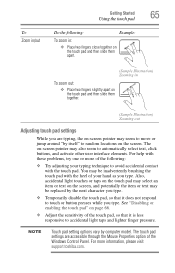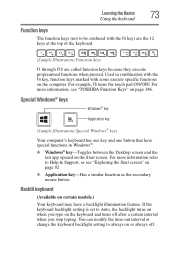Toshiba Satellite U945-S4110 Support and Manuals
Get Help and Manuals for this Toshiba item

View All Support Options Below
Free Toshiba Satellite U945-S4110 manuals!
Problems with Toshiba Satellite U945-S4110?
Ask a Question
Free Toshiba Satellite U945-S4110 manuals!
Problems with Toshiba Satellite U945-S4110?
Ask a Question
Most Recent Toshiba Satellite U945-S4110 Questions
What's My Password??
(Posted by Cazalesblanca 11 months ago)
Bioscreen
its asking for a supervisor password i don't remember putting one on my laptop?
its asking for a supervisor password i don't remember putting one on my laptop?
(Posted by Jfantelope 8 years ago)
Popular Toshiba Satellite U945-S4110 Manual Pages
Toshiba Satellite U945-S4110 Reviews
We have not received any reviews for Toshiba yet.