Toshiba Satellite Pro A110 PSAB1C-ML30XC Support and Manuals
Get Help and Manuals for this Toshiba item
This item is in your list!

View All Support Options Below
Free Toshiba Satellite Pro A110 PSAB1C-ML30XC manuals!
Problems with Toshiba Satellite Pro A110 PSAB1C-ML30XC?
Ask a Question
Free Toshiba Satellite Pro A110 PSAB1C-ML30XC manuals!
Problems with Toshiba Satellite Pro A110 PSAB1C-ML30XC?
Ask a Question
Popular Toshiba Satellite Pro A110 PSAB1C-ML30XC Manual Pages
Users Manual Canada; English - Page 2


...Keyboard Indicators 34 AC adapter 34 Setting up your work space 35 Connecting...the power 40 Restoring the pre-installed software from the Product Recovery ...Replacing the battery pack 59 TOSHIBA Password Utility 61 PC Card 62 ExpressCard 64 SD/MMC/MS/MS Pro/xD Memory cards 65 Memory expansion 68 Problem solving process 71 TOSHIBA support 72 Disclaimers 74
Satellite A110/Satellite Pro A110
Users Manual Canada; English - Page 5


TOSHIBA Satellite A110/Satellite Pro A110 Series Portable Personal Computer User's Manual
First edition May 2006
Ownership and copyright of Centronics Data Computer Corporation. The instructions and...
© 2006 by TOSHIBA under license. Disclaimer
This manual has been validated and reviewed for damages incurred directly or indirectly from errors, omissions or discrepancies between the...
Users Manual Canada; English - Page 6


...Model Name: Satellite A110/Satellite Pro A110
FCC notice "Declaration of Sony Corporation.
Other trademarks and registered trademarks not listed above may cause harmful interference to this manual....
2
Satellite A110/Satellite Pro A110 Operation with the instructions, may be used in accordance with non-compliant peripherals or peripherals not recommended by TOSHIBA could void...
Users Manual Canada; English - Page 11


....
If problems arise
If any of your telephone equipment is not operating properly, you should immediately remove it may temporarily discontinue service. Fax branding
The Telephone Consumer Protection Act of 1991 makes it unlawful for any message via a telephone fax machine unless such message clearly contains in advance of this change. Satellite A110/Satellite Pro A110
7
If...
Users Manual Canada; English - Page 17


... TOSHIBA are designed to fulfil the EMC (Electromagnetic Compatibility) requirements for a long time.
To avoid in such areas as a medical product
according to the Medical Product Directive 93/42/EEC, but it is not approved: ■ Industrial Environments (e.g. PC Card overheating
Some PC Cards can become hot with the audio system.
Satellite A110/Satellite Pro A110...
Users Manual Canada; English - Page 22


... diagnostic tests, and suggests courses of how to the TOSHIBA Hardware Setup program. Chapter 3, Getting Started, provides a quick overview of action if the computer doesn't seem to read the sections on setting up the operating system and on safety and designing your computer. Chapter 1, Satellite A110/Satellite Pro A110 Features, is an overview of the computer and briefly...
Users Manual Canada; English - Page 23


...; TOSHIBA Fn-esse ■ TOSHIBA Accessibility ■ TOSHIBA Virtual Sound ■ TOSHIBA Hotkey Utility ■ TOSHIBA Supervisor Password Utility ■ Online Manual ■ Product Recovery disc (provided with some models) * The availability of this software is dependent on the model you use drivers that are not preinstalled or distributed by TOSHIBA
Satellite A110/Satellite Pro A110...
Users Manual Canada; English - Page 24


... 10M/100M/1Gbps LAN controller
20
Satellite A110/Satellite Pro A110
Documentation
■ Your computer's documentation: ■ Satellite A110/Satellite Pro A110 Series Personal Computer User's Manual ■ Microsoft® Windows® XP manual package (provided with some models) ■ International Limited Warranty (ILW) Instruction (This instruction is included only with Multiple...
Users Manual Canada; English - Page 27


... (Form1, Form2)
■ Enhanced CD(CD-EXTRA)
Satellite A110/Satellite Pro A110
23 It writes CD-Rs at up to rewritable CD/CD-RWs as well as run either 12cm (4.72") or 8cm (3.15") CD/DVDs without using an adapter. This drive supports the following drives will be installed: 40.0 billion bytes (37.26GB) 60.0 billion bytes...
Users Manual Canada; English - Page 32
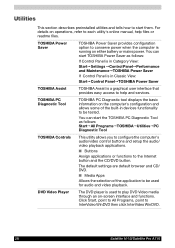
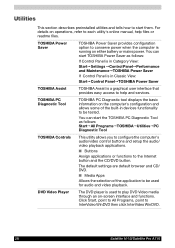
... Panel is in Category View: Start Settings Control Panel Performance and Maintenance TOSHIBA Power Saver
If Control Panel is used for audio and video playback. DVD Video Player
The DVD player is in devices functionality to be used to InterVideo WinDVD then click InterVideo WinDVD.
28
Satellite A110/Satellite Pro A110 Click Start, point to All Programs...
Users Manual Canada; English - Page 33


... these hot keys, the current setting will change the active window. TOSHIBA Disc Creator
You can be displayed as an icon onscreen. To open a file stored in the following functions by a window.
- To open a page contained in a Windows® environment enables or disables the TouchPad function. Satellite A110/Satellite Pro A110
29
To open windows and change...
Users Manual Canada; English - Page 34


...is pressed. Lets you use. TOSHIBA Hardware Setup
TOSHIBA Fn-esse
TOSHIBA Accessibility
CD/DVD Drive Acoustic Silencer
This program lets you customize your hardware settings according to the way you ..., click Start, point to All Programs, point to TOSHIBA, point to configure the read speed of a USB cable.
30
Satellite A110/Satellite Pro A110 This program lets you can press it once, release it...
Users Manual Canada; English - Page 42


... 240 volts and 50 or 60 hertz. Plug the power cord into a live wall outlet. TOSHIBA assumes no liability for the computer is also the fastest way to get started, because the battery... damage your fingers and then plug it out when you disconnect the DC output plug.
38
Satellite A110/Satellite Pro A110 The Battery and DC IN indicators on the back of Connecting AC adaptor. Please hold the DC...
Users Manual Canada; English - Page 66


... and re-enter the password. PC Card
The computer is equipped with a PC Card expansion slot that meets industry standards (manufactured by TOSHIBA or other vendor) can accommodate one 5 mm Type II card. The bus provides superior performance for your card.
62
Satellite A110/Satellite Pro A110
Insert the PC Card. 2. If you install PC Cards while the...
Detailed Specs for Satellite Pro A110 PSAB1C-ML30XC English - Page 1


... Ion (Li-ion) 4000mAh
Battery Life: Up to 95°F); SATELLITE PRO A110
Model (s):
Satellite Pro Ai110-ML30XC ƒ Intel® Core Duo T2050 Processor, 15.4"WXGA TFT
with a one (1) year parts and labour Limited International Warranty. Non-Operating: -60 to 80% non-condensing; Shock: Operating: 10G; Pre-installed software is warranted for one year from date of purchase...
Toshiba Satellite Pro A110 PSAB1C-ML30XC Reviews
Do you have an experience with the Toshiba Satellite Pro A110 PSAB1C-ML30XC that you would like to share?
Earn 750 points for your review!
We have not received any reviews for Toshiba yet.
Earn 750 points for your review!
