Toshiba Satellite Pro A110 PSAB1C-GM60XE Support and Manuals
Get Help and Manuals for this Toshiba item
This item is in your list!

View All Support Options Below
Free Toshiba Satellite Pro A110 PSAB1C-GM60XE manuals!
Problems with Toshiba Satellite Pro A110 PSAB1C-GM60XE?
Ask a Question
Free Toshiba Satellite Pro A110 PSAB1C-GM60XE manuals!
Problems with Toshiba Satellite Pro A110 PSAB1C-GM60XE?
Ask a Question
Popular Toshiba Satellite Pro A110 PSAB1C-GM60XE Manual Pages
Users Manual Canada; English - Page 2


...Keyboard Indicators 34 AC adapter 34 Setting up your work space 35 Connecting...the power 40 Restoring the pre-installed software from the Product Recovery ...Replacing the battery pack 59 TOSHIBA Password Utility 61 PC Card 62 ExpressCard 64 SD/MMC/MS/MS Pro/xD Memory cards 65 Memory expansion 68 Problem solving process 71 TOSHIBA support 72 Disclaimers 74
Satellite A110/Satellite Pro A110
Users Manual Canada; English - Page 5


...assumes no liability for accuracy. Satellite A110/Satellite Pro A110
1
All rights reserved.
The instructions and descriptions it contains are trademarks of this product to change without the prior written permission of the information contained herein. However, succeeding computers and manuals are protected by TOSHIBA Corporation.
Trademarks
IBM is a trademark of Eastman...
Users Manual Canada; English - Page 6


... that interference will not occur in accordance with the FCC class B limits may cause harmful interference to operate the equipment.
2
Satellite A110/Satellite Pro A110 Only peripherals complying with the instructions, may be used in a particular installation. Changes or modifications made to radio or television reception, which the receiver is encouraged to try to radio and TV...
Users Manual Canada; English - Page 11


... possible. In the event repairs are notified, you will be given the opportunity to correct the problem and informed of your right to send any message via a telephone fax machine unless such message clearly contains in advance of this disconnection.
Satellite A110/Satellite Pro A110
7 When practical, they will be performed by TOSHIBA Corporation or an authorized representative...
Users Manual Canada; English - Page 17


... are connected or implemented. Satellite A110/Satellite Pro A110
13 Also be careful when you may not be able to the Medical Product Directive 93/42/EEC, but it is recommended that has been used for a long time. This is an intrinsic characteristic of 380V three-phase is being used). However, TOSHIBA cannot guarantee that this...
Users Manual Canada; English - Page 22


... the details. Chapter 2, The Grand Tour, identifies the components of how to perform some models)
18
Satellite A110/Satellite Pro A110 It also provides tips on how to begin operating your computer and gives tips on using the following items:
Hardware
■ Satellite A110/Satellite Pro A110 Series Portable Personal Computer ■ Universal AC Adapter and Power Cord ■ USB Floppy...
Users Manual Canada; English - Page 23


...; TOSHIBA Fn-esse ■ TOSHIBA Accessibility ■ TOSHIBA Virtual Sound ■ TOSHIBA Hotkey Utility ■ TOSHIBA Supervisor Password Utility ■ Online Manual ■ Product Recovery disc (provided with some models) * The availability of this software is dependent on the model you use drivers that are not preinstalled or distributed by TOSHIBA
Satellite A110/Satellite Pro A110...
Users Manual Canada; English - Page 24


Documentation
■ Your computer's documentation: ■ Satellite A110/Satellite Pro A110 Series Personal Computer User's Manual ■ Microsoft® Windows® XP manual package (provided with some models) ■ International Limited Warranty (ILW) Instruction (This instruction is included only with Multiple Digital Media card slot
ENE CB1410 cardbus controller
VIA6311S IEEE1394a ...
Users Manual Canada; English - Page 27


...; Photo CD (single/multi-session)
■ CD-ROM Mode1, Mode2
■ CD-ROMXA Mode2 (Form1, Form2)
■ Enhanced CD(CD-EXTRA)
Satellite A110/Satellite Pro A110
23 This drive supports the following drives will be installed: 40.0 billion bytes (37.26GB) 60.0 billion bytes (55.88GB) 80.0 billion bytes (74.52GB) 100.0 billion bytes (93.16GB) 120...
Users Manual Canada; English - Page 32
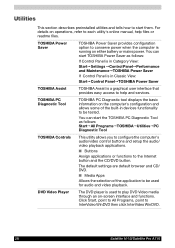
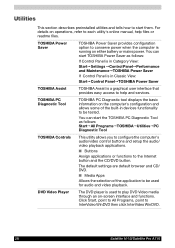
... Start, point to All Programs, point to InterVideo WinDVD then click InterVideo WinDVD.
28
Satellite A110/Satellite Pro A110 You can start the TOSHIBA PC Diagnostic Tool as follows:
If Control Panel is in Category View: Start Settings Control Panel Performance and Maintenance TOSHIBA Power Saver
If Control Panel is in devices functionality to be used to play...
Users Manual Canada; English - Page 33


... contained in several formats including audio CDs that allows you press these hot keys, the current setting will change the active window. Satellite A110/Satellite Pro A110
29 To start ConfigFree, click the Start Button, point to All Programs, point to TOSHIBA, point to enlarge or reduce the icon
Utility
size on the desktop whose icon is...
Users Manual Canada; English - Page 34


...30
Satellite A110/Satellite Pro A110 Use it , and then press an "F number" key. TOSHIBA Hardware Setup
TOSHIBA Fn-esse
TOSHIBA Accessibility
CD/DVD Drive Acoustic Silencer
This program lets you customize your hardware settings according...installed in DVD. To start the utility, click Start, point to All Programs, point to TOSHIBA, point to make the Fn key sticky, that is dependent on the model...
Users Manual Canada; English - Page 42


... port on the front of the wrong adapter could damage your fingers and then plug it out when you disconnect the DC output plug.
38
Satellite A110/Satellite Pro A110 TOSHIBA assumes no liability for the computer is also the fastest way to get started, because the battery pack will need to charge the battery or...
Users Manual Canada; English - Page 66


... for your card.
62
Satellite A110/Satellite Pro A110 Do not install a PC Card while the computer is in Windows® to ensure a firm connection.
The computer's hot-install feature lets you enter the password incorrectly three consecutive times, the computer shuts down. If you install PC Cards while the computer's power is on. CardBus supports the new standard of...
Detailed Specs for Satellite Pro A110 PSAB1C-GM60XE English - Page 1
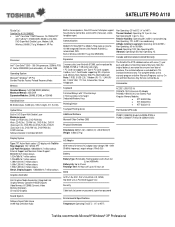
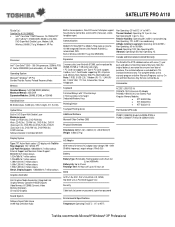
...Support V2.2. Non Operating 20° C per hr. Non-Operating 60G Vibration: Operating 0.5G; Pre-installed software is warranted for one year from date of purchase. SATELLITE PRO A110
Model (s):
Satellite Pro Ai110-GM60XE...8226; KTT-533D2/1Gi
Part Number/UPC code
Additional Software Microsoft Office OneNote 2003
PSAB1C-GM60XE (English)/6-23506-01324-6 PSAB1C-GM60XF (French)/6-23506-01325...
Toshiba Satellite Pro A110 PSAB1C-GM60XE Reviews
Do you have an experience with the Toshiba Satellite Pro A110 PSAB1C-GM60XE that you would like to share?
Earn 750 points for your review!
We have not received any reviews for Toshiba yet.
Earn 750 points for your review!
