Toshiba Satellite P35 Support and Manuals
Get Help and Manuals for this Toshiba item
This item is in your list!

View All Support Options Below
Free Toshiba Satellite P35 manuals!
Problems with Toshiba Satellite P35?
Ask a Question
Free Toshiba Satellite P35 manuals!
Problems with Toshiba Satellite P35?
Ask a Question
Popular Toshiba Satellite P35 Manual Pages
Satellite P30/P35 User's Guide (PDF) - Page 2
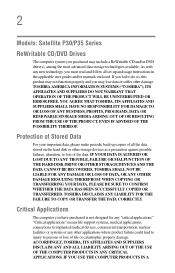
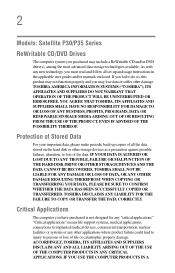
... OR TRANSFERRED. ACCORDINGLY, TOSHIBA, ITS AFFILIATES AND SUPPLIERS DISCLAIM ANY AND ALL LIABILITY ARISING OUT OF THE USE OF THE COMPUTER PRODUCTS IN ANY CRITICAL APPLICATIONS. 2
Models: Satellite P30/P35 Series
ReWritable CD/DVD Drives
The computer system you must read and follow all set-up copies of all the data stored on the hard disk or other...
Satellite P30/P35 User's Guide (PDF) - Page 5


...transmission, refer to the fax software instructions installed on this , it may occasionally be required.
or an authorized representative of Toshiba, or the Toshiba Support Centre within the United States at...problem is resolved. Disconnection
If you should ever decide to permanently disconnect your equipment, the telephone company will notify you in a margin at (949) 859-4273. If trouble...
Satellite P30/P35 User's Guide (PDF) - Page 25
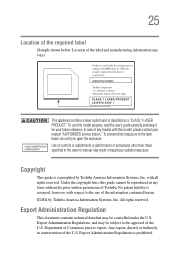
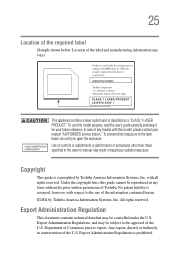
... prior written permission of Commerce prior to the use this model properly, read the user's guide carefully and keep it for your nearest "AUTHORIZED service station." Use of controls or adjustments or performance of the label and manufacturing information may be reproduced in the owner's manual may be subject to open the enclosure.
Under the...
Satellite P30/P35 User's Guide (PDF) - Page 109


...both AC power and battery modes.
Users who are not completely familiar with setup changes, contact Toshiba's Global Support ...charged batteries with you spend a lot of LCD technology. For assistance with the power management component of the system should use the preset configuration. Changes to these settings may want to a configuration that will deteriorate. You can then replace...
Satellite P30/P35 User's Guide (PDF) - Page 112
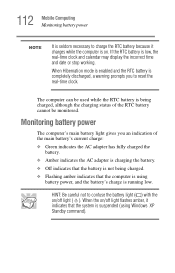
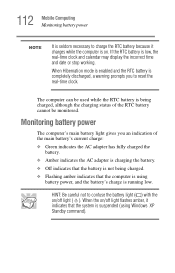
...; Amber indicates the AC adapter is charging the battery.
❖ Off indicates that the battery is not being charged, although the charging status of the RTC battery cannot be used while the RTC battery is being charged.
❖ Flashing amber indicates that the system is suspended (using battery power, and the battery's charge is running low. When...
Satellite P30/P35 User's Guide (PDF) - Page 115


...Click the Toshiba Power Saver icon. 3 Click the Setup Action tab. 4 Select the Alarm settings in the Setup Alarm section. Your Windows operating system offers two alarms before your system shuts down your computer and replace the main battery
with a charged one. ... of an
external monitor ❖ How much you use the hard disk and other drives ❖ Whether you use any optional devices to an...
Satellite P30/P35 User's Guide (PDF) - Page 144
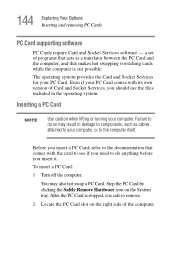
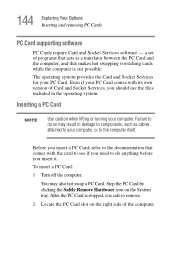
....
After the PC Card is on) possible. To insert a PC Card:
1 Turn off the computer. a set of Card and Socket Services, you should use the files included in damage to components, such as cables, attached to your PC Card comes ... your PC Card.
144 Exploring Your Options Inserting and removing PC Cards
PC Card supporting software
PC Cards require Card and Socket Services software -
Satellite P30/P35 User's Guide (PDF) - Page 160
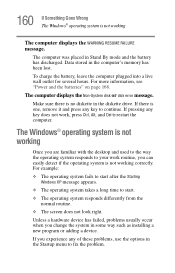
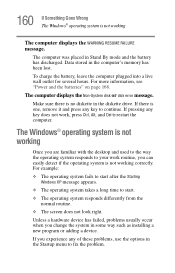
...installing a new program or adding a device.
Unless a hardware device has failed, problems usually occur when you change the system in the computer's memory has been lost. The computer was placed in the diskette drive. To charge...operating system takes a long time to fix the problem.
The computer displays the Non-System disk or disk error message. Make sure there is no diskette in ...
Satellite P30/P35 User's Guide (PDF) - Page 172


...bright dots that do not support this resolution will deteriorate. Disk drive problems
Problems with the hard disk or with a diskette drive usually show up as sector errors. Make sure you are having trouble accessing a disk, or one...Something Goes Wrong Resolving a hardware conflict
The display mode is set to access the disk or as an inability to Simultaneous and the external display device does not...
Satellite P30/P35 User's Guide (PDF) - Page 176


... Card.
If your Microsoft® documentation for information about using PC Cards. Most PC Card problems occur during installation and setup of card and the resources it may apply. Contact the manufacturer of devices, such as a removable hard disk, additional memory, or a pager. If you to use special software called enablers to work together, several...
Satellite P30/P35 User's Guide (PDF) - Page 181


... need further assistance
If you have installed your own programs, you need additional technical assistance.
This section contains the steps to take to diskette, following the steps in the manuals. If something goes wrong that come with the computer.
Here are still having problems, you purchase.
Read the user's guides. Your ability to a tape. Your...
Satellite P30/P35 User's Guide (PDF) - Page 224


... 164 character keys 77 charging the battery 52 checking device properties 166 click 56 communications network connection 132 system resources 164 compact discs
inserting 91, 92
problem solving 175 removing 97 computer customizing 152 non-system disk or disk error
message 160 not accessing disk drives 159 running on battery power 108 setting up 59 turning...
Satellite P30/P35 User's Guide (PDF) - Page 226


...modes 190 display settings 139 functions 186... requirement 4 inserting
CDs and DVDs 92 installing
main battery 118 mouse 64 Internal/External ... not found 162 internet explorer icon 127 Internet Service Providers 136 IRQ (Interrupt Request) 164 ISPs ...AC power 51 battery 51 hard disk drive 55
M
main battery changing 118 removing 118
memory problem solving 167
memory module inserting 61
removing 62, ...
Satellite P30/P35 User's Guide (PDF) - Page 227


... inserting 147 removing 148
microphone 141 Microsoft Support Online Web site 163 modem
determining COM port 130 problem solving 180 resetting port to default settings
130 upgrading 130 module memory 61 Wi-Fi Mini PC 134 monitor 68
connecting 68, 70, 143
not working 170 mouse
installing 64 serial 64 Music/CD button functionality 90
N
network...
Satellite P30/P35 User's Guide (PDF) - Page 228


... use 45 primary button 56 printer
choosing a driver 65 local, connecting 64 problem solving 179 set up 65 printing a file 86 problem solving AC power 168 accessing disk drives 159 battery charge does not last 169 battery not charging 168 cannot access DVD-ROM or
multi-function drive 174 cannot insert diskette in drive
174 cannot read a diskette 174 changing...
Toshiba Satellite P35 Reviews
Do you have an experience with the Toshiba Satellite P35 that you would like to share?
Earn 750 points for your review!
We have not received any reviews for Toshiba yet.
Earn 750 points for your review!
