Toshiba Satellite P35-S611 Support and Manuals
Get Help and Manuals for this Toshiba item
This item is in your list!

View All Support Options Below
Free Toshiba Satellite P35-S611 manuals!
Problems with Toshiba Satellite P35-S611?
Ask a Question
Free Toshiba Satellite P35-S611 manuals!
Problems with Toshiba Satellite P35-S611?
Ask a Question
Popular Toshiba Satellite P35-S611 Manual Pages
Satellite P30/P35 User's Guide (PDF) - Page 2
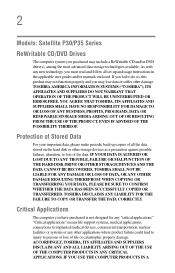
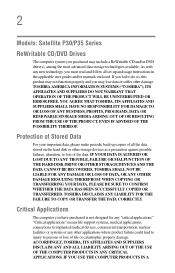
... data, please make periodic back-up and usage instructions in the applicable user guides and/or manuals enclosed. Critical Applications
The computer you must read and follow all set-up copies of all the data stored on the hard disk or other damage.
"Critical applications" means life support systems, medical applications, connections to implanted medical...
Satellite P30/P35 User's Guide (PDF) - Page 5


... necessary to the fax software instructions installed on the first page of this equipment, for them know of the transmission, the date and time it is resolved. But if advanced notice is not practical, the telephone company will be necessary for repair or limited warranty information, please contact Toshiba Corporation, Toshiba America Information Systems, Inc...
Satellite P30/P35 User's Guide (PDF) - Page 25
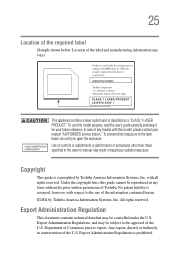
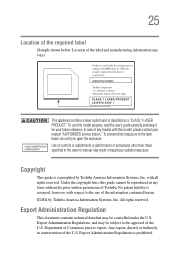
... it for your nearest "AUTHORIZED service station." No patent liability is copyrighted by Toshiba America Information Systems, Inc. Under the copyright laws, this guide cannot be reproduced in contravention of Commerce prior to the use this model, please contact your future reference. Any export, directly or indirectly, in any trouble with all rights reserved. Use...
Satellite P30/P35 User's Guide (PDF) - Page 49
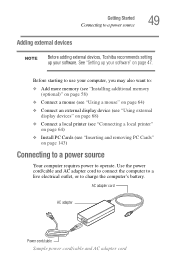
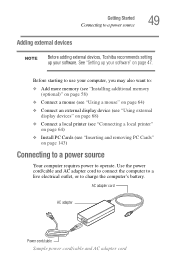
.../cable and AC adapter cord Use the power cord/cable and AC adapter cord to connect the computer to a live electrical outlet, or to a power source
49
Adding external devices
NOTE
Before adding external devices, Toshiba recommends setting up your software" on page 143)
Connecting to a power source
Your computer requires power to :
❖ Add more memory (see "Installing additional memory...
Satellite P30/P35 User's Guide (PDF) - Page 50


... NOT pull the cord/cable itself. otherwise, the adapter DC output plug could damage your computer or an equivalent adapter that is compatible.
50
Getting Started Connecting to a power source
Hold the power cord/cable by use of any metal parts.
Use only the AC adapter supplied with your computer. Toshiba assumes no liability for any damage caused by...
Satellite P30/P35 User's Guide (PDF) - Page 108
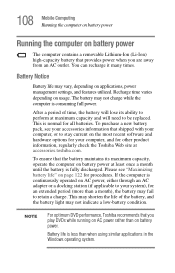
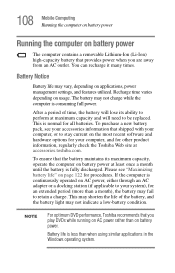
... product information, regularly check the Toshiba Web site at accessories.toshiba.com.
If the computer is fully discharged. Battery Notice
Battery life may fail to perform at least once a month until the battery is continuously operated on AC power, either through an AC adapter or a docking station (if applicable to be replaced. The battery may not indicate...
Satellite P30/P35 User's Guide (PDF) - Page 109


... characteristic of the LCD Screen will provide the most stable operating environment and optimum system performance for many hours without an AC power source, you may want to these settings may result in system performance or stability issues. Users who are not completely familiar with you. Power management
Your computer ships with setup changes, contact Toshiba's Global Support Centre.
Satellite P30/P35 User's Guide (PDF) - Page 123
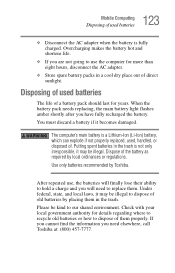
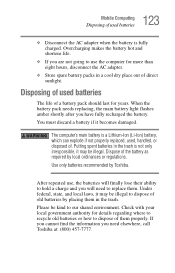
... battery, which can explode if not properly replaced, used, handled, or disposed of used batteries
The life of the battery as required by Toshiba. Use only batteries recommended by local ordinances... ability to replace them properly.
You must discard a battery if it may be kind to dispose of direct sunlight. Disposing of used batteries
❖ Disconnect the AC adapter when the...
Satellite P30/P35 User's Guide (PDF) - Page 144
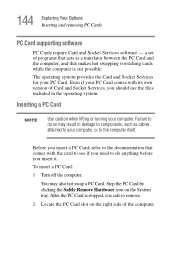
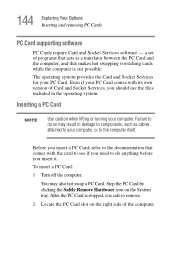
... supporting software
PC Cards require Card and Socket Services software -
Stop the PC Card by clicking the Safely Remove Hardware icon on the right side of the computer.
The operating system provides the Card and Socket Services for your computer. Inserting a PC Card
NOTE
Use caution when lifting or turning your PC Card. a set...
Satellite P30/P35 User's Guide (PDF) - Page 160
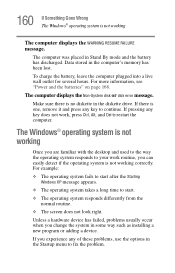
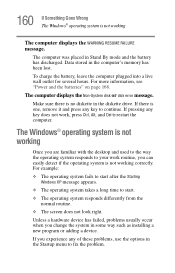
...Power and the batteries" on page 168. If pressing any key does not work routine, you experience any key to fix the problem.... For example:
❖ The operating system fails to start .
❖ The operating system responds differently from the normal routine.
❖ The screen... installing a new program or adding a device. The computer displays the Non-System disk or disk error ...
Satellite P30/P35 User's Guide (PDF) - Page 172


... an intrinsic characteristic of LCD technology. This is set to increase the brightness of the screen. Sometimes a disk problem may not be missing. Screen will deteriorate. Typical disk problems are:
You are identifying the drive by its correct name (A: or C:).
Devices that appear on your display are an intrinsic characteristic of the LCD Screen will dim when the computer...
Satellite P30/P35 User's Guide (PDF) - Page 176


... (PCMCIA) Wizard to work under the operating system.
Other cards must be set up before you to support their cards. Enablers result in the Mixer Utility (default Enabled), may cause feedback. Revert to the documentation that can cause problems when installing the PC Card. Resource conflicts can use special software called enablers to use...
Satellite P30/P35 User's Guide (PDF) - Page 200


... connect to devices shown on the Bluetooth map: 1 Click the icon of Bluetooth devices that are detected. 200 Using ConfigFree™ with the Wi-Fi screen, moving the mouse pointer over a device icon displays information about the device. As with your Toshiba Computer ConfigFree Utilities
Sample viewing Wi-Fi devices The following...
Satellite P30/P35 User's Guide (PDF) - Page 223
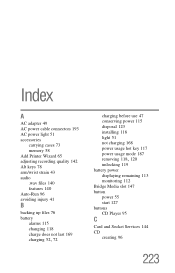
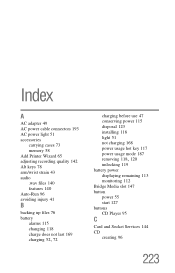
Index
A
AC adapter 49 AC power cable connectors 193 AC power light 51 accessories
carrying cases 73 memory 58 ...power 115 disposal 123 installing 118 light 51 not charging 168 power usage hot key 117 power usage mode 187
removing 118, 120
unlocking 119 battery power
displaying remaining 113 monitoring 112 Bridge Media slot 147 button power 55 start 127 buttons CD Player 95
C
Card and Socket Services...
Satellite P30/P35 User's Guide (PDF) - Page 226


... DVDs 92 installing
main battery 118 mouse 64 Internal/External mode 172 Internet bookmarked site not found 162 connecting to 136 features 137 slow connection 162
surfing 137 uploading and downloading
files 138 URL address not found 162 internet explorer icon 127 Internet Service Providers 136 IRQ (Interrupt Request) 164 ISPs 136
J
jack headphones...
Toshiba Satellite P35-S611 Reviews
Do you have an experience with the Toshiba Satellite P35-S611 that you would like to share?
Earn 750 points for your review!
We have not received any reviews for Toshiba yet.
Earn 750 points for your review!
