Toshiba Satellite P35-S6053 Support and Manuals
Get Help and Manuals for this Toshiba item
This item is in your list!

View All Support Options Below
Free Toshiba Satellite P35-S6053 manuals!
Problems with Toshiba Satellite P35-S6053?
Ask a Question
Free Toshiba Satellite P35-S6053 manuals!
Problems with Toshiba Satellite P35-S6053?
Ask a Question
Popular Toshiba Satellite P35-S6053 Manual Pages
Satellite P30/P35 User's Guide (PDF) - Page 2
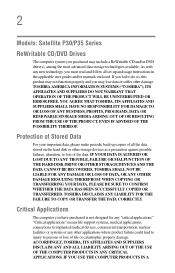
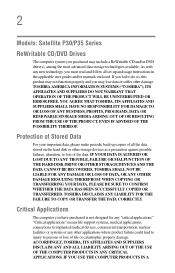
... DAMAGE RESULTING THEREFROM. TOSHIBA AMERICA INFORMATION SYSTEMS ("TOSHIBA"), ITS AFFILIATES AND SUPPLIERS DO NOT WARRANT THAT OPERATION OF THE PRODUCT WILL BE UNINTERRUPTED OR ERROR FREE. Protection of Stored Data
For your important data, please make periodic back-up and usage instructions in the applicable user guides and/or manuals enclosed. 2
Models: Satellite P30/P35 Series
ReWritable CD...
Satellite P30/P35 User's Guide (PDF) - Page 5


... provide you disconnect the equipment until the problem is not practical, the telephone company will give you to allow you notice, in a margin at (949) 859-4273. If these changes might affect your service or the operation of your fax transmission, refer to the fax software instructions installed on the first page of the...
Satellite P30/P35 User's Guide (PDF) - Page 7


... jack type) for more information.
The "Wi-Fi CERTIFIED" logo is jack type(s): USOC RJ11C. Please contact Toshiba PC product support on Web site http://www.toshibaeurope.com/computers/tnt/bluetooth.htm in Europe or http://www.pcsupport.global...terminals allowed to be interoperable with one another. If you may consist of any such problem, immediately turn off your network connection.
Satellite P30/P35 User's Guide (PDF) - Page 20
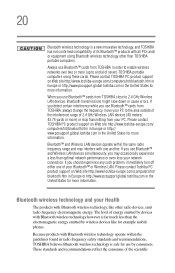
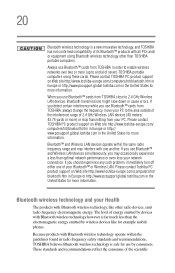
... experience any such problem, immediately turn off either one another. If you use Bluetooth™ cards from TOSHIBA close to a total of the scientific Because products with one of 2.4 GHz Wireless LAN devices (40 meters/ 43.74 yards or more information.
Please contact TOSHIBA PC product support on Web site http://www.toshiba-europe.com/computers...
Satellite P30/P35 User's Guide (PDF) - Page 25
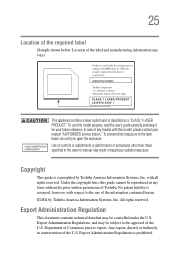
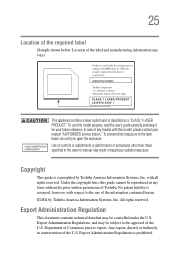
...trouble with this model properly, read the user's guide carefully and keep it for your nearest "AUTHORIZED service station." Use of controls or adjustments or performance of the information contained herein. ©2004 by Toshiba America Information Systems, Inc. Under the copyright laws, this guide... manual may vary.)
This appliance contains a laser system and is copyrighted by Toshiba ...
Satellite P30/P35 User's Guide (PDF) - Page 35


This guide contains information about your operating system and how it functions with your computer.
35 With your Toshiba notebook computer, your work can accompany you wherever you to the world of powerful, portable multimedia computing. Your system comes with your Toshiba computer. Satellite P30/P35 Series computers provide considerable computing power, enabling you go. For specific ...
Satellite P30/P35 User's Guide (PDF) - Page 144
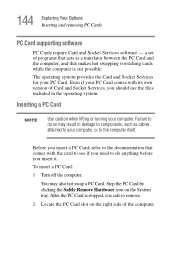
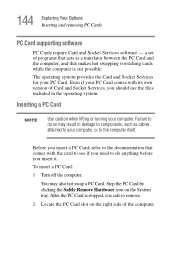
...caution when lifting or turning your PC Card....System tray.
To insert a PC Card:
1 Turn off the computer.
The operating system provides the Card and Socket Services for your computer. Before you insert it is...Exploring Your Options Inserting and removing PC Cards
PC Card supporting software
PC Cards require Card and Socket Services software - Failure to do anything before you insert ...
Satellite P30/P35 User's Guide (PDF) - Page 157


... dealer or the manufacturer of this chapter.
This chapter aims to help from your notebook computer are most likely to identify and solve.
It covers the problems you are relatively easy to encounter. You will find information on Toshiba's support services at the end of a software program. You can exit the failed program without shutting...
Satellite P30/P35 User's Guide (PDF) - Page 160
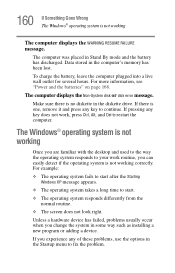
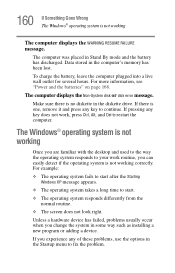
...routine, you change the system in some way such as installing a new program or adding a device. Unless a hardware device has failed, problems usually occur when you can easily detect if the operating ... placed in the Startup menu to continue. The computer displays the Non-System disk or disk error message.
For more information, see "Power and the batteries" on page 168.
To charge the...
Satellite P30/P35 User's Guide (PDF) - Page 172


... dots appear on your TFT display when you turn on battery power and you are having trouble accessing a disk, or one or more files appear to be able to have garbage in Internal/External mode.
Sometimes a disk problem may not be missing. Make sure the external monitor is manufactured using high-precision technology. Your...
Satellite P30/P35 User's Guide (PDF) - Page 176


... this chapter may cause feedback. Most PC Card problems occur during installation and setup of card and the resources it may not work together, several sections in drivers for your Microsoft® documentation for more information, or refer to set up the card. Other cards must be set up before you insert a PC Card into a slot...
Satellite P30/P35 User's Guide (PDF) - Page 182
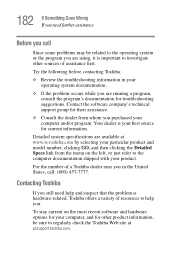
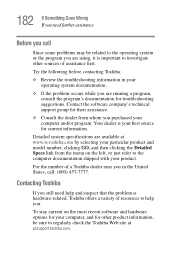
... refer to the computer documentation shipped with your best source for troubleshooting suggestions. Detailed system specifications are running a program, consult the program's documentation for current information. 182 If Something Goes Wrong If you need help and suspect that the problem is hardware-related, Toshiba offers a variety of resources to help you. Try the following...
Satellite P30/P35 User's Guide (PDF) - Page 224


...CDs
inserting 92 problem solving 175 ...error
message 160 not accessing disk drives 159 running on battery power 108 setting up 59 turning off 72 using at the office 143 warning resume failure
message 160 computer placement 41 computer setup 47 computer-friendly environment 40 computing tips 75 connecting
external monitor.../damaged data files
173 missing files/trouble accessing
a disk 172 running slow ...
Satellite P30/P35 User's Guide (PDF) - Page 226


... key
display modes 190 display settings 139 functions 186 Hibernation mode ...38
Industry Canada requirement 4 inserting
CDs and DVDs 92 installing
main battery 118 mouse 64 Internal/External mode 172 Internet... 138 URL address not found 162 internet explorer icon 127 Internet Service Providers 136 IRQ (Interrupt Request) 164 ISPs 136
J
jack...problem solving 167
memory module inserting 61
removing 62, 63
Satellite P30/P35 User's Guide (PDF) - Page 227


... Stick inserting 147 removing 148
microphone 141 Microsoft Support Online Web site 163 modem
determining COM port 130 problem solving 180 resetting port to default settings
130 upgrading 130 module memory 61 Wi-Fi Mini PC 134 monitor 68
connecting 68, 70, 143
not working 170 mouse
installing 64 serial 64 Music/CD button functionality 90...
Toshiba Satellite P35-S6053 Reviews
Do you have an experience with the Toshiba Satellite P35-S6053 that you would like to share?
Earn 750 points for your review!
We have not received any reviews for Toshiba yet.
Earn 750 points for your review!
