Toshiba Satellite P205-S6307 Support and Manuals
Get Help and Manuals for this Toshiba item
This item is in your list!

View All Support Options Below
Free Toshiba Satellite P205-S6307 manuals!
Problems with Toshiba Satellite P205-S6307?
Ask a Question
Free Toshiba Satellite P205-S6307 manuals!
Problems with Toshiba Satellite P205-S6307?
Ask a Question
Popular Toshiba Satellite P205-S6307 Manual Pages
Toshiba Online User's Guide for Satellite P200/P205 - Page 2
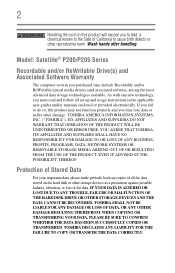
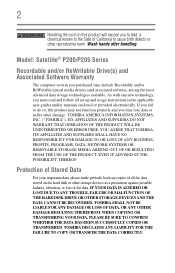
... DATA CORRECTLY.
2
Handling the cord on the hard disk or other storage devices as a precaution against possible failures, alteration, or loss of the data. Model: Satellite® P200/P205 Series
Recordable and/or ReWritable Drive(s) and Associated Software Warranty
The computer system you must read and follow all set-up copies of all the data stored...
Toshiba Online User's Guide for Satellite P200/P205 - Page 5


... customer as soon as possible. Fax Branding
The Telephone Consumer Protection Act of service may not be required. If Problems Arise
If this computer. Also, you should ever decide to permanently disconnect your fax transmission, refer to the fax software instructions installed on the first page of the transmission, the date and time it...
Toshiba Online User's Guide for Satellite P200/P205 - Page 28
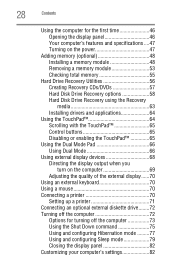
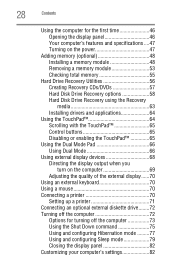
... Opening the display panel 46 Your computer's features and specifications ....47 Turning on the power 47
Adding memory (optional 48 Installing a memory module 48 Removing a memory module 53 Checking total memory 55
Hard Drive Recovery Utilities 56 Creating Recovery CDs/DVDs 57 Hard Disk Drive Recovery options 58 Hard Disk Drive Recovery using the Recovery media 63 Installing drivers and...
Toshiba Online User's Guide for Satellite P200/P205 - Page 43
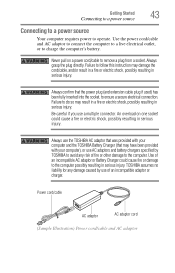
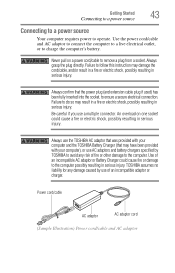
...
Your computer requires power to remove a plug from a socket. Always grasp the plug directly.
Always use the TOSHIBA AC adaptor that was provided with your computer and the TOSHIBA Battery Charger (that the power plug (and...outlet, or to follow this instruction may have been provided with your computer), or use AC adaptors and battery chargers specified by use a multiple connector.
Toshiba Online User's Guide for Satellite P200/P205 - Page 54
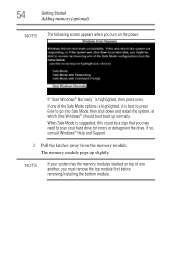
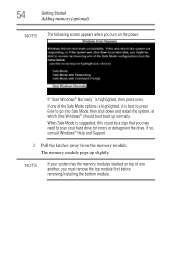
... removing/installing the bottom module. The memory module pops up normally.
If so, consult Windows® Help and Support.
2 Pull the latches away from the memory module. NOTE
If your system has the memory modules stacked on the power:
If "Start Windows® Normally" is best to press Enter to scan your hard drive for errors or defragment the drive...
Toshiba Online User's Guide for Satellite P200/P205 - Page 60
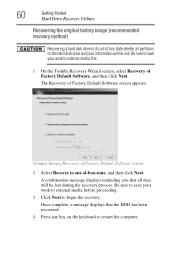
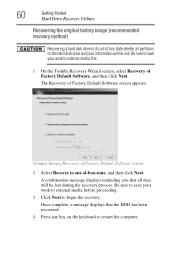
... sure to save your work to external media first.
1 On the Toshiba Recovery Wizard screen, select Recovery of Factory Default Software, and then click Next.
Once complete, a message displays that all partitions on the keyboard to restart the computer. 60
Getting Started
Hard Drive Recovery Utilities
Recovering the original factory image (recommended recovery method)
Recovering...
Toshiba Online User's Guide for Satellite P200/P205 - Page 61
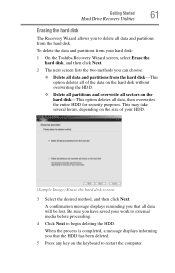
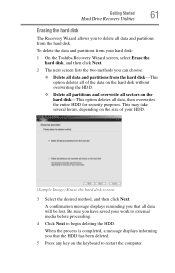
... entire HDD for security purposes. A confirmation message displays reminding you have saved your hard disk:
1 On the Toshiba Recovery Wizard screen, select Erase the hard disk, and then click Next.
2 The next screen lists the two methods you to restart the computer. Getting Started
61
Hard Drive Recovery Utilities
Erasing the hard disk
The Recovery Wizard allows you can...
Toshiba Online User's Guide for Satellite P200/P205 - Page 62


.... If you have saved your C: drive to its factory default setting reformats your drive and your information on the progress bar as you created a D: drive, it will be deleted during the recovery process. To recover only your C: drive:
1 On the Toshiba Recovery Wizard Screen, select Recovery of the HDD without changing the hard drive partitions. Recovering the C: partition with...
Toshiba Online User's Guide for Satellite P200/P205 - Page 63
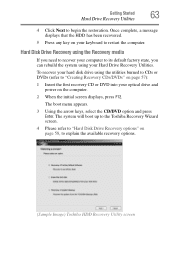
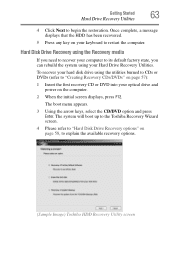
... and power on the computer.
2 When the initial screen displays, press F12.
Getting Started
63
Hard Drive Recovery Utilities
4 Click Next to explain the available recovery options.
(Sample Image) Toshiba HDD Recovery Utility screen The system will boot up to the Toshiba Recovery Wizard screen.
4 Please refer to "Hard Disk Drive Recovery options" on page 57):
1 Insert the first recovery...
Toshiba Online User's Guide for Satellite P200/P205 - Page 103


... battery charger specified by Toshiba.
Charging batteries
The battery needs to power the computer. Mobile Computing
Charging batteries
103
Power management
Your computer ships with setup changes, contact Toshiba's Global Support Centre. Users who are not completely familiar with you may reduce the potential charge of the system should use it to be charged before you can then replace...
Toshiba Online User's Guide for Satellite P200/P205 - Page 172
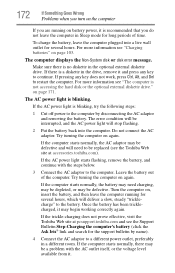
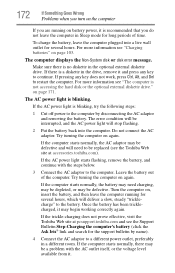
... be replaced (see the Toshiba Web site at pcsupport.toshiba.com and see "The computer is recommended that you are running for the support bulletin by disconnecting the AC adaptor and removing the battery. The computer displays the Non-System disk or disk error message. If the AC power light is a diskette in the optional external diskette drive.
If...
Toshiba Online User's Guide for Satellite P200/P205 - Page 173
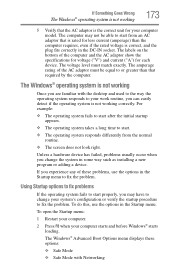
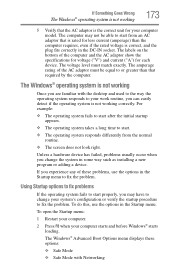
... Options menu displays these problems, use the... model. The computer may have to start from the normal routine.
❖ The screen ...does not look right.
The labels on the bottom of the AC adaptor must match exactly. The amperage rating of the computer and the AC adaptor show the specifications...the problem.
To do this, use the options in some way such as installing ...
Toshiba Online User's Guide for Satellite P200/P205 - Page 185
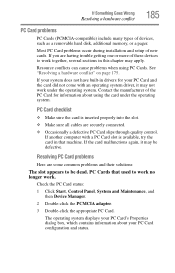
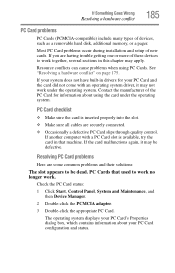
...Double-click the PCMCIA adapter.
3 Double-click the appropriate PC Card. The operating system displays your PC Card's Properties dialog box, which contains information about using PC Cards. PC ...problems occur during installation and setup of devices, such as a removable hard disk, additional memory, or a pager. PC Card checklist
❖ Make sure the card is available, try the card in drivers...
Toshiba Online User's Guide for Satellite P200/P205 - Page 187
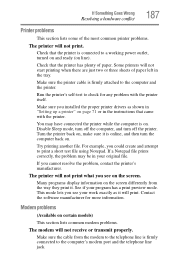
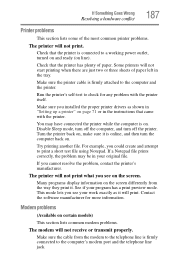
... or three sheets of paper left in your program has a print preview mode.
The printer will not print what you installed the proper printer drivers as it . Modem problems
(Available on the screen differently from the modem to the telephone line is connected to the computer's modem port and the telephone line jack.
Check...
Toshiba Online User's Guide for Satellite P200/P205 - Page 211


... device) simultaneously (available on certain models)
❖ TV (or other external video device) only (available on certain models)
❖ Built-in display and external monitor (extended desktop)
❖ Built-in display and TV (extended desktop) (available on certain models)
To use a simultaneous mode, you must set the resolution of the internal display panel to match the resolution...
Toshiba Satellite P205-S6307 Reviews
Do you have an experience with the Toshiba Satellite P205-S6307 that you would like to share?
Earn 750 points for your review!
We have not received any reviews for Toshiba yet.
Earn 750 points for your review!
